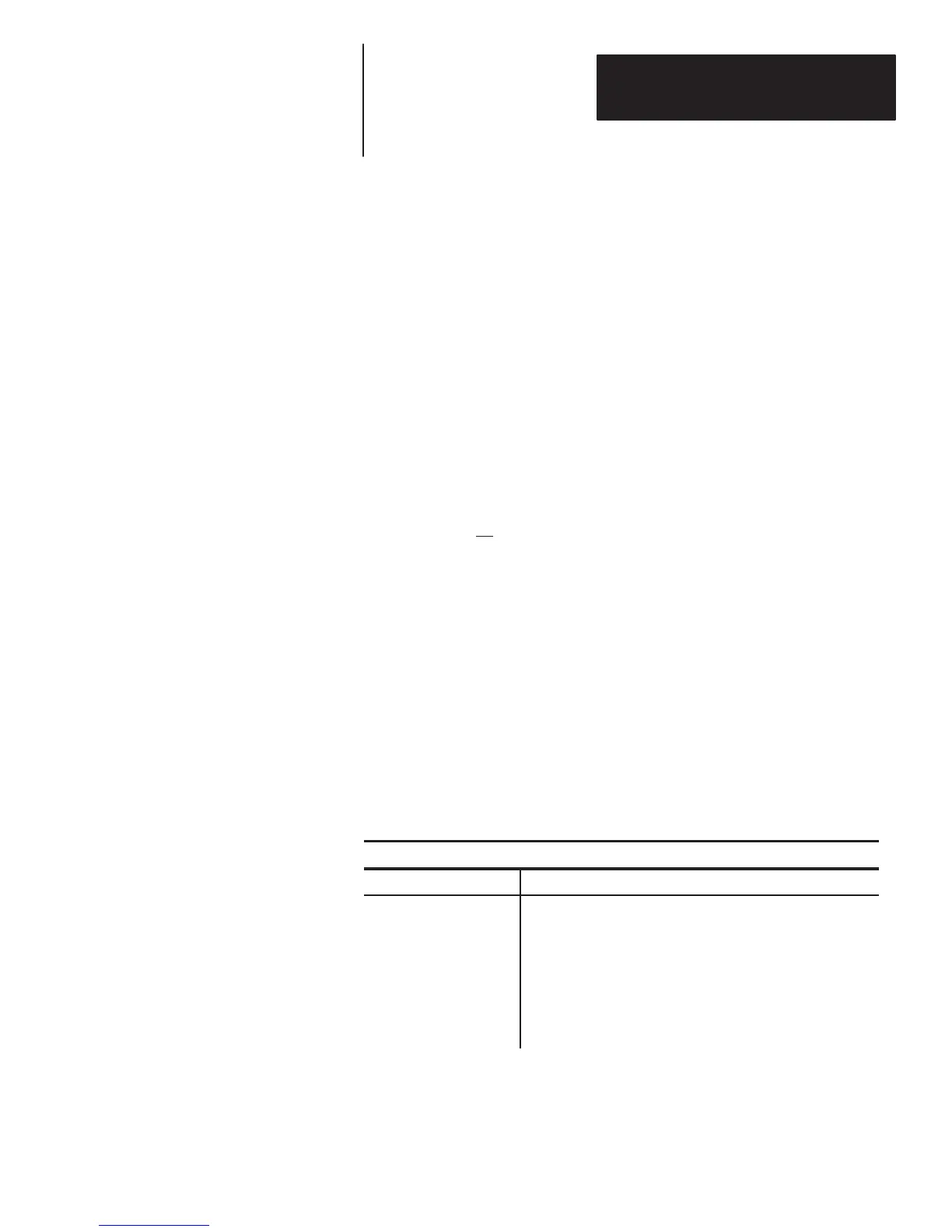Chapter 5
Programming Via Escape Sequences
5–17
The default value of <n> is 0, none of the UPC/EAN options are enabled.
Note: Whenever the H command is used, make sure that all of the needed
configuration parameters are used in constructing the <n> number. In this
case, the Full ASCII conversion and the Codabar start and stop character
transmission modes need to be known before the <n> number is determined.
UPC/EAN Options Example
The following examples assume that Code 39 full ASCII conversion is
disabled and that the Codabar start and stop characters are transmitted.
To restrict the UPC/EAN decoding to UPC only and to expand UPC E to
UPC A, <n>=
UPC Only 4
Expand UPC E 32
Total 36
The escape sequence to send the decoder is Esc – y 36 H
Codabar has the option to either transmit the start and stop characters with
the message or to suppress them from the message. When suppressed, the
start/stop characters are stripped from the decoded message.
Codabar is the only bar code that has user information contained in the start
and stop characters.
Codabar Options Syntax
Esc – y <n> H
Binary Value
Function
0*
1
2
4
8
16
32
64
Disabled
Code 39 Full ASCII Conversion
Codabar Start/Stop Character Suppression
UPC/EAN UPC Decode Only
UPC/EAN 2 Digit Supplements
UPC/EAN 5 Digit Supplements
UPC/EAN Expand UPC E to UPC A
UPC/EAN Autodiscriminate Supplements
Values of n: 0 . . . 127
*Default
The default value of <n> is 0, Codabar start/stop characters are transmitted.
Note: This command allows several functions to be selected simultaneously.
To determine <n> choose the wanted functions and add the corresponding
binary values.
Codabar Options
Esc – y 2 H
