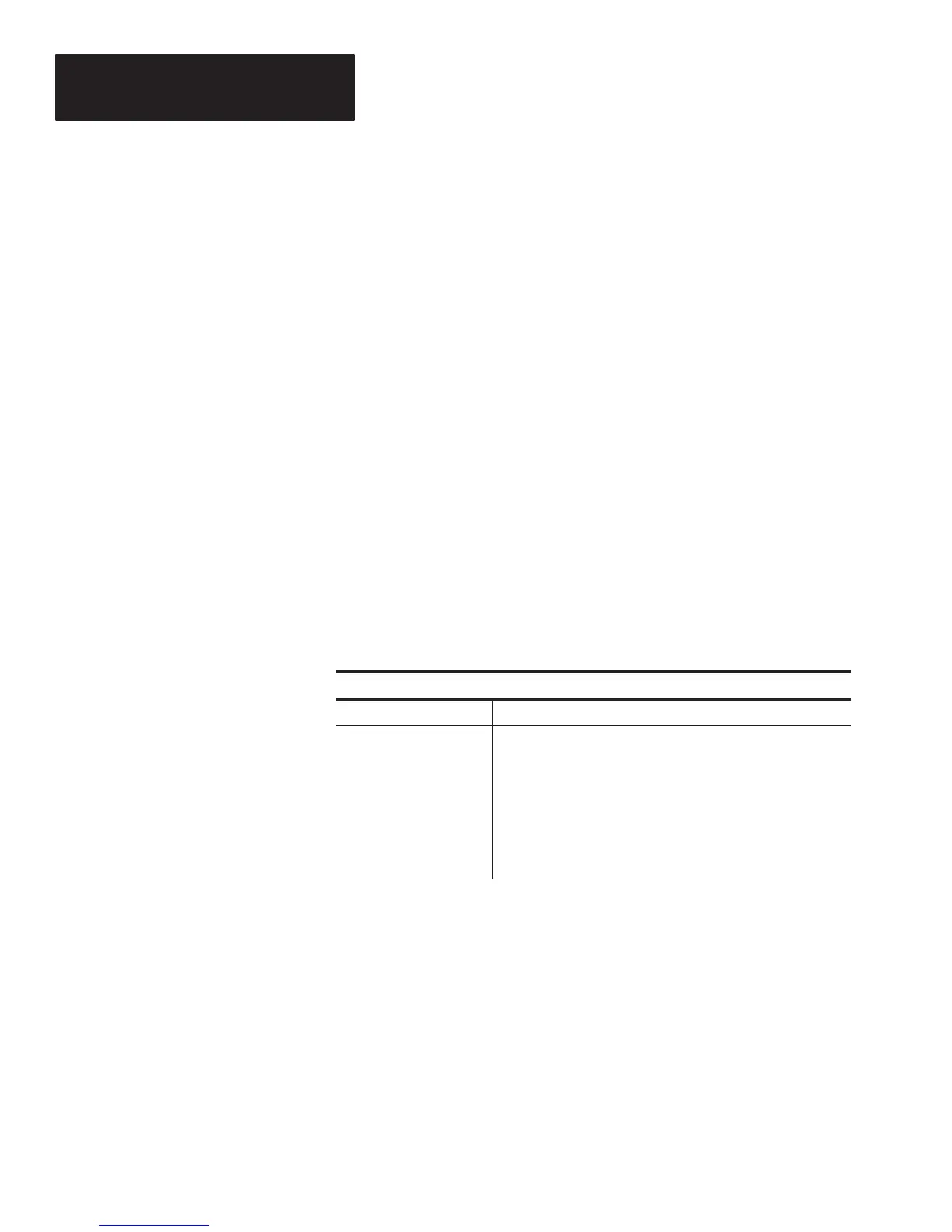Chapter 5
Programming Via Escape Sequences
5–18
Codabar Options Example
To suppress the transmission of the Codabar start and stop characters, send
the following escape sequence:
Esc – y 2 H
The example assumes no UPC/EAN options are enabled and Code 39 full
ASCII conversion is disabled.
Code 39 has an option that allows the full ASCII character set to be decoded
using the 43 characters of the Code 39 character set.
The Full ASCII conversion is done by pairing Code 39 characters. When
Code 39 full ASCII conversion is enabled, all valid character pairs will be
converted into their corresponding ASCII characters before being
transmitted.
When disabled, all decoded characters will be transmitted without being
converted.
Code 39 Full ASCII Syntax
Esc – y <n> H
Binary Value
Function
0*
1
2
4
8
16
32
64
Disabled
Code 39 Full ASCII Conversion
Codabar Start/Stop Character Suppression
UPC/EAN UPC Decode Only
UPC/EAN 2 Digit Supplements
UPC/EAN 5 Digit Supplements
UPC/EAN Expand UPC E to UPC A
UPC/EAN Autodiscriminate Supplements
Values of n: 0 . . . 127
*Default
The default value of <n> is 0, full ASCII conversion disabled.
Note: This command allows several functions to be selected simultaneously.
To determine <n> choose the wanted functions and add the corresponding
binary values.
Code 39 Full ASCII Example
The following example assumes no UPC/EAN options are enabled and that
Codabar start and stop characters are transmitted. To cause the decoder to
enable Code 39 full ASCII conversion, send the following sequence:
Esc – y 1 H
Code 39 Full ASCII
Esc – y 1 H
