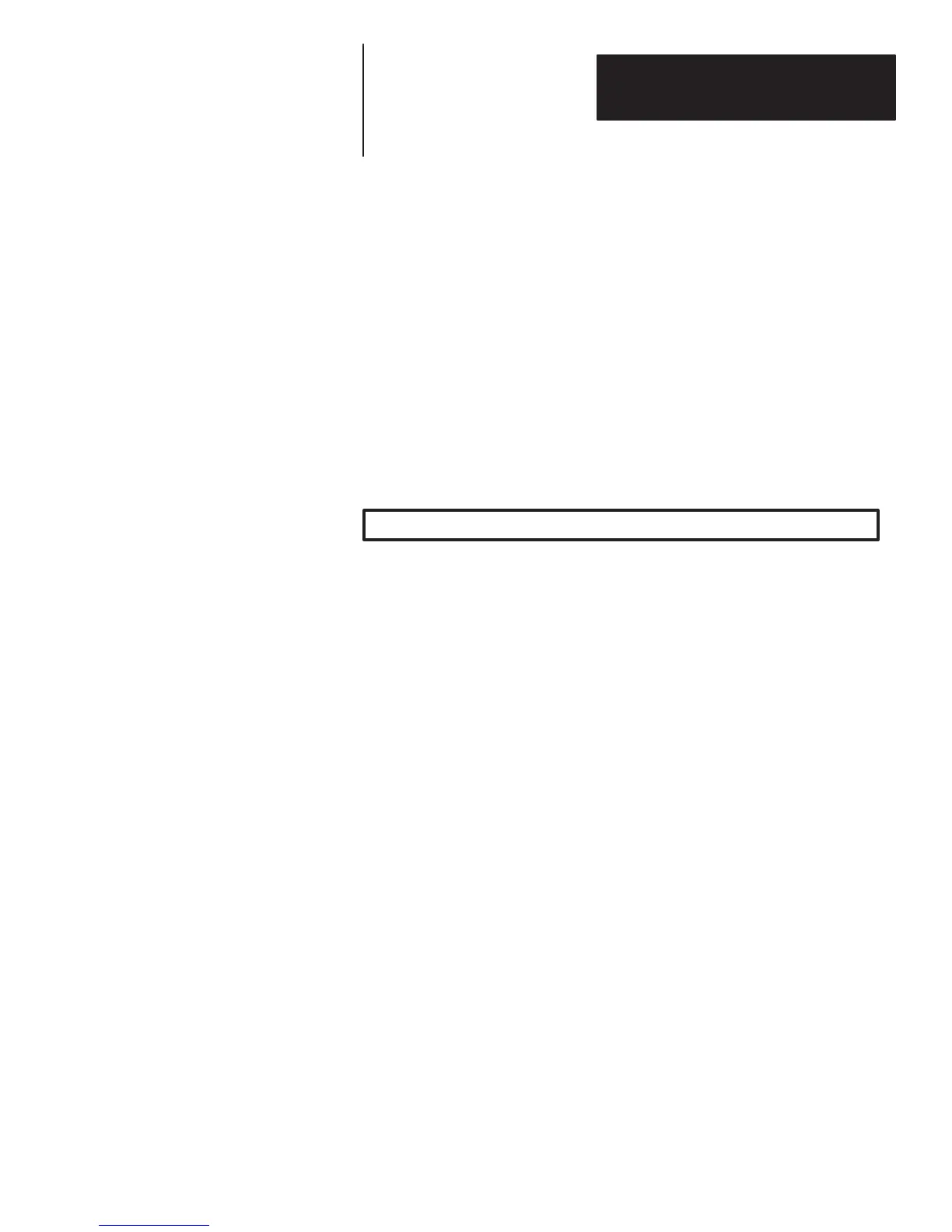Chapter 5
Programming Via Escape Sequences
5–27
No-Read Recognition Example 2
To enable no–read recognition and ROM/RAM self test, send the following
escape sequence:
Esc – y 18 Q
The contents of the no–read message buffer is transmitted whenever no–read
recognition is enabled and a bar code was scanned, but not decoded. The
number of characters in the buffer may vary between zero (empty buffer) and
ten.
No-Read Recognition Syntax
Esc – y <n> Y <characters>
Values of n: 0 . . . 10
The default no–read message is 0 (empty).
The <n> value in the above escape sequence tells the decoder how many
characters after the Y to load into the no–read message buffer.
Note: This escape sequence cannot be concatenated.
No-Read Message Example
If you want a no–read message of Try Again, <n> is equal to nine (the space
is counted as a character). The escape sequence transmitted to the decoder is:
Esc – y 9 Y Try Again
If n=0, no characters will be transmitted.
Note: Spaces are added to the manual for clarity. Do not include spaces in
the actual escape sequence. If spaces are wanted in the no–read message,
make sure that they are counted when <n> is determined. In the above
example, the space between Try and Again was counted.
The reader address is a unique, one character address that you assign to your
decoder. The address can be any one of 128 ASCII characters. Refer to page
7–1 for the placement of the reader address.
No-Read Message
Esc – y <n> y <characters>
Reader Address
Esc – y <n> A
