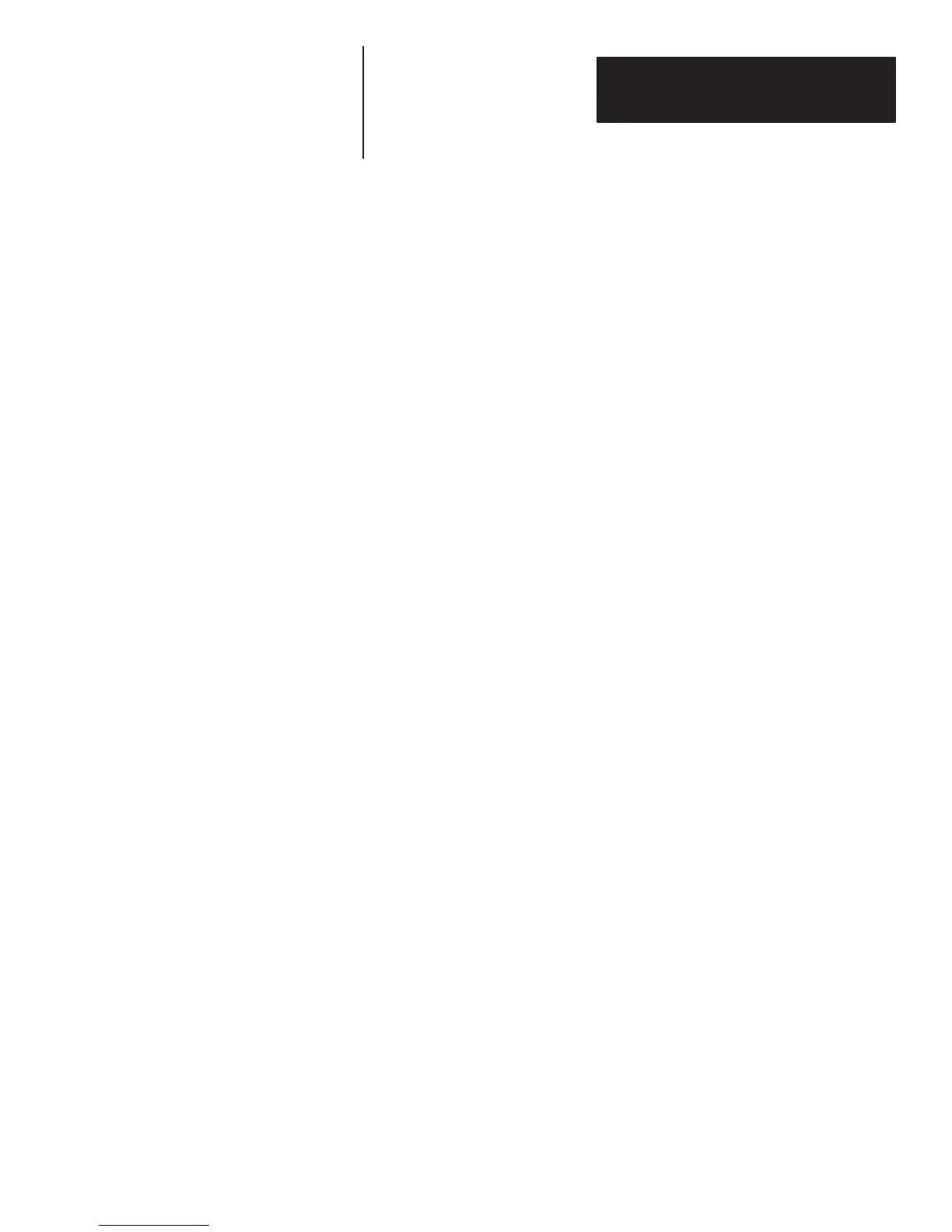A–B
Table of Contents
i
Chapter 1
Chapter Objectives 1-1
Overview of This Manual 1-1
Intended Audience 1-2
Conventions Used 1-2
Warnings and Cautions 1-2
Chapter 2
Chapter Objectives 2-1
Overview 2-1
Features 2-2
Chapter 3
Chapter Objectives 3-1
Communications Ports 3-1
Display Terminal Port Disabled 3-2
Display Terminal Port Enabled 3-3
Host Computer Port Pinout 3-4
RS-232-C Host Computer Interface 3-5
RS-422 Host Computer Interface 3-6
Display Terminal Port Pin Out 3-6
RS-232-C Display Terminal Port Interface 3-7
Chapter 4
Chapter Objectives 4-1
Warnings and Cautions 4-1
Electrical Precautions 4-1
Grounding Recommendations 4-2
How to Connect Your Equipment 4-2
Incoming Power Cable 4-4
Power Up Sequence 4-5
Chapter 5
Programmable Features 5-1
Escape Sequence Programming 5-2
Escape Sequence Syntax 5-2
Using This Manual
Description
Host Computers and Display
Terminals
Installation
Programming Via Escape
Sequences
