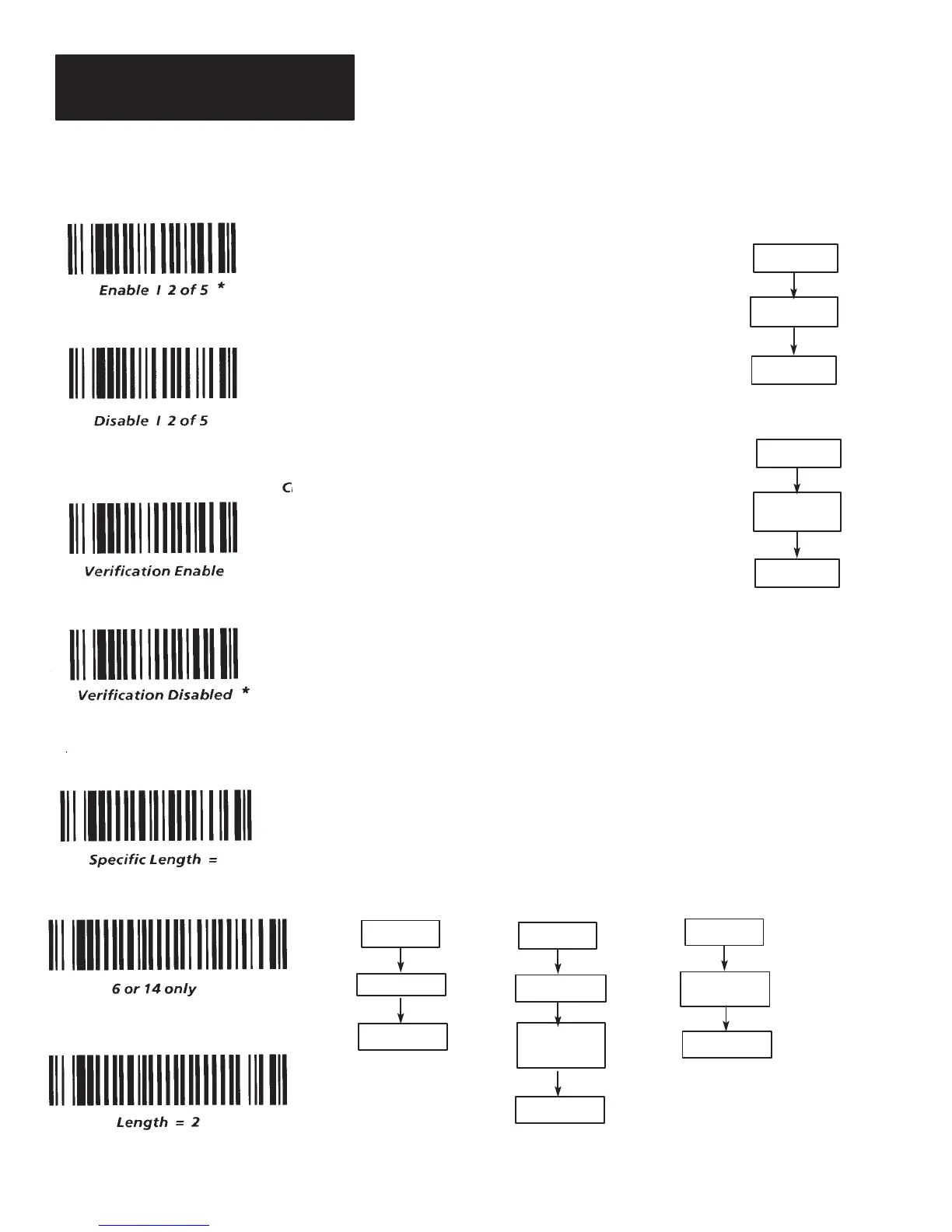Chapter 6
Programming Via Configuration Bar Code Symbols
6–8
Enter
Exit
Enable/Disable
Interleaved 2 of 5
Used to enable and disable Interleaved 2 of 5.
*Default is I 2 of 5 enabled.
Interleaved 2 of 5 Length Checking
There are four mutually exclusive options available to check the length of Interleaved 2 of 5 symbols:
1. The allowed length of the symbols may be variable, with a minimum length of 4 and a maximum
length of 32. The minimum and maximum values may be set to other even values between 4 and 32 to
narrow the range of lengths to be read. Reading symbols of length 2 is not available when symbol
length is variable.
2. The symbols may be checked to see if they are exactly 2 characters long, with no other lengths
readable. The minimum and maximum values do not apply.
3. The symbols may be checked to see if they are exactly 6 or exactly 14 characters long, with no
other lengths readable. The minimum and maximum values do not apply.
4. The symbols may be checked for a particular even length from 4 to 32. this may be done by
scanning the
Length =
symbol, or by setting the minimum and maximum length to the same value.
6 or 14Default 4, 32
Exit
Enter
•6 or 14 Only
•2 Only
Exit
Enter
Variable
Exit
Enter
Specific Length =
Specific Length =
Number between
4 and 32 from
number menu
Check Character Verification
Check characters are supplemental characters added to a bar code symbol to
allow the verification of decoded data.
If the check character verification is enabled and the check character cannot be
verified, then the bar code symbol will be ignored. If no–read recognition is
enabled, a no–read message will be transmitted.
For more information on check characters, refer to page 5–14.
*Default is
Verification Disabled
.
Enter
Exit
Check Character
Verification
