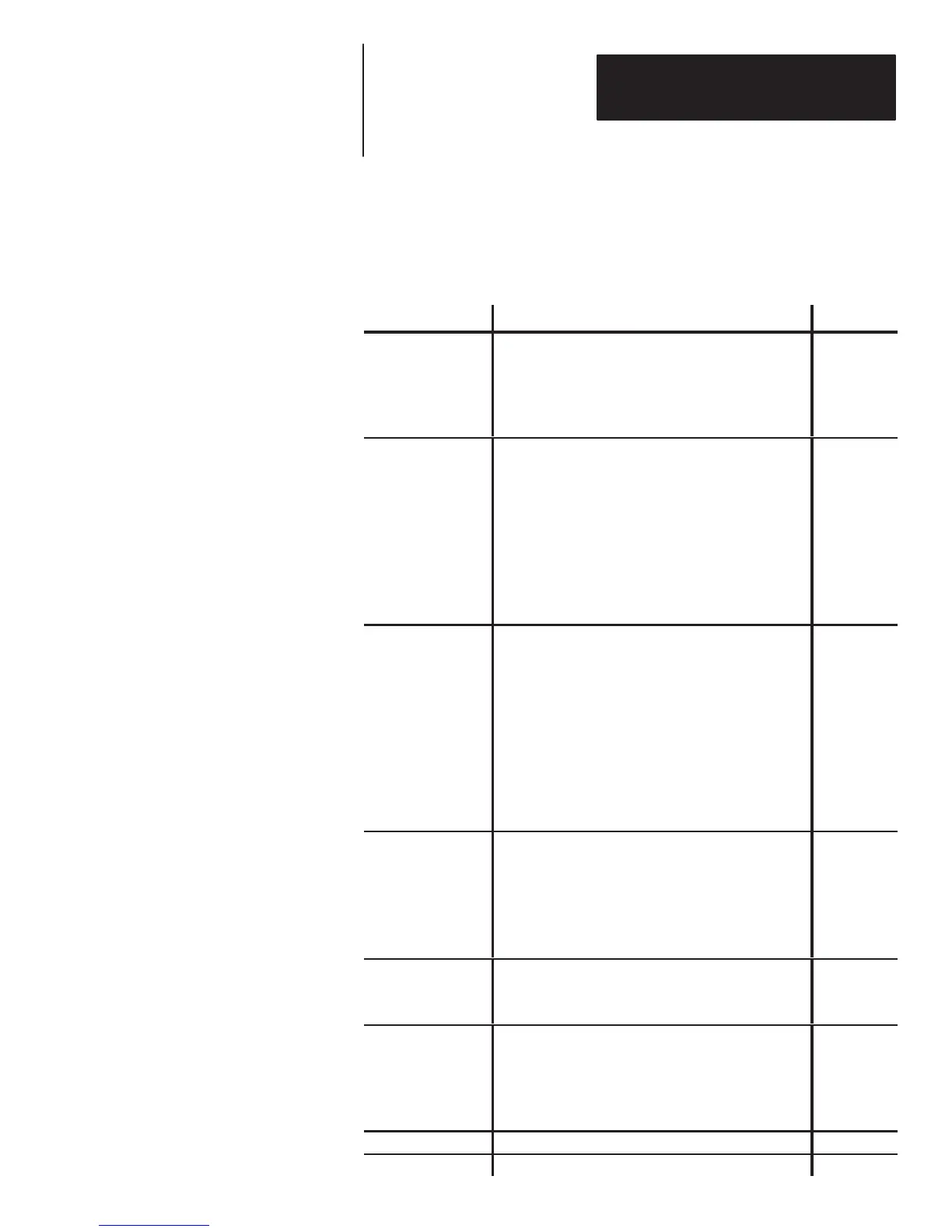Chapter 6
Programming Via Configuration Bar Code Symbols
6–5
The table on page 6–5 lists the configuration bar code symbols used to
configure the decoder. They are separated by tabs and grouped by function.
For your convenience, the escape sequences in Chapter 5 are also separated
by the same tabs.
Tab Bar Code Page
Getting Started
Enter Configuration Mode
Show Configuration
Reset
Default Configuration
Exit Configuration Mode
6–6
6–6
6–6
6–6
6–6
Code Selection.
Code 39 Configuration
Interleaved 2 of 5 Configuration
Code 128 Configuration
Code 11 Configuration
UPC/EAN Configuration
Codabar Configuration
Check Character Transmission
Code ID Character Enable
Code ID Character Assignment
6–7
6–8
6–9
6–10
6–11
6–13
6–14
6–14
6–15
Serial Port
Configuration
Baud Rate
Parity
Stop Bits
RTS/CTS Handshaking
Intercharacter Delay Enable
Delay =
Fixed Serial Port Configuration at Reset
XON/XOFF Pacing
Single Read Mode
Display Terminal Port Enable
6–16
6–17
6–17
6–18
6–18
6–18
6–18
6–19
6–19
6–19
Message
Supplements
Header =
Trailer =
Reader Address =
No Read Message =
No Read Recognition
System Serial Number
6–20
6–20
6–20
6–20
6–20
6–20
Speaker/LED
Speaker/LED Control
Good Read Beep Tone
Speaker Volume
6–21
6–21
6–21
Laser Scanning
Options
Laser Redundancy Check
Laser Connection Detection
Continuous Read Mode
Laser Shutoff Delay
Trigger Latch Mode
6–22
6–22
6–22
6–23
6–23
Number Menu
0 – 33, 40, 50 . . . 250 6–24
Character Menu
All ASCII Characters 6–29
Getting Started
