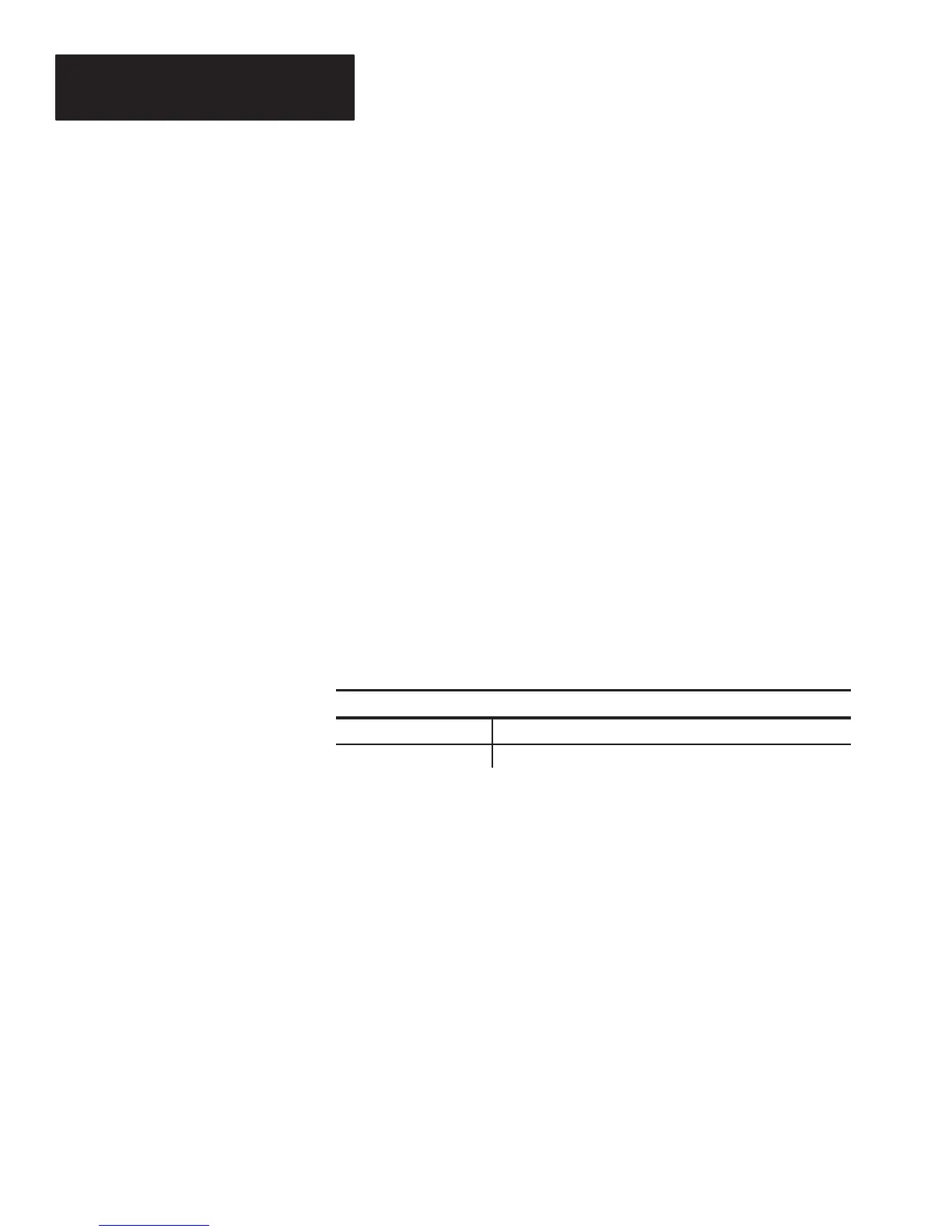Chapter 5
Programming Via Escape Sequences
5–24
Single Read Mode Example 1
To place the decoder into single read mode, send the following escape
sequence to the decoder:
ESC – y 1 J
To allow the data from one decode to be passed to the host, send the
following Enable Next Read escape sequence:
Esc – y 1 K
Single Read Mode Example 2
To cause the decoder to exit single read mode send the following escape
sequence:
ESC – y 0 J
With the decoder in single read mode, the Enable Next Read escape
sequence must be sent, from the host, before a symbol will be decoded.
Enable Next Read Syntax
Esc – y <1> K
n
Function
1 Enable next read
There is no default value for <n>.
Note: If no–read recognition is enabled and an Enable Next Read command
is sent, but the label cannot be read, the no–read message will be sent.
Enable Next Read Example
When the escape sequence Esc – y 1 K is sent to the decoder, it allows the
decoder to decode the next bar code symbol.
After one bar code symbol has been decoded and before another bar code
symbol may be read, another Esc – y 1 K will have to be sent to the
decoder.
The header is a group of characters that are transmitted before the bar code
data. The number of characters can vary from zero to ten. Refer to page 7–1
for the placement of the header.
Enable Next Read
Esc – y 1 K
Header Esc – y <n> N
<characters>
