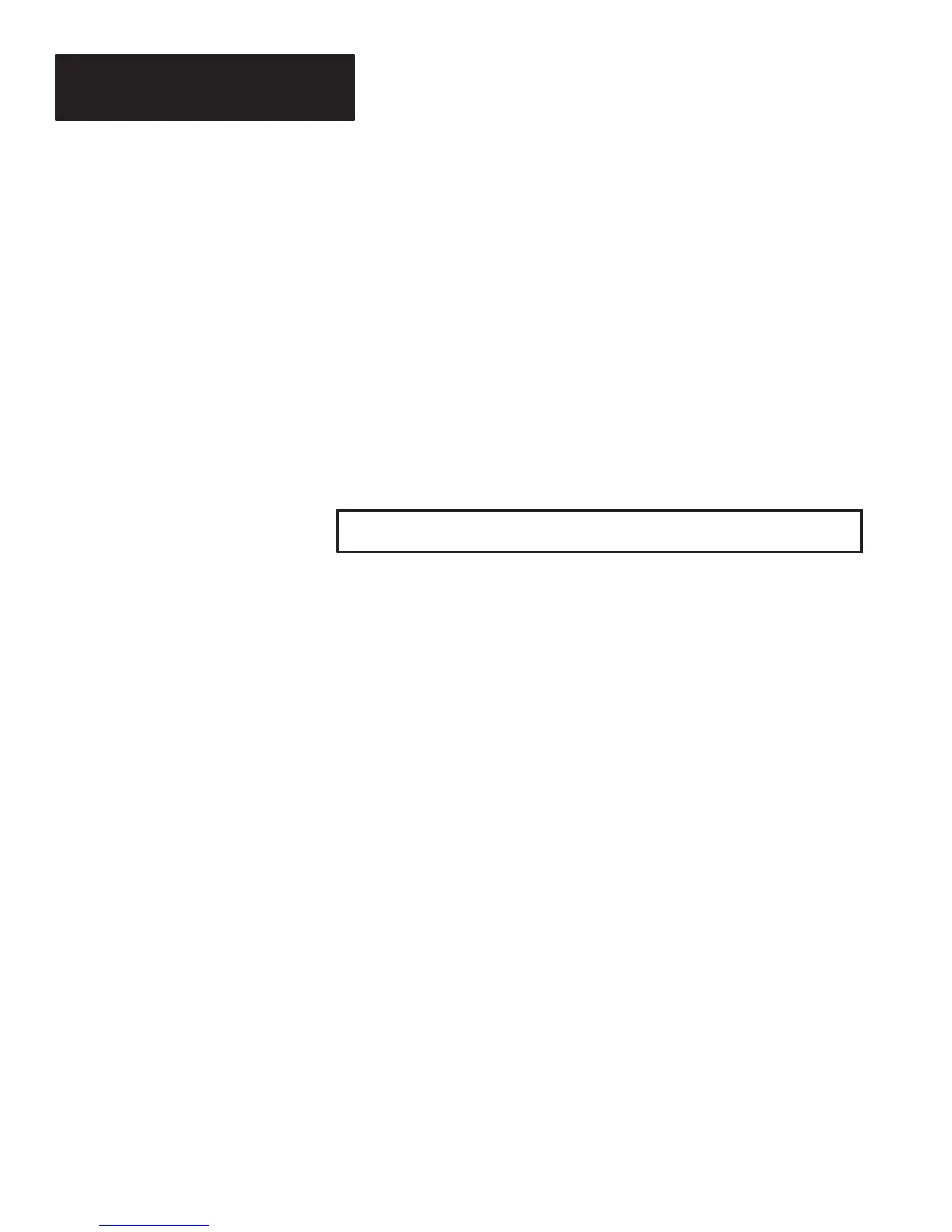Chapter 5
Programming Via Escape Sequences
5–34
Trigger Latch Mode Example
To enable the trigger latch mode, send the following escape sequence:
Esc – y 8 R
The laser shutoff delay determines how long the laser will remain enabled
after the trigger is pulled. The laser will remain on until a read is completed
or the laser shutoff period has elapsed.
If the shutoff delay is set to 0, the
laser will not turn on at all when the trigger is pulled.
Laser Shutoff Delay Syntax
Esc –y <n> V
Values of n: 0 . . . 100
The default value of <n> is 120. Each unit of <n> equals 4 sweeps of the
laser beam
Note: Communications with the decoder will be postponed until scanning is
complete.
Laser Shutoff Delay Example
To set the laser shutoff delay to 16 sweeps, send the following escape
sequence:
Esc – y 4 R
Laser Shutoff Delay
Esc – y <n> V
