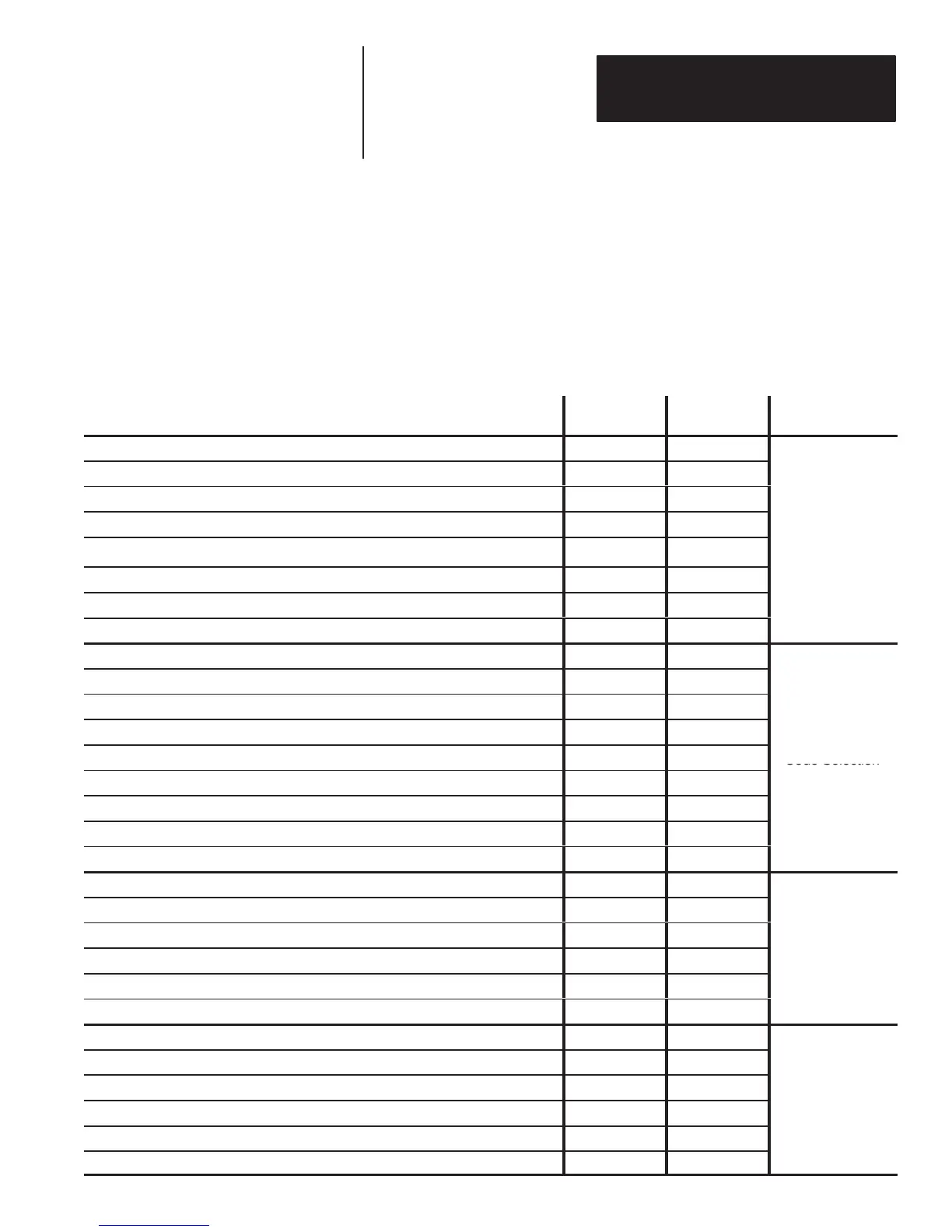A–B
6
Chapter
6–1
Programming Via Configuration
Bar Code Symbols
The table below lists the decoder’s configuration commands and indicates
the supported programming methods.
Function
Bar Code
Symbol
Escape
Sequence
Tab
Enter Configuration Mode
•
Show Configuration
• •
Exit Configuration Mode
•
Disable Decoding
•
Reset
•
•
Getting Started
Default Configuration
•
Store Configuration Auto
•
ROM/RAM Self Test
•
Code Selection
• •
Check Characters (Code 39, I 2 of 5, Code 11)
• •
Minimum and Maximum Length Checking
• •
Interleaved 2 of 5 Length Checking Options
• •
UPC/EAN Options
• •
Code Selection
Codabar Options
• •
Code 39 Full ASCII Conversion
• •
Code ID Character Assignment
• •
Code ID Character Transmission
• •
Serial Port Configuration
• •
RTS/CTS Handshaking
•
Intercharacter Delay Time
• •
XON/XOFF Pacing
• •
Configuration
Single Read Mode
• •
Enable Next Read
• •
Header
• •
Trailer
• •
No – Read Recognition
• •
No – Read Message
• •
Supplements
Reader Address
• •
System Serial Number
•
Programming Features
