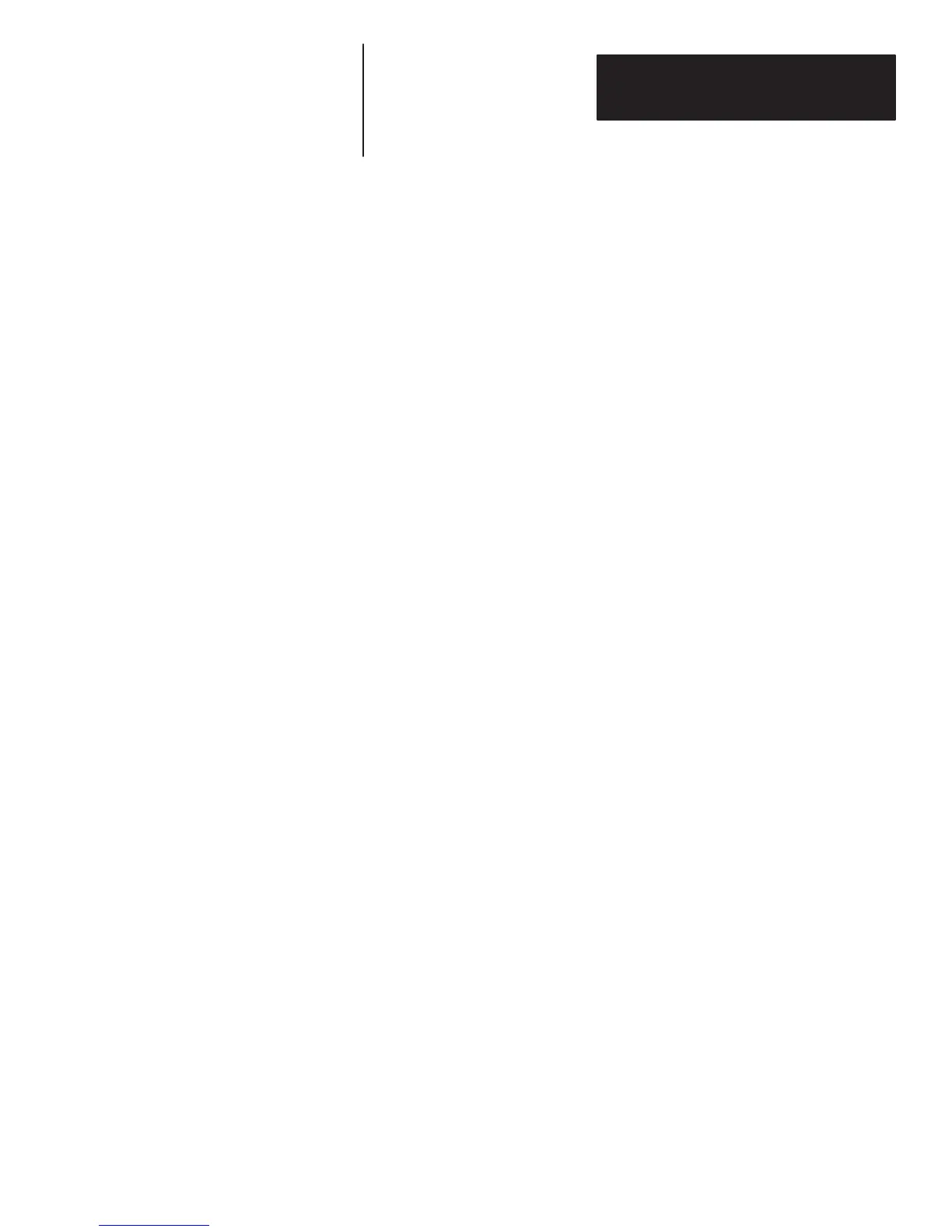Chapter 5
Programming Via Escape Sequences
5–7
The Show Configuration command summarizes the decoder’s current
configuration by displaying the Configuration Display Screen. To see the
Configuration Display Screen, you must connect the decoder to a terminal or
host display that can support a minimum of 24 lines by 80 characters. This
screen may be requested from the decoder by either an escape sequence or by
scanning a configuration bar code symbol.
Reading the Screen
All of the items shown in brackets [ ] are configurable. All non–displayable
characters of the Message components (such as carriage return) are
represented as a control character represented by a caret (^) and an ASCII
letter. The Non–displayable ASCII characters are shown in Appendix C.
The Configuration Display Screen’s column marked OTHER CONFIG.
SETTINGS will only have data if an option is enabled. For example, in the
screen shown below, Interleaved 2 of 5 is shown to have length checking to
be variable. UPC has an option to enable the decoding of supplemental
characters. Since they are not enabled, nothing is printed in the column
marked OTHER CONFIG. SETTINGS.
Show Configuration Esc – y 4 S
