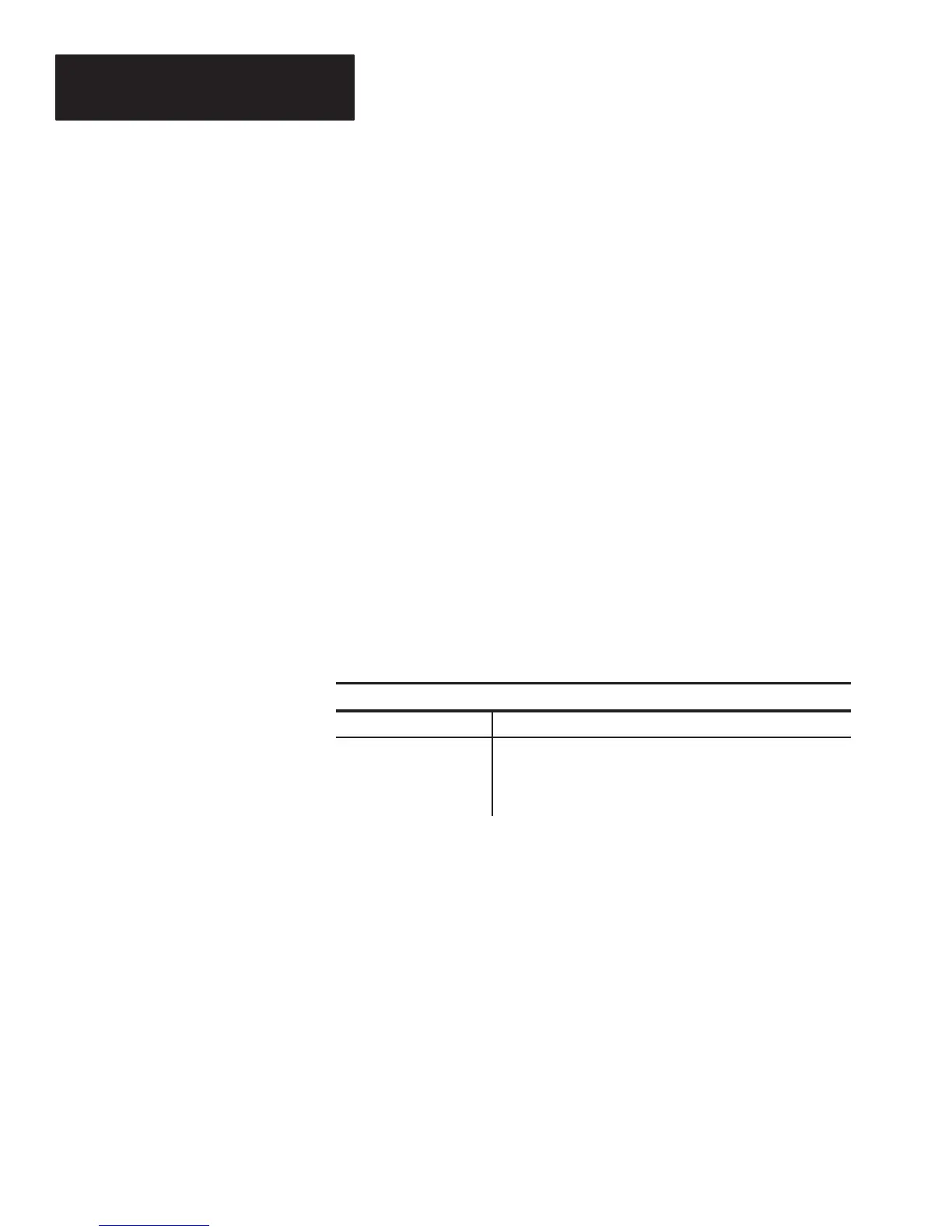Chapter 5
Programming Via Escape Sequences
5–26
Note: This escape sequence cannot be concatenated.
Trailer Example
If you want a trailer to consist of CR LF ET, <n> is equal to three. The
escape sequence transmitted to the decoder is:
Esc – y 3 O CR LF ET
Note: Spaces are added to the manual for clarity. Do not include spaces in
the actual escape sequence. If the spaces are wanted in the trailer, make sure
that they are counted when <n> is determined.
The decoder can be configured to recognize a no–read condition. A no–read
occurs when a scan is completed but the bar code is not decoded.
When no–read recognition is enabled, and a no–read occurs, the decoder will
output the contents of the no–read message buffer and pulse the Valid Read
LED and speaker twice.
No-Read Recognition Syntax
Esc – y <n> Q
Binary Value
Function
0
1
2
16*
All Functions Disabled
Code ID Characters Transmitted
No–Read Recognition Enabled
ROM/RAM Self Test Enabled
Values of n: 0, 1, 2, 3, 16, 17, 18, 19
* Default
The default value of <n> is 16. The ROM/RAM self test is enabled. The
code ID character transmission and no–read recognition is disabled.
Note: This command allows several functions to be selected simultaneously.
To determine <n> choose the wanted functions and add up the corresponding
binary values.
Note: If a unique reader address has been programmed into the decoder and
a no–read occurs, the reader address and no–read messages will be
transmitted to the Host and/or Display Terminal port.
No-Read Recognition Example 1
To enable no–read recognition, send the following escape sequence:
Esc – y 2 Q
No-Read Recognition
Esc – y 2 Q
