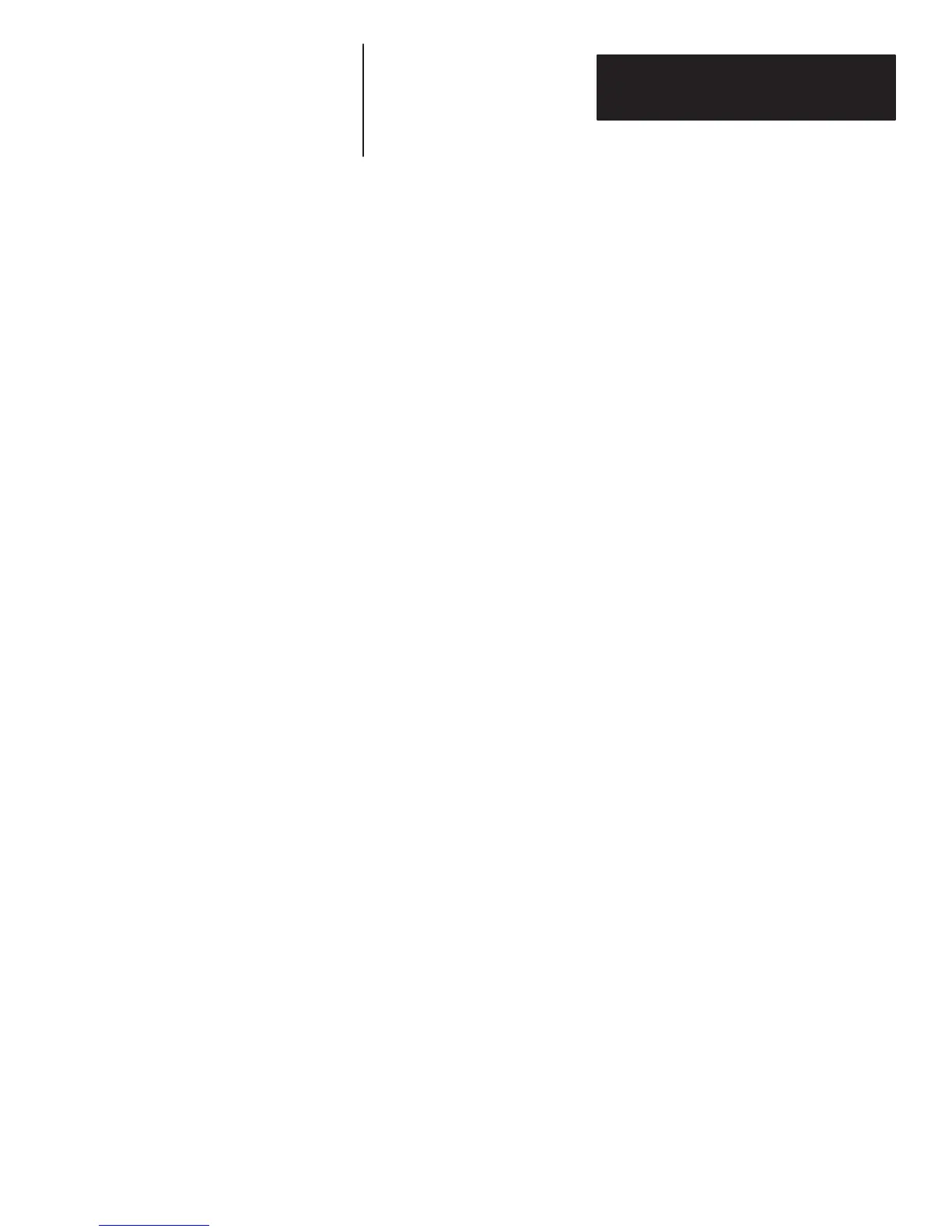Chapter 6
Programming Via Configuration Bar Code Symbols
6–3
Type 1 is the most commonly used configuration type. An example of a
Type 1 symbol is the Enable Decoding symbol under the Code 39 heading.
Another example is the UPC Only symbol in the UPC heading. Scans of
Type 1 may be done in any order, since each controls an independent
function, and each configuration option is complete as soon as the symbol
has been scanned.
All of the available numbers are encoded as single symbols. Several Type 2
symbols require a single character instead of a number. The character is
scanned from the character menu in the same way.
Type 3 configurations begin by scanning a symbol such as Header =. Then
characters are scanned one by one from the character menu. The data entry
is terminated by scanning the End Of Characters symbol. As soon as the
End Of Characters symbol has been scanned, the configuration is complete.
The Show Configuration symbol causes the decoder to transmit its
configuration to the host computer (and display terminal, if enabled) in the
form of a configuration display screen. This screen shows the current
settings of the most significant configuration options. Use this symbol to
verify your changes to the decoder’s configuration.
Type 1 is the most commonly used configuration type. An example of a
Type 1 symbol is the Enable Decoding symbol under the Code 39 heading.
Another example is the UPC Only symbol in the UPC heading. Scans of
Type 1 may be done in any order, since each controls an independent
function, and each configuration option is complete as soon as the symbol
has been scanned.
You may encounter syntax errors while using the bar code menus. When a
configuration label has been read and accepted, the decoder will respond
with 4 high pitched beeps. The decoder will emit 4 low pitched beeps if any
of the following faults occur:
1. Not entering the configuration mode by scanning the enter symbol before
scanning a configuration symbol. When the decoder is not in bar code
configuration mode, the only configuration symbol that the decoder will
recognize is the Enter Configuration Mode symbol.
2. Scanning normal bar code symbols while in the bar code configuration
mode will generate a syntax error, but will not change any configuration
values. The correct configuration symbol should be scanned.
3. Scanning arguments of the wrong type, in the wrong order, or numerically
out of range when in a Type 2 or Type 3 configuration.
As soon as a syntax error occurs you may continue the configuration
operation by scanning the correct bar codes. You may also restart the
Syntax Errors
