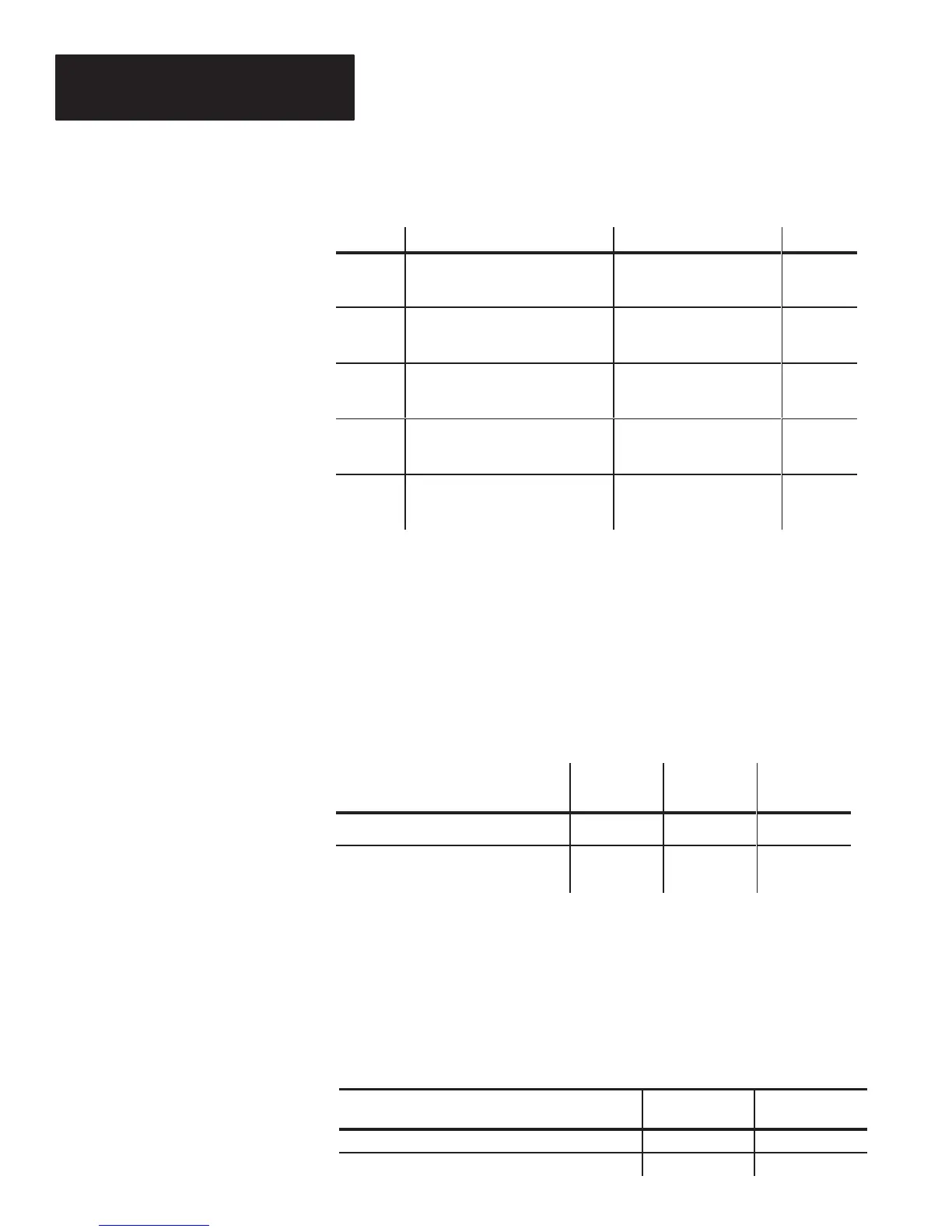Chapter 7
Data Output Formats
7–4
Code Decoding Options Output Format Length
UPC A
UPC A
UPC A
Standard
with 2 digit supplement
with 5 digit supplement
Anddddddddddc
Anddddddddddcss
Anddddddddddcsssss
13
15
18
UPC E
UPC E
UPC E
Standard
with 2 digit supplement
with 5 digit supplement
E0dddddd
E0ddddddss
E0ddddddsssss
8
10
13
UPC E
UPC E
UPC E
Expanded
with 2 digit supplement
with 5 digit supplement
A0ddddddddddc
A0ddddddddddcss
A0ddddddddddcsssss
13
15
18
EAN 13
EAN 13
EAN 13
Standard
with 2 digit supplement
with 5 digit supplement
Fffddddddddddc
Fffddddddddddcss
Fffddddddddddcsssss
14
16
19
EAN 8
EAN 8
EAN 8
Standard
with 2 digit supplement
with 5 digit supplement
FFffdddddc
FFffdddddcss
FFffdddddcsssss
10
12
15
Output Format Key: A = character ‘‘A’’
E = character ‘‘F’’
n = number system digit
f = flag digit
d = data digit
c = checksum digit
s = supplemental digit
0 = digit 0
Note: All UPC/EAN symbols are fixed in length.
Decoding Options
Output
Format
Minimum
Length
Maximum
Length
None a...a 1 32
Start and Stop Characters
transmitted
sa...as 3 34
Note: The leading start/stop character may differ from the trailing start/stop
character.
Codabar Example
The following table shows the output when a Codabar symbol A1234C is
scanned.
Enabled Decoding
Options
Input Output
None A1234C 1234
Start and Stop Characters transmitted A1234C A1234C
UPC/EAN
Codabar
