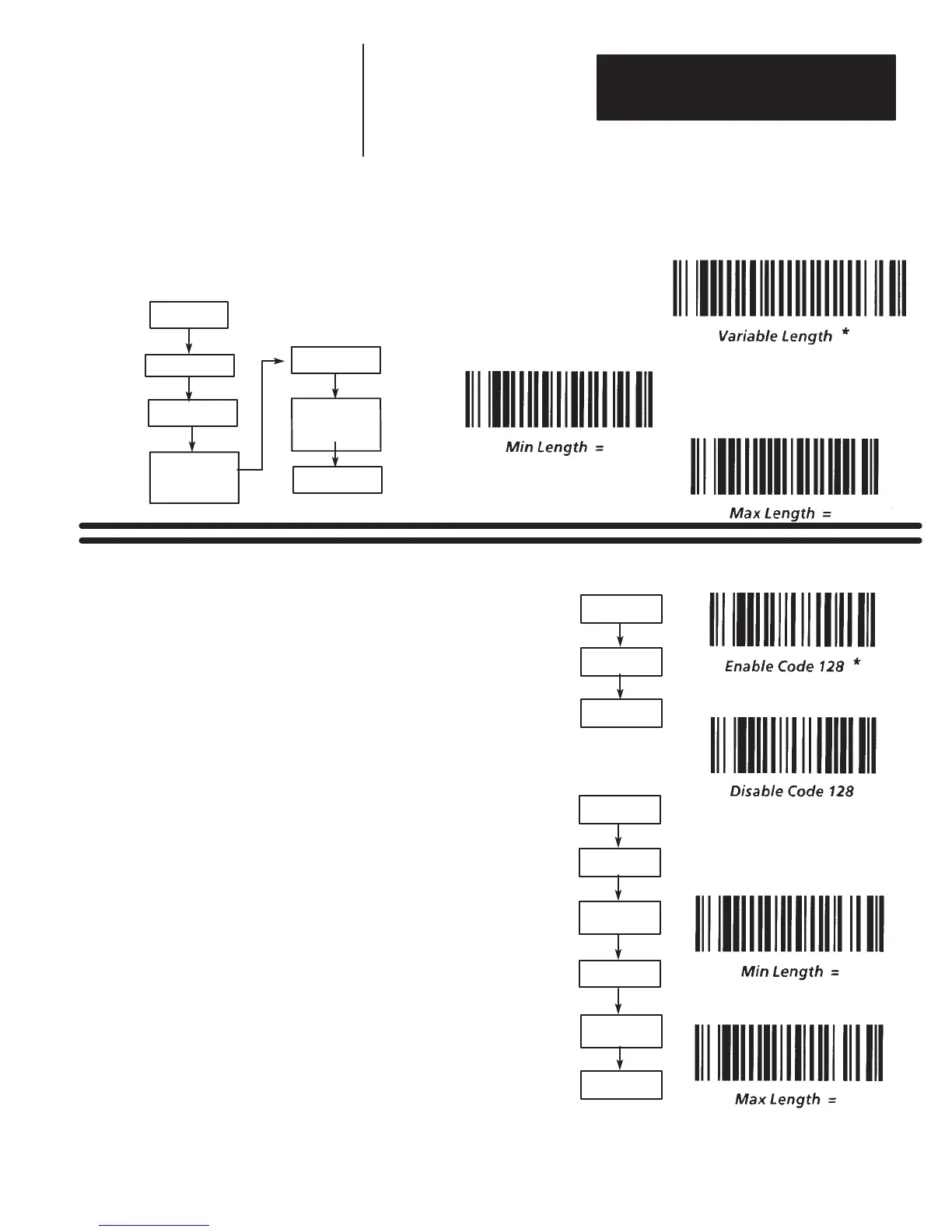Chapter 6
Programming Via Configuration Bar Code Symbols
6–9
Interleaved 2 of 5 Length Checking
(continued)
Minimum and Maximum Lengths
The length of a decoded bar code may be checked to see if it matches a set of
predefined (configurable) limits. If the length of the bar code is within these limits, it
is accepted as valid. If the length is outside the limits, a no–read condition exists.
Default minimum length is 1, default maximum length is 32.
The length to be checked includes any check characters but does not include
start and stop characters. If you want to check for a specific length, the
minimum and the maximum should be set to the same number. Setting the
maximum less than the minimum (or the minimum more than the maximum) will
cause a syntax error.
Enter
Max Length =
Min Length =
Exit
Number from
Number menu
Number from
Number menu
Enter
Enable/Disable
Exit
Code 128
Used to enable and disable Code 128.
*Default is Code 128 enabled.
Assign Min and Max Length
Exit
Enter
Variable Length
Min Length =
Max Length=
Number between 4
and 32 from number
menu
Number between 4
and 32 from number
menu
