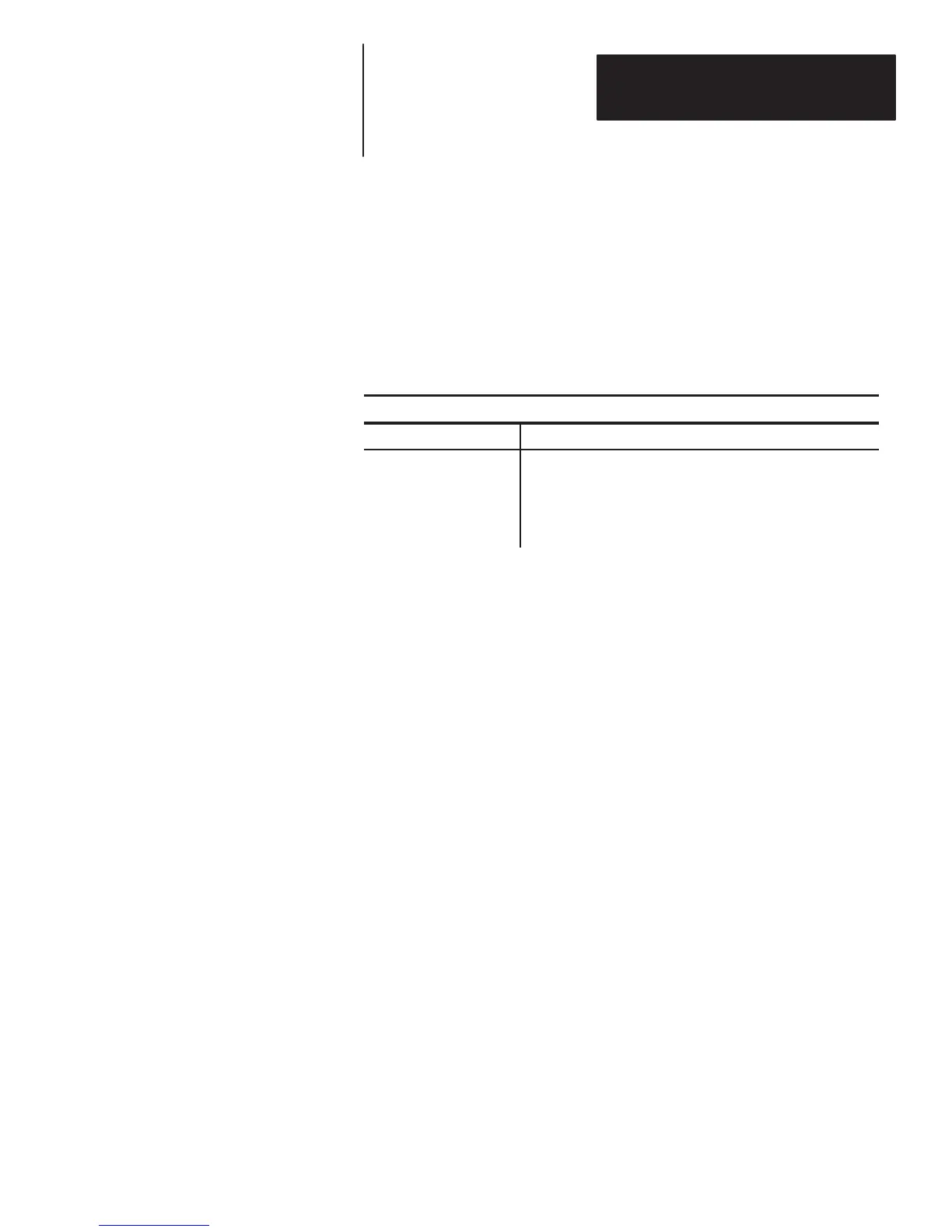Chapter 5
Programming Via Escape Sequences
5–31
When the laser redundancy check is enabled, two consecutive, identical
decodes of a symbol must occur (after the laser scanner is triggered) before a
good read is recognized by the decoder.
When disabled, only one decode is required. The redundancy check produces
greater immunity to substitution errors with poor quality labels.
Laser Redundancy Check Syntax
Esc –y <1> R
Binary Value
Function
0
1
2
4
8*
All Options Disabled
Laser Redundancy Check Enable
Laser Connection Detection ON
Continuous Read Mode
Trigger Latch Mode On
Values of n: 0 . . . 15
* Default
The default value of <n> is 8.
Note: This command allows several functions to be enabled simultaneously.
To determine <n>, choose the wanted functions and add up their
corresponding binary values.
Laser Redundancy Check Example
To enable the laser redundancy check, send the following escape sequence:
Esc – y 1 R
This example assumes that laser connection detection, continuous read mode,
and trigger latch mode are disabled.
Use this function to automatically determine the type of scanning device
connected to the decoder.
If upon power up or reset a laser scanner is detected, a combination of high
pitched tones is produced. For wands, a low pitched combination is heard.
Note: When using a hand–held laser scanner or Catalog No. 2755–L2 scan
head do not trigger either device during power up. If you hold the trigger,
the decoder will act as if a wand is connected. The decoder will not
recognize any laser scanners until it is reset by an escape sequence, or by
turning the decoder OFF and then ON.
Laser Redundancy Check
Esc – y 1 R
Laser Connection Detection
Esc – y 2 R
