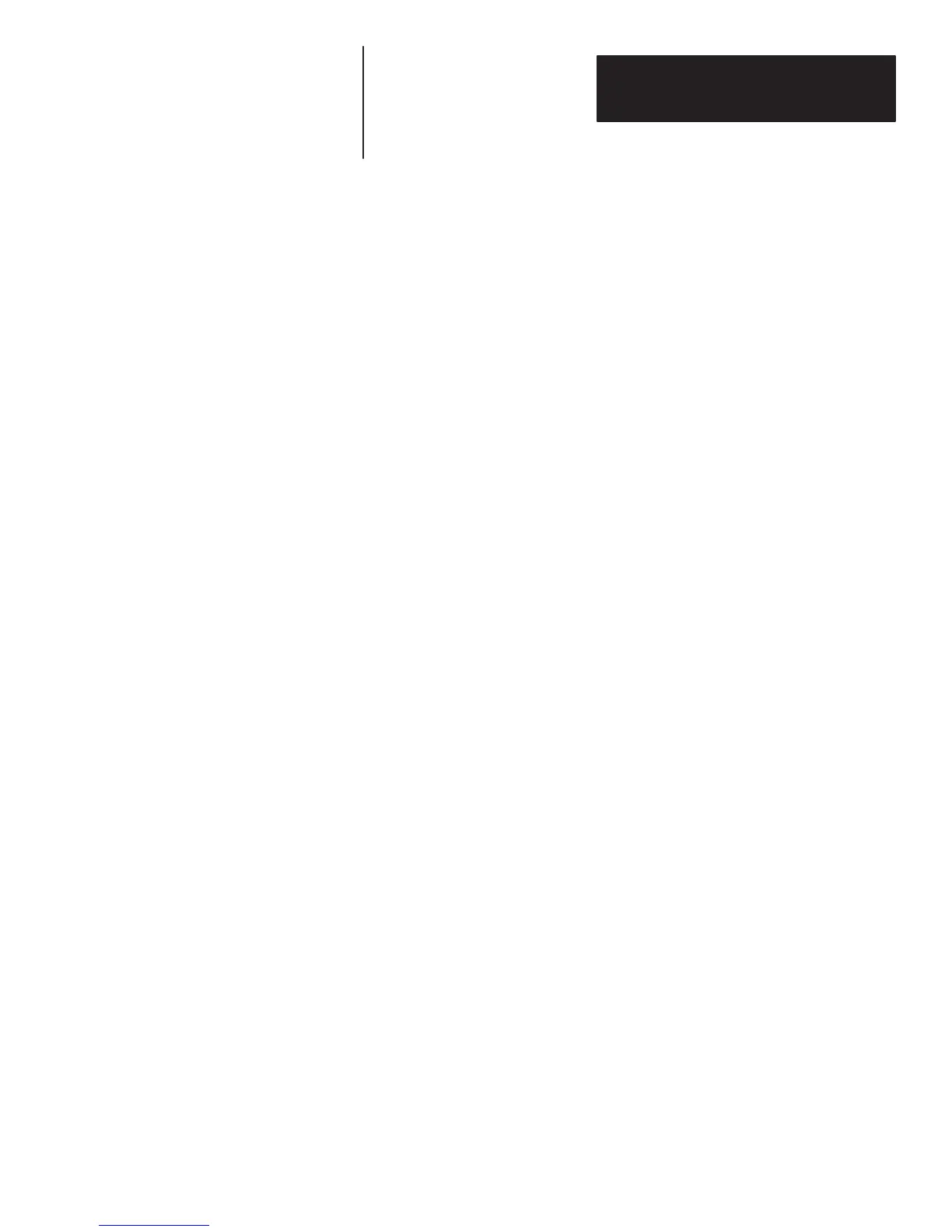A–B
3
Chapter
3–1
Host Computers and Display Terminals
This chapter discusses communications between a decoder, host computer,
and display terminal.
The decoder has two independent communications ports, the Host Computer
port and Display Terminal port.
The Host Computer port supports both RS-232-C and RS-422
communications. The Display Terminal port only supports RS-232-C. All
communication parameters, such as baud rate, parity, stop bits, etc. are
common to both ports.
The Host Computer port is used by the:
• Decoder to send decoded bar code data to the host for processing
• Host computer to display the configuration screen
• Host computer to send messages to the display terminal
• Host computer to download commands (escape sequences) to the decoder.
These commands customize the operating parameters.
The Display Terminal port provides a convenient connection point for a local
terminal or serial printer. If the bar code symbol is illegible, the terminal can
be used to manually enter and transmit bar code data to the host. You cannot
enter data into this port when the decoder is scanning.
A display terminal can receive decoded bar code data:
• Directly from the decoder
• As an echo from the host
The Display Terminal port can be enabled or disabled, as described on pages
3-2 and 3-3.
Chapter Objectives
Communications Ports
