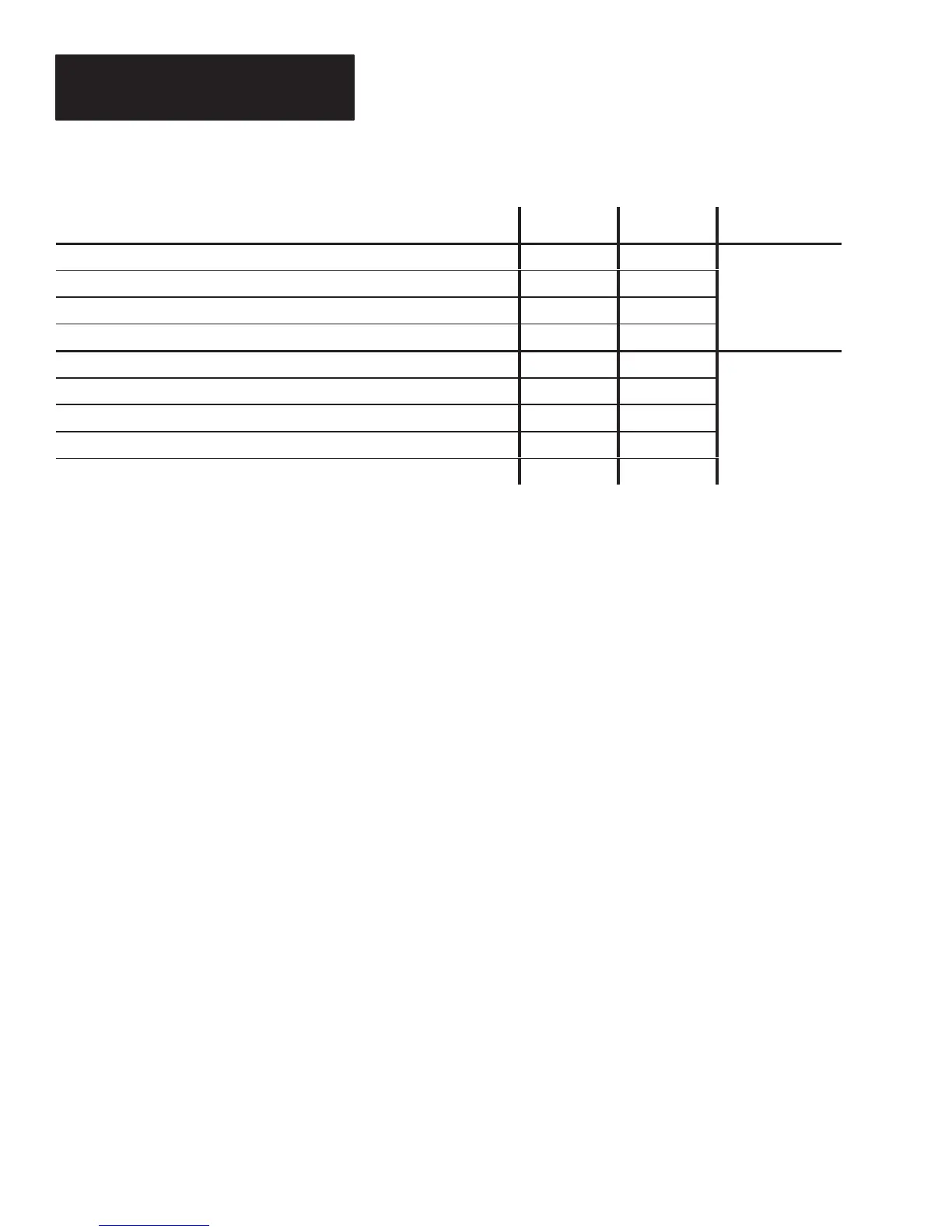Chapter 5
Programming Via Escape Sequences
5–2
Function Bar Code
Symbol
Escape
Sequence
Tab
Good Read Beep Tone
• •
Speaker Volume
• •
Speaker/LED Control
• •
Speaker/LED
Pulse Speaker
•
Laser Shutoff Delay
• •
Laser Redundancy Check
• •
Laser Scannin
Laser Connection Detection
• •
Options
Continuous Read Mode
• •
Trigger Latch Mode
• •
The decoder’s configuration may be changed by either sending an escape
sequence to the decoder or by scanning a series of configuration bar code
symbols. Programming via bar codes is covered in Chapter 6.
Default parameters are indicated by an asterisk (*). Appendix A also lists the
decoder’s default settings.
The decoder’s configuration may be customized by commands sent from a
host system. Using this feature, your host’s application program can
reconfigure the decoder by sending the appropriate escape sequences.
Note: Use only the escape sequences that we have provided information on.
The use of undocumented escape sequences or <n> values could cause
unpredictable results.
Note: Configurations changed by escape sequences are not stored in
nonvolatile memory (EEPROM) until the Store Configuration command Esc
– y 5 Z is received by the decoder. Configurations that are changed by using
the configuration bar code symbols are automatically stored in EEPROM.
Commands are sent to the decoder as groups of characters beginning with the
ASCII escape character Esc, and are therefore referred to as escape
sequences. Each escape sequence has the following format:
Esc – y <n> <alpha> <optional>
where:
Esc is the ASCII escape character (hexadecimal 1B or decimal 27) .
Escape Sequence Programming
Escape Sequence Syntax
