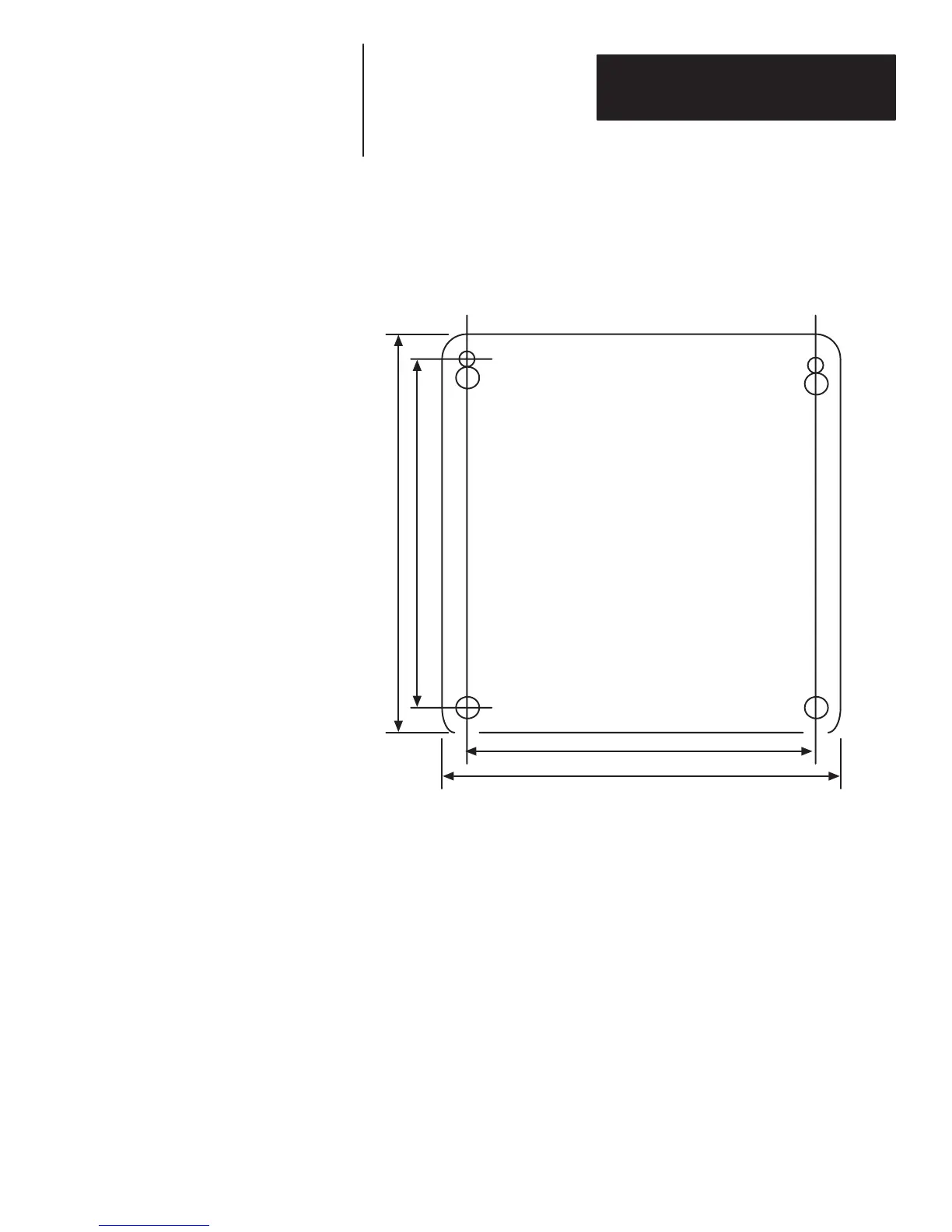Chapter 4
Installation
4–3
For your convenience, mounting flanges are built into the unit. The decoder
can be either table or wall mounted The mounting dimensions are shown in
Figure 4.2.
Figure 4.2
Mounting Dimensions
6 5/8”
73/8”
8”
71/2”
Step 1. Connect your scanning device to the 9-pin connector labeled
Scanner.
Step 2. Connect the host computer to the 25-pin connector labeled Host
Computer, shown in Chapter 3.
Step 3. Set the Host’s communication parameters to match those of the
decoder.
Step 4. (Optional) Connect a display terminal to the 25-pin connector
labeled Display Terminal shown in Chapter 3.
Set the display terminal’s baud rate, parity and other communication
parameters to match those of the decoder and the host computer.
Step 5. Connect the decoder to the power source using the supplied cable.
Step 6. (Optional) Connect your external speaker, or headphones, to the
external speaker jack. Adjust the volume and tone to a comfortable
level.
