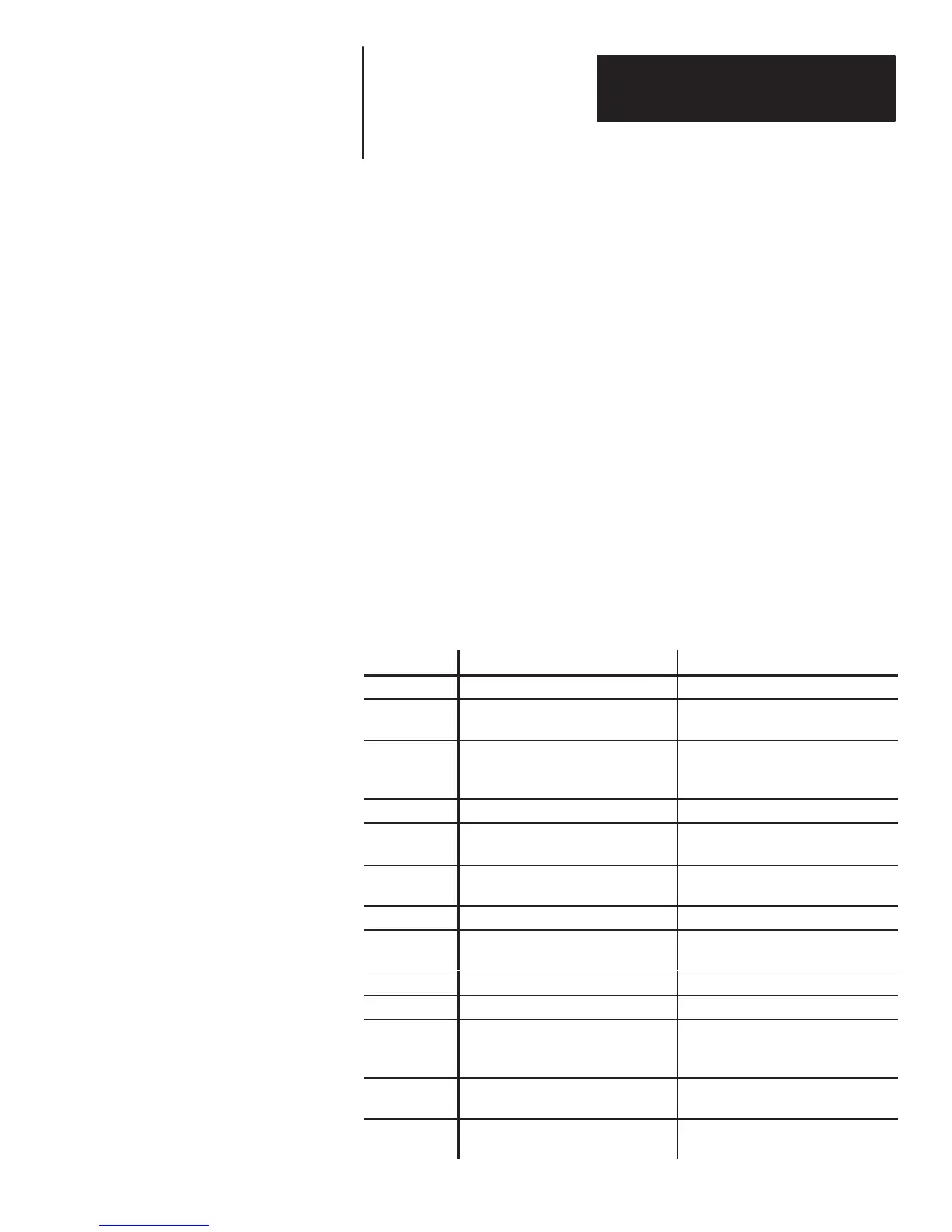A–B
1
Chapter
1–1
Using this Manual
Read this chapter to familiarize yourself with the rest of the manual. You
will learn about:
• Contents of the manual.
• Intended audience.
• Conventions used.
This manual will tell you how to install and use your Catalog No. 2755-DH1,
Series B, Multi–Purpose Bar Code Workstation. It is divided into the
following chapters:
Chapter Title Contents
1 Using This Manual Overview of the manual.
2 Description
Features and capabilities are
described.
3
Host Computers and Display
Terminals
Cabling and communications
link between DH1 and host
computer or display terminal
4 Installation and Power Up System setup and power up
5
Programming Via Escape
Sequences
Descriptions and examples of
Escape sequence commands
6 Programming Via Bar Codes
Descriptions and examples
of bar code commands
7 Data Output Formats Format of the decoded data
8
Maintenance and
Troubleshooting
System maintenance and
troubleshooting
9 Specifications System specifications
App. A Default Settings Factory default settings
App. B Escape Sequence Summary
Alphabetical organization of
escape sequences including
defaults.
App. C
Non–displayable ASCII
Characters
Non–displayable ASCII
Characters
App. D
Code 39 Values of ASCII
Characters
Code 39 Values of ASCII
Characters
Chapter Objectives
Overview of this Manual
