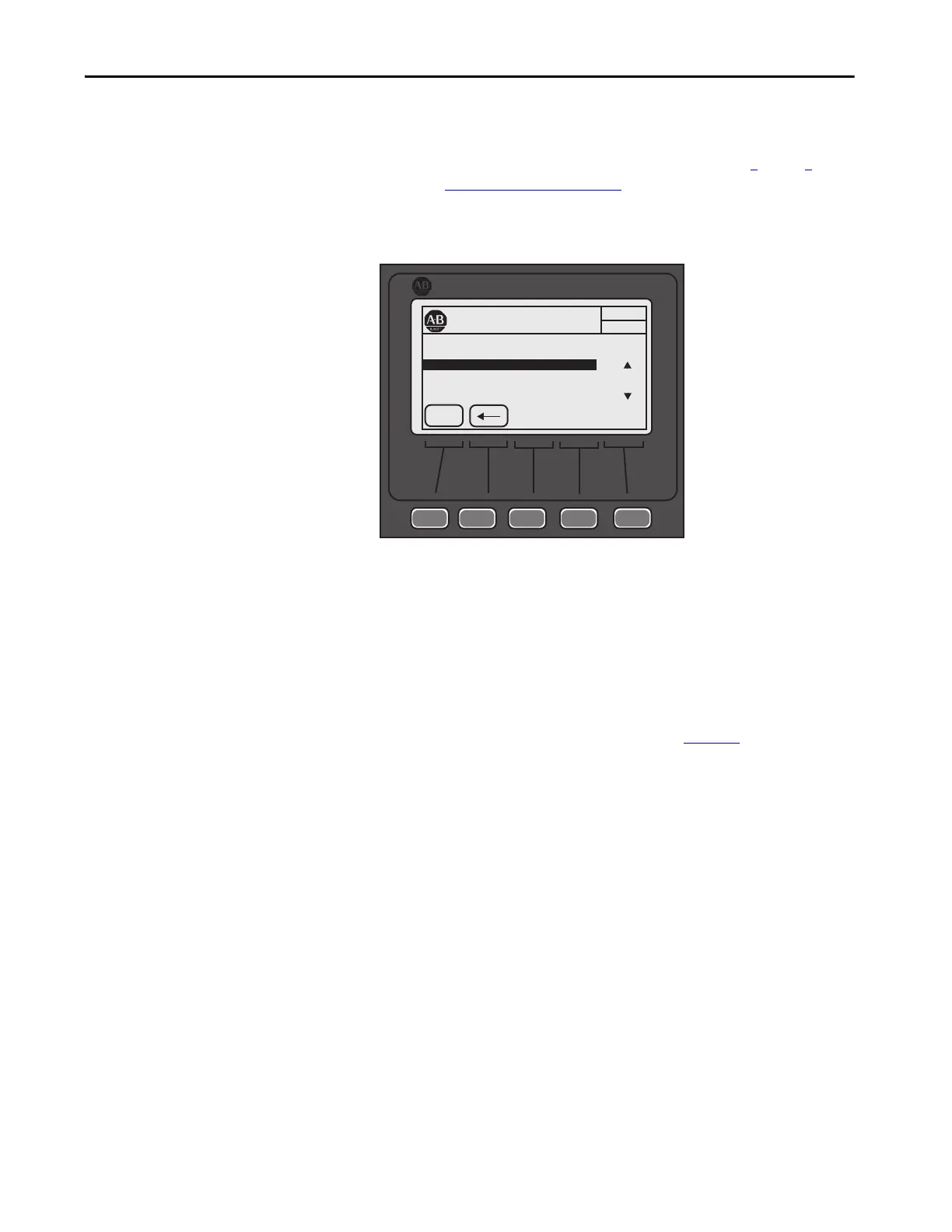Rockwell Automation Publication 1560F-UM001A-EN-P - June 2019 115
Programming Chapter 4
Configure Auxiliary Relay Outputs
1. Use the up or down arrow to select the one of the Aux Outputs, then press
ENTER (number 5 on the keypad).
2. Select one of the four configuration options (Aux X Config, Aux X Invert,
Aux X On Delay, or Aux X Off Delay), then press ENTER (keypad or soft
key).
3. Modify the auxiliary relay output as desired. If necessary, use the back
arrow to return to the previous selection.
Digital I/O Option Module Parameter List
The allowable selections for the 150-SM4 are listed in Table 2 4 .
TIP Before proceeding with the following steps, perform steps 1
through 4 in
Basic Configuration using the HIM
.
PROPERTIES
AUTO
Stopped
0 Amps
Allen-Bradley
ESC
FILE Outputs
Port 09 Param File-Group
GROUP Aux 1
GROUP Aux 2
GROUP Aux 3
