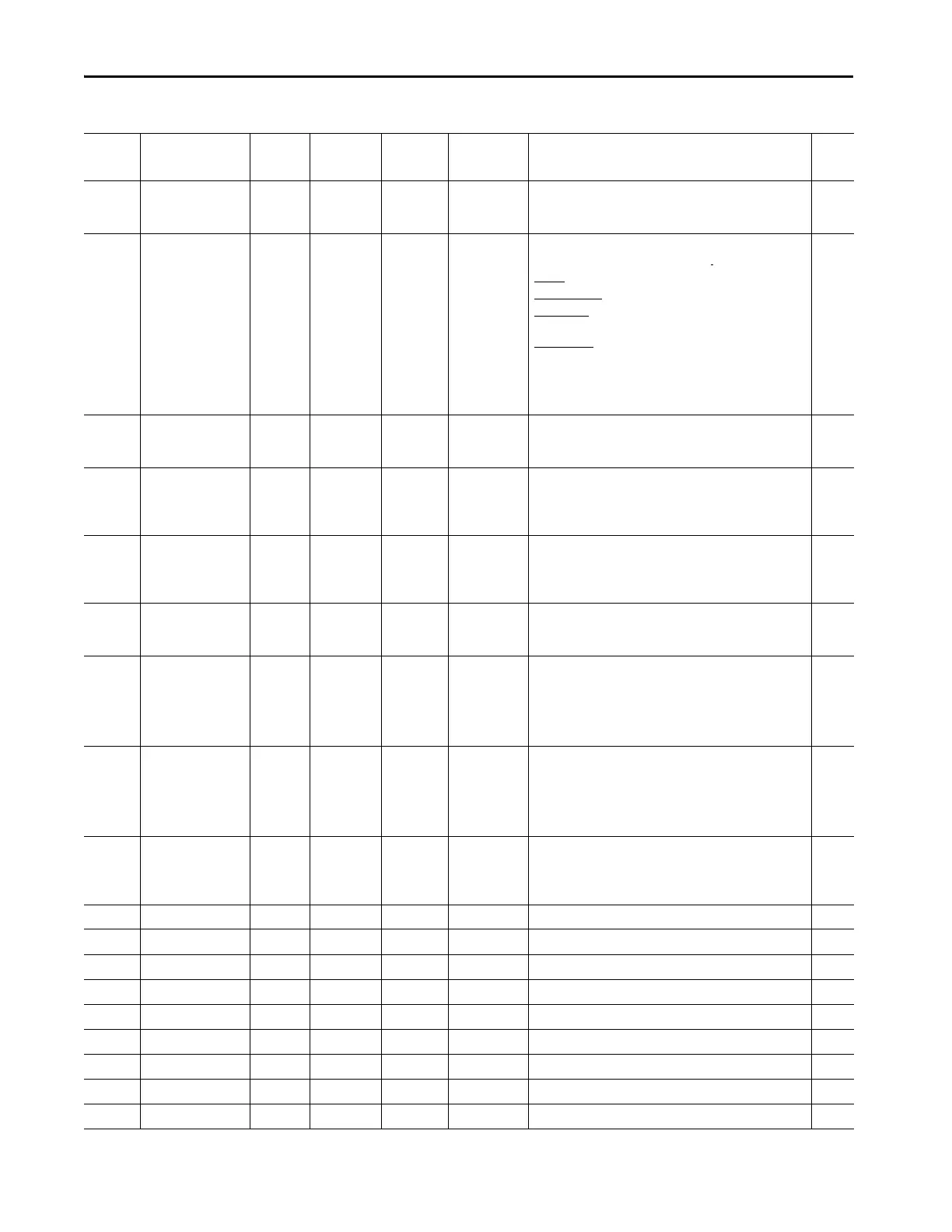200 Rockwell Automation Publication 1560F-UM001A-EN-P - June 2019
Appendix A Parameter Information
14 Running Time Hours 0/50000 0.0 Displays the time the motor has been running since the last
start command. This value will go to zero when a motor is
restarted after a stop command or fault.
R
16 Meter Reset 0/4 0 -Ready
-Elapsed Timer
-Time to PM
-Starts to PM
Provides the user the ability to reset various timers and counters
by selecting the appropriate reset option.
Ready: Ready state of parameter, waiting for selection
Elapsed Timer
: Zero the elapsed timer
Time to PM: Reset the Time to PM timer to the value set in
parameter PM Hours (126)
Starts to PM: Reset the Starts to PM counter to the value set in
parameter PM Starts (127)
R/W
17 Power Factor -1/1 0.00 Displays the Cosine of the phase angle between the voltage and
current. A positive values is leading and negative value is
lagging.
R
18 Motor Therm Usage %MTU 0/200 0 Displays the thermal capacity utilized in the motor overload
algorithm. A value of 100% will result in a motor overload fault.
This value can go over 100% depending on the rate at which
the motor is heating before an overload trip.
R
19 Time to OL Trip Secs 0/1000 0 Displays the estimated time before an overload trip will occur if
the present operating conditions persist. If operating below
ultimate trip current the value will display the max value.
R
20 Time to OL Reset Secs 0/1000 0 Displays the estimated time until the motor overload fault can
be reset. The MTU reset level is set by the OL reset parameter
(80).
R
21 Time to PM Hrs 0/10000 0 Displays the estimated time to a preventive maintenance event
if enabled. The scheduled time for a PM event is set by the user
via the PM Hours parameter (126).This value can be reset by the
user after an event via the meter reset parameter (16).
R
22 Starts to PM 0/50000 0 Displays the estimated number of starts to a PM event if
enabled. The scheduled number of starts for a PM event is set
by the user via the PM Starts parameter (127).This value can be
reset by the user after an event via the meter reset parameter
(16).
R
23 Total Starts 0/30000 0 Displays the total number of SMC starts. The SMC keeps a Start
Counter which will be incremented each time the SMC is
started. This parameter cannot be reset by the customer and
leaves the factory with a value of 0.
R
24 Start Time 1 Secs 0/1000 0 Displays the measured start time of the previous start. R
25 Start Time 2 Secs 0/1000 0 Displays the measured start time of the 2nd previous start. R
26 Start Time 3 Secs 0/1000 0 Displays the measured start time of the 3rd previous start. R
27 Start Time 4 Secs 0/1000 0 Displays the measured start time of the 4th previous start. R
28 Start Time 5 Secs 0/1000 0 Displays the measured start time of the 5th previous start. R
29 Peak Current 1 Amps 0/15000 0 Displays the measured peak current of the previous start. R
30 Peak Current 2 Amps 0/15000 0 Displays the measured peak current of the 2nd previous start. R
31 Peak Current 3 Amps 0/15000 0 Displays the measured peak current of the 3rd previous start. R
32 Peak Current 4 Amps 0/15000 0 Displays the measured peak current of the 4th previous start. R
Table 66 - SMC -50 Parameter List (Continued)
Number Name Unit Min/Max Default Enum Text Description R/W
