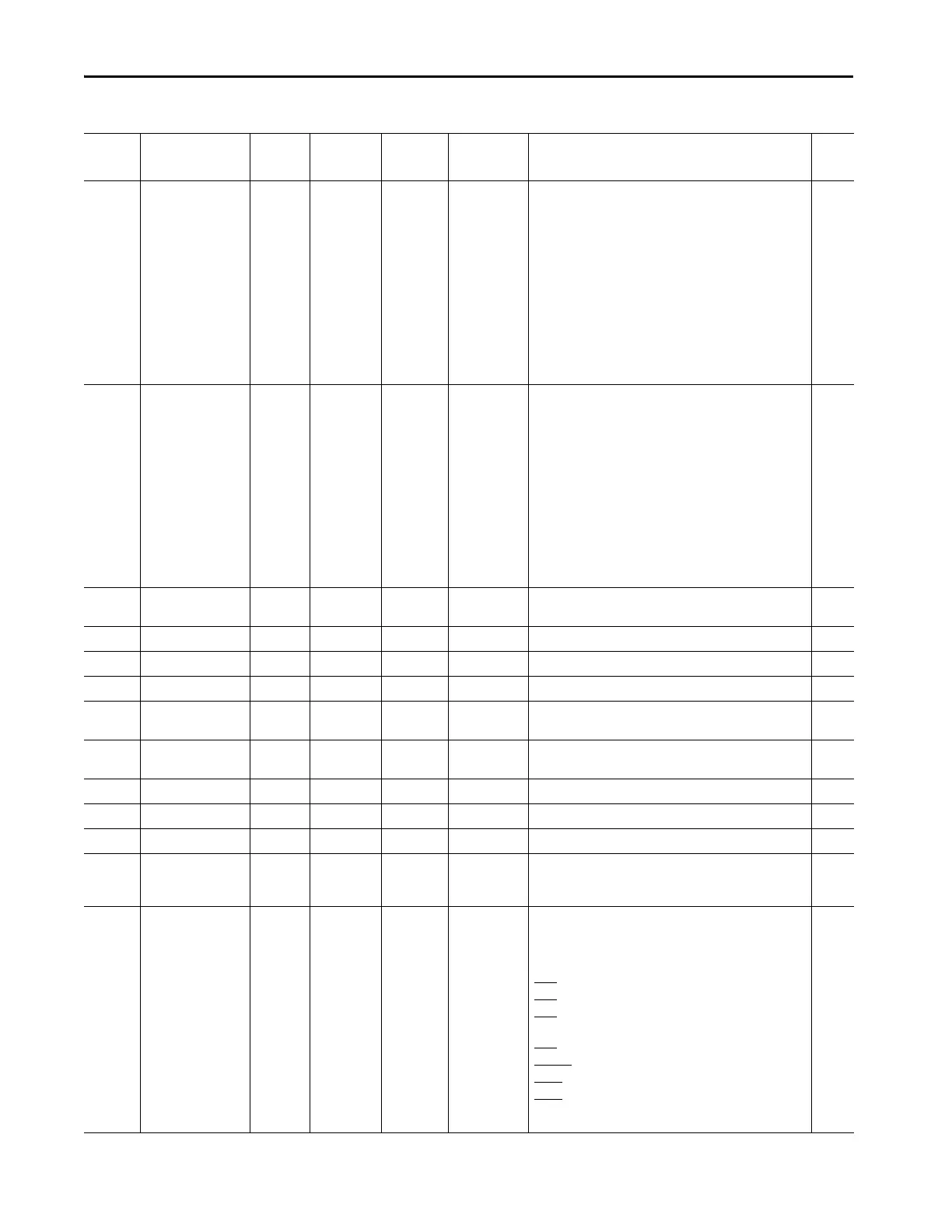210 Rockwell Automation Publication 1560F-UM001A-EN-P - June 2019
Appendix A Parameter Information
136 Starter Fault En Bit Value 0/1 0
0
0
0
1
1
0
0
0
Volt Unbal
Overvoltage
Undervoltage
Phase Rev
Line Loss
Open Gate
Config Change
Freq
THD V
Allows the user to enable faults associated with the control
module. The bit for a fault must be set (1) for the fault to be
asserted.
R/W
137 Starter Alarm En Bit Value 0/1 0 Volt Unbal
Overvoltage
Undervoltage
Phase Rev
Line Loss
Open Gate
Config Change
Freq
THD V
Allows the user to enable alarms associated with the control
module. The bit for an alarm must be set (1) for the alarm to be
asserted.
R/W
138 Fault 1 0/10000 0 First entry in the fault buffer and is the most recent fault to have
occurred.
R/W
139 Fault 2 0/10000 0 Second entry in the fault buffer. R/W
140 Fault 3 0/10000 0 Third entry in the fault buffer. R/W
141 Fault 4 0/10000 0 Fourth entry in the fault buffer. R/W
142 Fault 5 0/10000 0 Fifth entry in the fault buffer. The oldest fault displayed in the
fault buffer.
R/W
143 Alarm 1 0/10000 0 First entry in the alarm buffer and is the most recent alarm to
have occurred.
R/W
144 Alarm 2 0/10000 0 Second entry in the alarm buffer. R/W
145 Alarm 3 0/10000 0 Third entry in the alarm buffer. R/W
146 Alarm 4 0/10000 0 Fourth entry in the alarm buffer. R/W
147 Alarm 5 0/10000 0 Fifth entry in the alarm buffer. There can be up to 100 events
stored in the alarm buffer. To see the whole buffer, go the
diagnostics tab on the HIM or DriveExplorer.
R/W
148 Logic Mask 0/65535 0 The bits in this parameter allow the user to enable (bit=1) or
disable (bit=0) which DPI ports the SMC-50 will accept Start
and Maneuver commands from. Coast Stop commands are
always accepted from any port.
bit 1
= port 1 (On board HIM) [Default=0]
bit 2 = port 2(DPI port on control module) [Default=0]
bit 3
= port 3(DPI port on control module with splitter)
[Default=0]
bit 4 = port 4(Internal Comm module) [Default=0]
bit 5-13
= unused
bit 14 = port 14 [DeviceLogix engine]
bit 15 = unused
R/W
Table 66 - SMC -50 Parameter List (Continued)
Number Name Unit Min/Max Default Enum Text Description R/W
