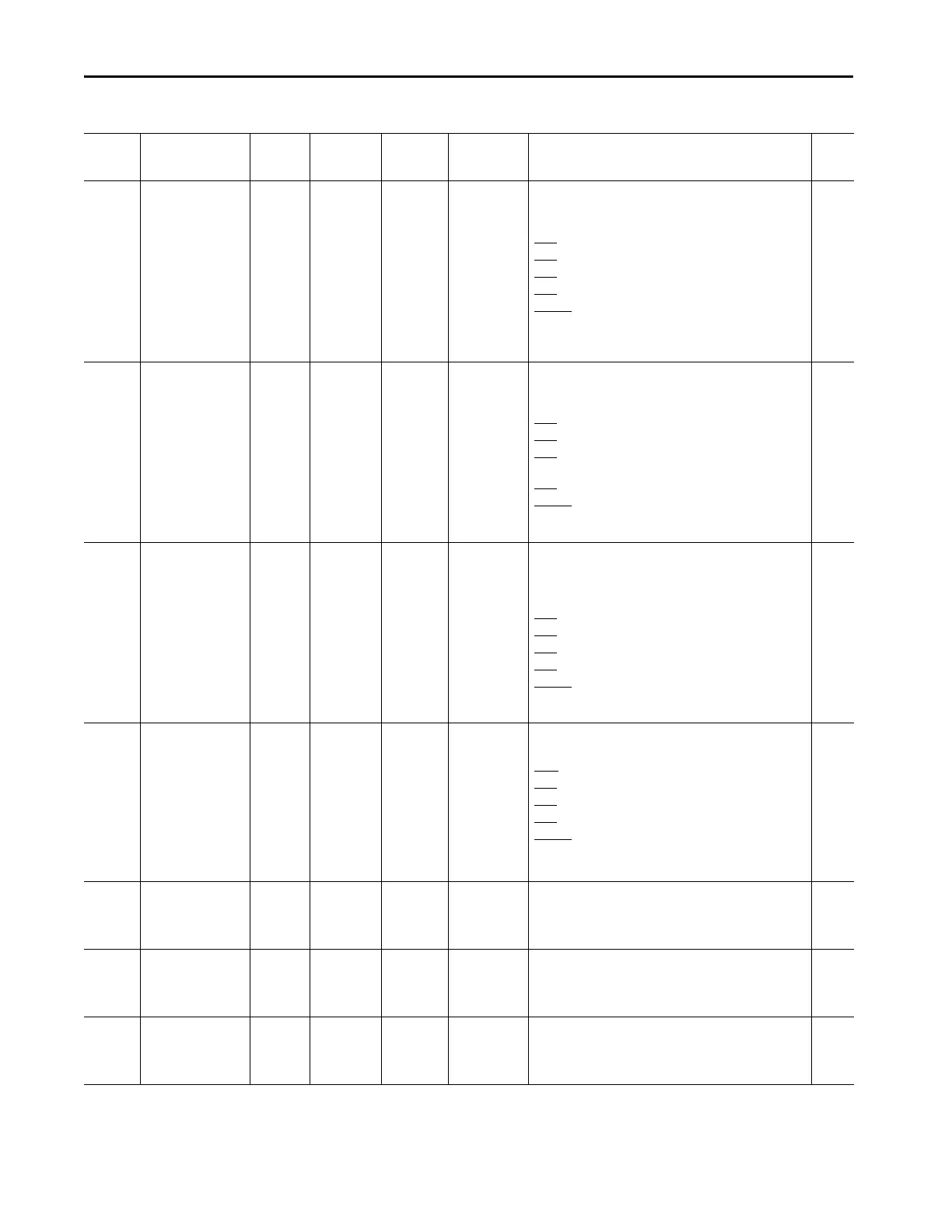Rockwell Automation Publication 1560F-UM001A-EN-P - June 2019 211
Parameter Information Appendix A
149 Logic Mask Act 0/65535 0 Displays which DPI port the SMC-50 will accept a start
command from. It may be different from the Logic Mask set by
the local user if someone changes it over the network.
bit 1
= port 1 (on board HIM)
bit 2 = port 2 (DPI port on control module)
bit 3 = port 3 (DPI port on control module with splitter)
bit 4
= port 4 (Internal Comm module)
bit 5-15 = reserved
R
150 Write Mask Cfg 0/65535 7FFF This bits in this parameter allow the user to enable (bit=1) or
disable (Bit=0) which DPI ports the SMC-50 will accept write
commands from. Only selected ports can modify parameters.
bit 1
= port 1 (on board HIM) [Default=1]
bit 2
= port 2 (DPI port on control module) [Default=1]
bit 3 = port 3 (DPI port on control module with splitter)
[Default=1]
bit 4 = port 4 (Internal Comm module) [Default=1]
bit 5-15
= reserved [Default=0]
R/W
151 Write Mask Act 0/65535 0 Displays which DPI ports the SMC will accept write commands
from that can change parameters. It may be different from the
Write Mask Cfg parameter setup by the local user if someone
changes it over the network.
bit 1
= port 1 (on board HIM)
bit 2
= port 2 (DPI port on control module)
bit 3 = port 3 (DPI port on control module with splitter)
bit 4 = port 4 (Internal Comm module)
bit 5-15
= reserved
R
152 Port Mask Act 0/65535 0 Displays which DPI ports are active on the control module and
will accept operational commands from.
bit 1
= port 1 (on board HIM)
bit 2
= port 2 (DPI port on control module)
bit 3 = port 3 (DPI port on control module with splitter)
bit 4 = port 4 (Internal Comm module)
bit 5-15
= reserved
R
153 Data In A1 0/159999 0 This is the a channel IN Datalink index, holding the parameter
number of the parameter that will be written to during Datalink
communications. A value of 0 indicates that it is disabled.
R/W
154 Data In A2 0/159999 0 This is the a channel IN Datalink index, holding the parameter
number of the parameter that will be written to during Datalink
communications. A value of 0 indicates that it is disabled.
R/W
155 Data In B1 0/159999 0 This is the a channel IN Datalink index, holding the parameter
number of the parameter that will be written to during Datalink
communications. A value of 0 indicates that it is disabled.
R/W
Table 66 - SMC -50 Parameter List (Continued)
Number Name Unit Min/Max Default Enum Text Description R/W
