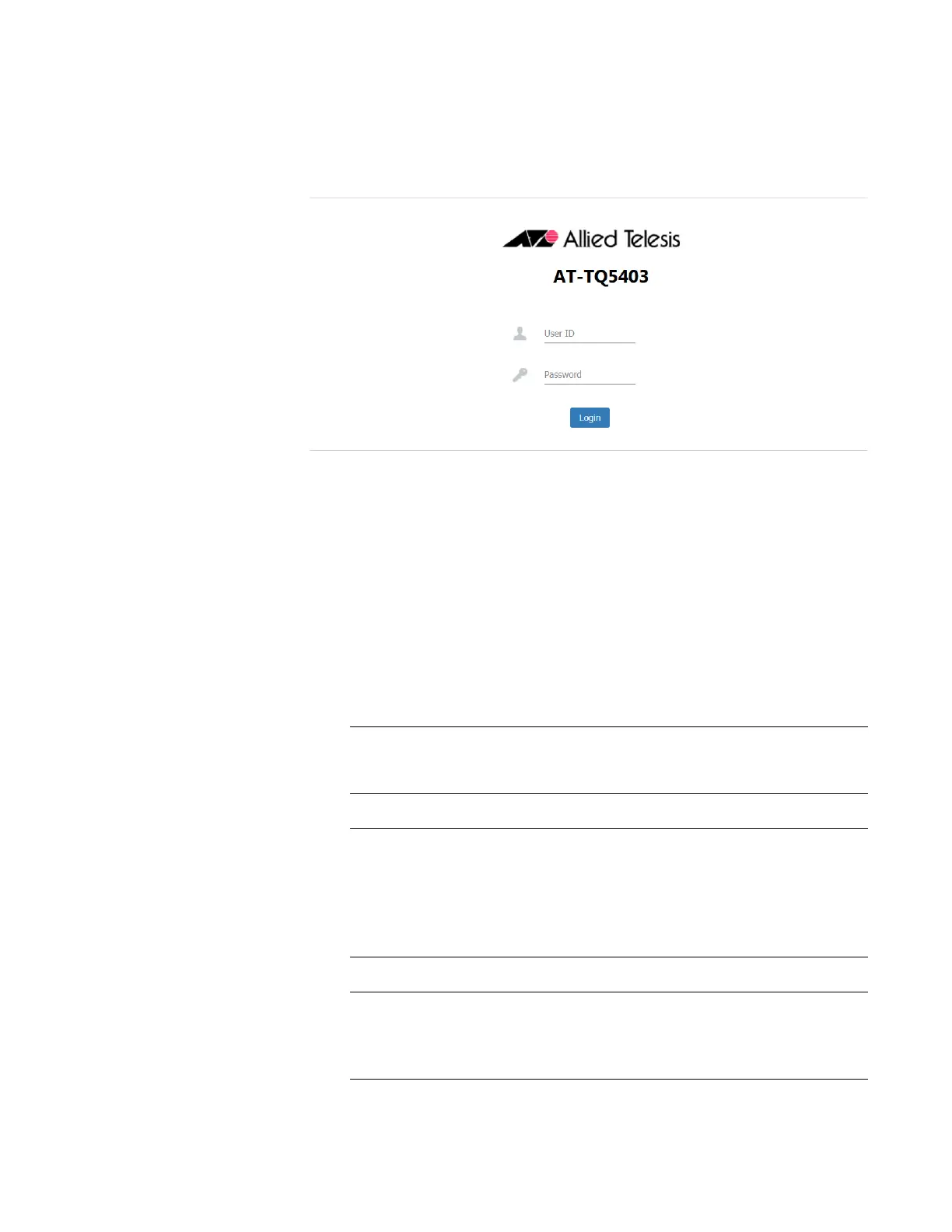AT-TQ5403 Access Point User’s Guide
17
6. Enter the IP address 192.168.1.230 in the URL field of the browser and
press the Enter key.
The login window appears as shown in Figure 1.
Figure 1. Login Window
7. Enter the User ID (Administrator Name) and Password. The factory
default values are lower case:
– User ID: manager
– Password: friend
8. Click the Login button.
The initial Monitoring > Status > System window is displayed. Refer to
Figure 2 on page 18.
If the initial window is not displayed, please check the network
settings such as computer's IP address and proxy settings.
The session timeout is 5 minutes by default. If you try to change the
configuration of the access point after being idle for 5 minutes, the
login window will be displayed. You can change "Session Timeout"
in the Settings > System > Web window. Refer to “Web” on page 42
for more information.
By default, five users can log in simultaneously. the "Maximum
Sessions" field can be changed in the Settings > System > Web
window. Refer to “Web” on page 42 for more information.
