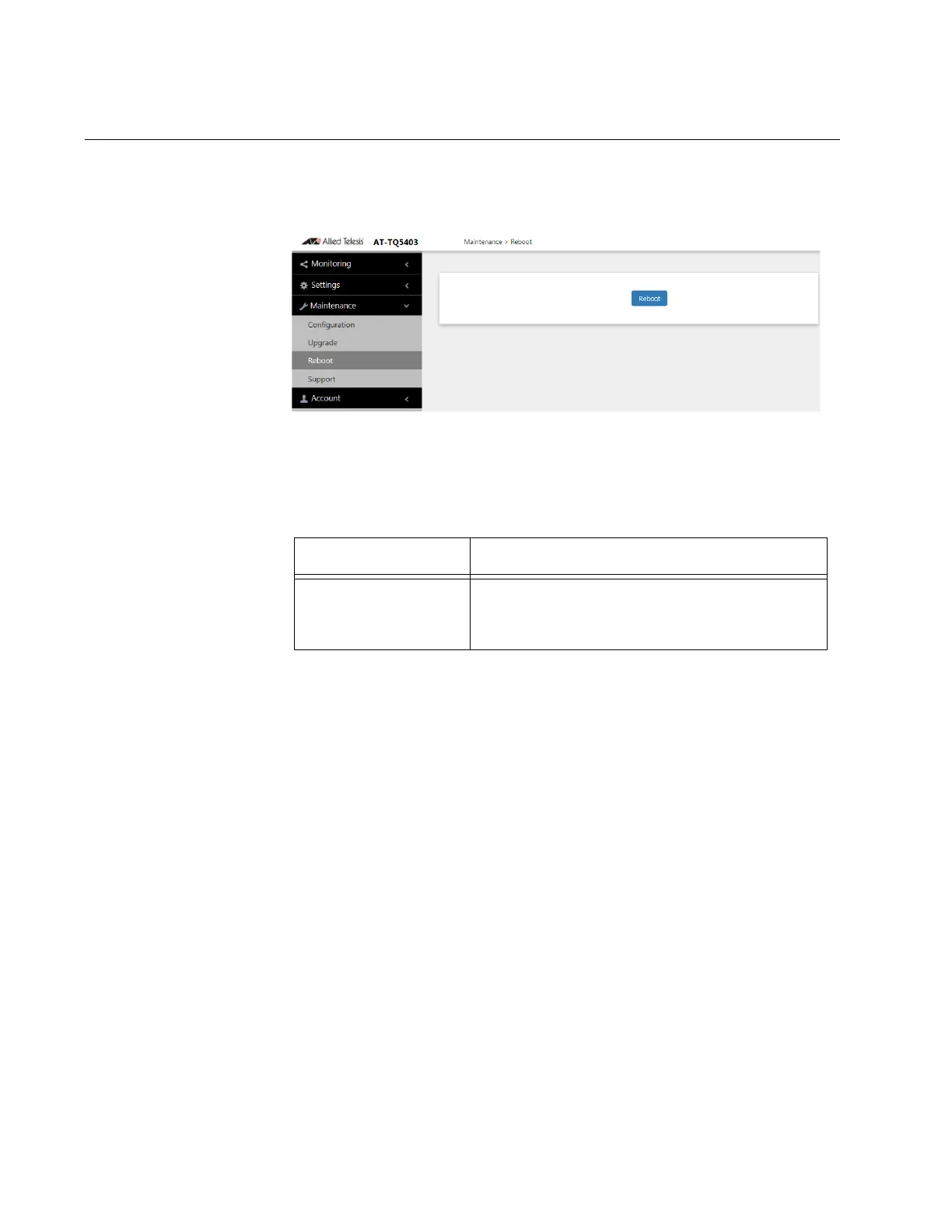Maintenance
90
Reboot
In the Maintenance > Reboot window, the AT-TQ5403 can be rebooted
while retaining all saved configuration settings. Refer to Figure 40.
Figure 40. Maintenance > Reboot Window
The fields are defined in Table 43 for the Maintenance > Reboot window.
Table 43. Maintenance > Reboot
Item Name Description
“Reboot” Button Click on the “Reboot” button to reset the
AT-TQ5403 with the saved configuration
settings.
