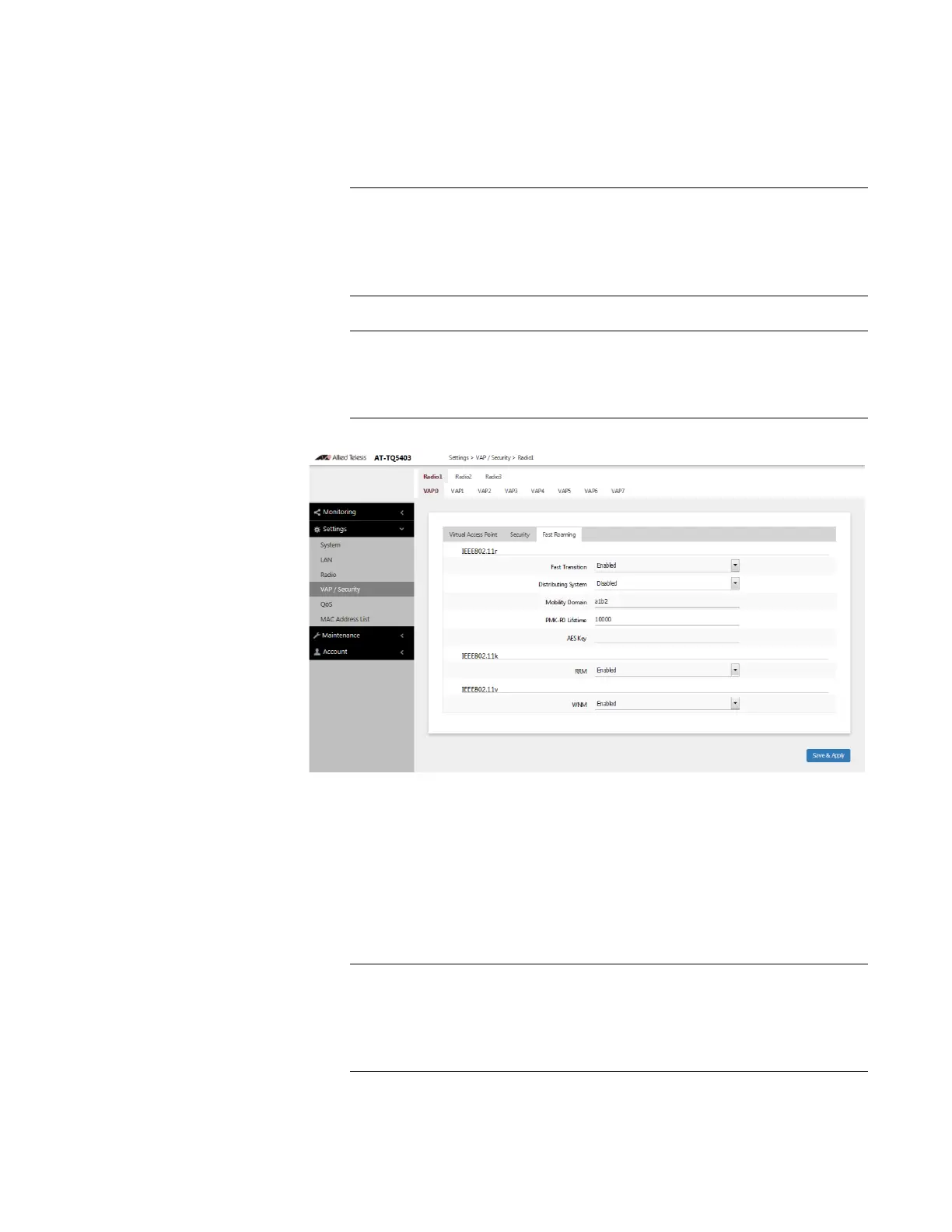AT-TQ5403 Access Point User’s Guide
77
Fast Roaming By using the standardized high-speed roaming function supporting IEEE
802.11k/v/r, it will be possible to perform high-speed and smooth roaming
for many terminals. Refer to Figure 35.
The high-speed roaming function can be set only when the
"Security" tab mode is "WPA Personal" or "WPA Enterprise".
When the "Security" tab mode is "None" or "Static WEP", all
functions of high-speed roaming are "Disabled".
Fast Roaming - IEEE 802.11r can only be set from the AT-Vista
Manager EX AWC plug-in.
Settings from Web-UI are not supported.
Figure 35. Settings > VAP/Security > Fast Roaming Window
Fast Roaming - IEEE802.11r
Setting the IEEE 802.11r fields shown in Figure 35 are not supported in
the Web User Interface and are shown for status only. These fields are
defined in Table 34 and can only be configured from the AT-Vista Manager
EX AWC plug-in.
The setting of IEEE 802.11r high-speed migration at WPA enterprise
setting can only be done from the AWC plug-in of
AT-Vista Manager EX. Setting these IEEE 802.11r fields is
unsupported in the Web user interface.
