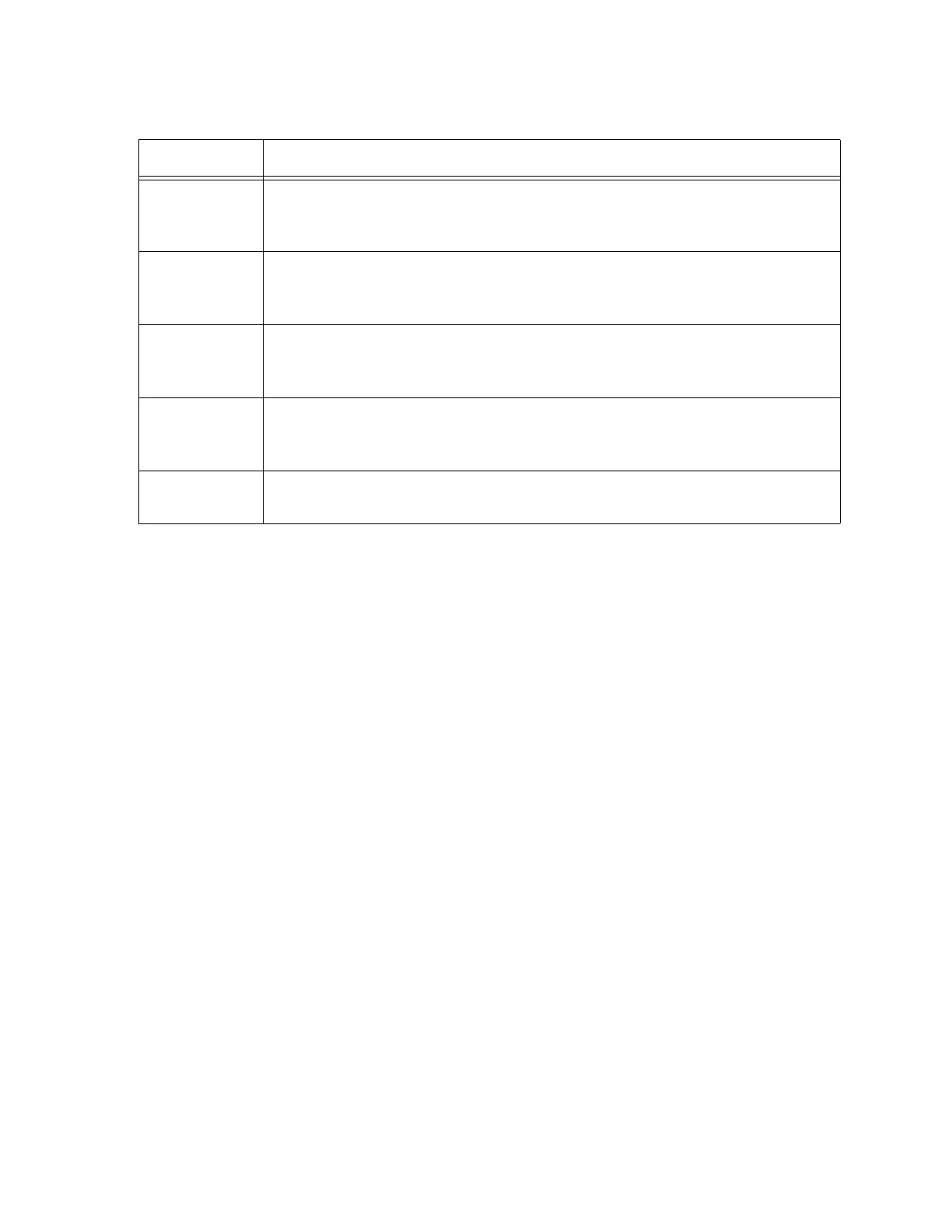Settings
76
If you update or change any of these parameters, click the SAVE &
APPLY button to save and update your configuration.
Secondary
RADIUS
Server Key
Enter a password to connect to the secondary RADIUS server with up to
128 single-byte alphanumeric characters.
The factory default is blank.
RADIUS Port Enter the port number of the external RADIUS server of each of the
primary and the secondary in the range of 0 to 65535. The factory default
is "1812".
RADIUS
Accounting
When set to "Enabled", you can use the external RADIUS server that
authenticated the user to record the resources (such as usage time) that
the user used during the session. The factory default is "Disabled".
RADUIS
Accounting
Port
Enter the port number of the external RADIUS server's primary and
secondary accounting ports in the range of 0 to 65535.
The factory default is "1813".
Dynamic
VLAN
When set to "Enabled", enable Dynamic VLAN on wireless AP.
The factory default is "Disabled".
Table 33. Settings > VAP/Security > Security - WPA Enterprise Selection Window
Item Name Description
