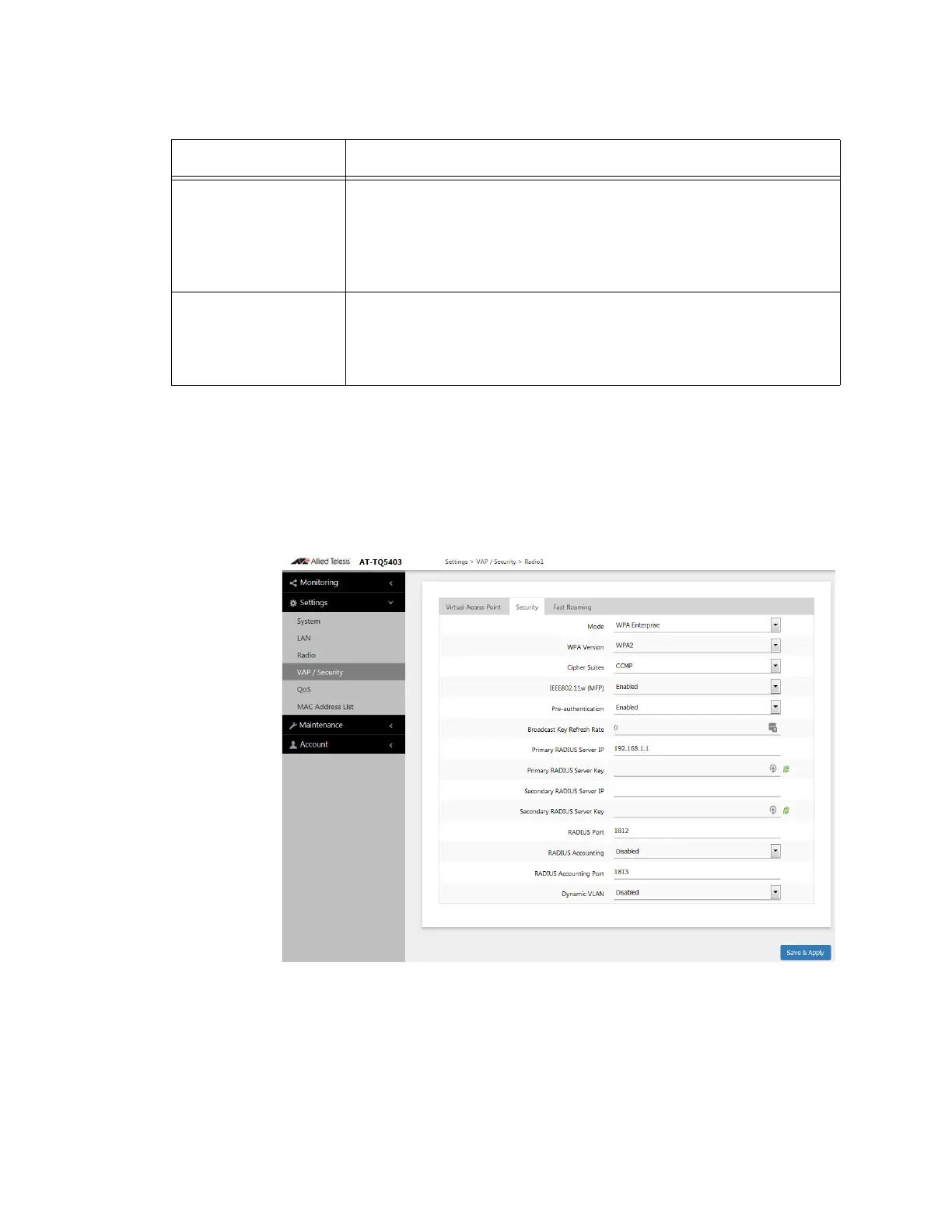Settings
74
If you update or change any of these parameters, click the SAVE &
APPLY button to save and update your configuration.
Security Mode: WPA Enterprise
When you select the “WPA Enterprise” security mode, the WPA Enterprise
window is shown. Refer to Figure 34.
Figure 34. Settings > VAP/Security > Security - WPA Enterprise Selection
Window
The fields are defined in Table 33 with Mode set “WPA Enterprise”.
IEEE802.11w (MFP) If the wireless client supports MFP, it is possible to protect the
IEEE 802.11 management frame. This setting is displayed only
when "WPA version" is set to "WPA 2" and "cipher suite" is set
to "CCMP" only.
The factory default is "Enabled".
Broadcast Key
Refresh Rate
Sets the interval for updating the key of the broadcast packet to
be sent to the wireless client connected to VAP. You can enter 0
to 86400 (seconds). "0" does not update the key.
The factory default is "0".
Table 32. Settings > VAP/Security > Security > “WPA Personal” Selection Window
Item Name Description
