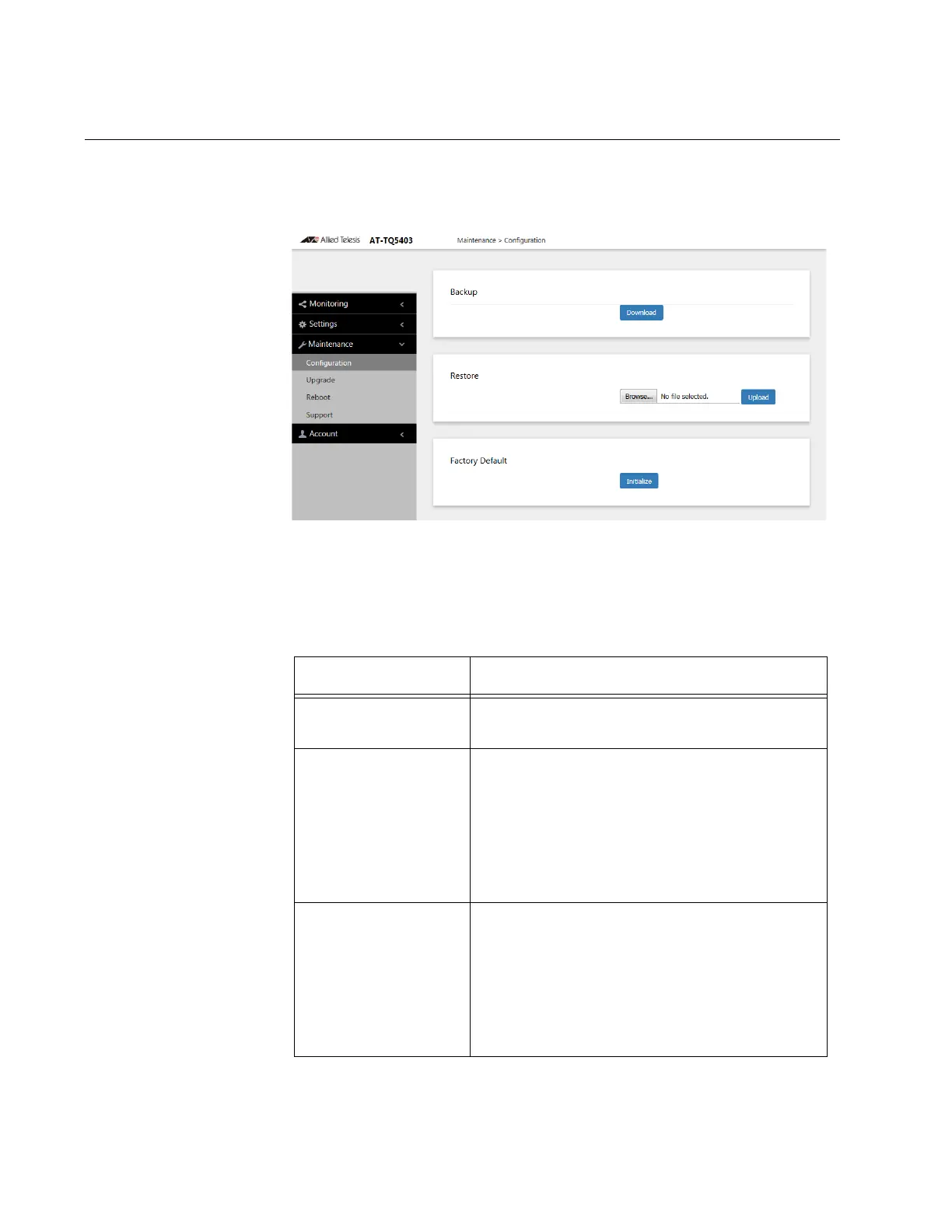Maintenance
88
Configuration
The AT-TQ5403 access point configuration can be backed up, restored or
reset to factory default settings. Refer to Figure 38.
Figure 38. Maintenance > Configuration Window
The fields are defined in Table 41 for the Maintenance > Configuration
window.
Table 41. Maintenance > Configuration Window
Item Name Description
Backup Saves the configuration file to the local disk
by backing up the current settings.
Restore Restore the configuration file backed up to
the local computer to this product.
Click on the "Browse ..." button to specify the
configuration file to be restored.
Click on the "Upload" button to upload the
specified configuration file to this product
and restore it.
Factory Default Reboot and reset the setting of this product
to the factory default state.
Click on the "Initialize" button to initialize the
settings of the currently installed firmware to
the factory default values.
NOTE: Network traffic will be stopped when
the AT-TQ5403 is rebooted.
