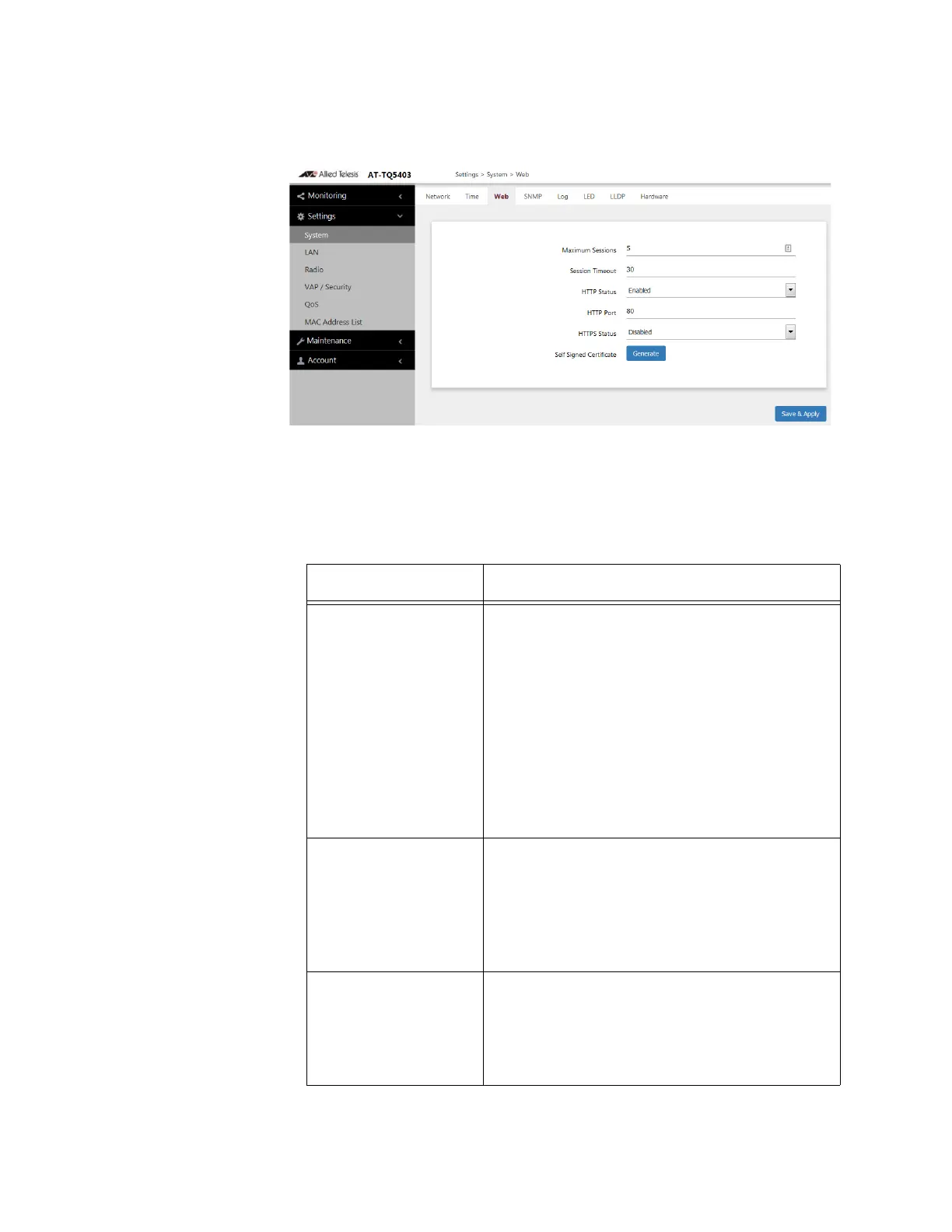Settings
42
Web The web GUI interface is configured in the Settings > System > Web
window. Refer to Figure 17.
Figure 17. Settings > System > Web Window
The fields are defined in Table 15 for the Settings > System > Web
window.
Table 15. Settings > System > Web Window
Item Name Description
Maximum Sessions Specify the maximum number of
administrative users (sessions) that can
manage the access point at the same time.
The range is 1 to 10 users.
The number of sessions is the sum of HTTP
and HTTPS connections. When
disconnected due to logout or session
timeout, the session ends. If you try to login
with the maximum number of sessions
exceeded, login will be denied.
The factory default is "5".
Session Timeout The length of time in minutes where an
administrative user is automatically logged
out when his management session has been
idle. The range is 1 to 1440 (1440 minutes =
1 day).
The factory default is "5" minutes.
HTTP Status Select "Enabled" when using HTTP protocol
(management session communication is not
encrypted). When "Disabled" is selected,
HTTP protocol communication is not active.
The factory default is "Enabled"
