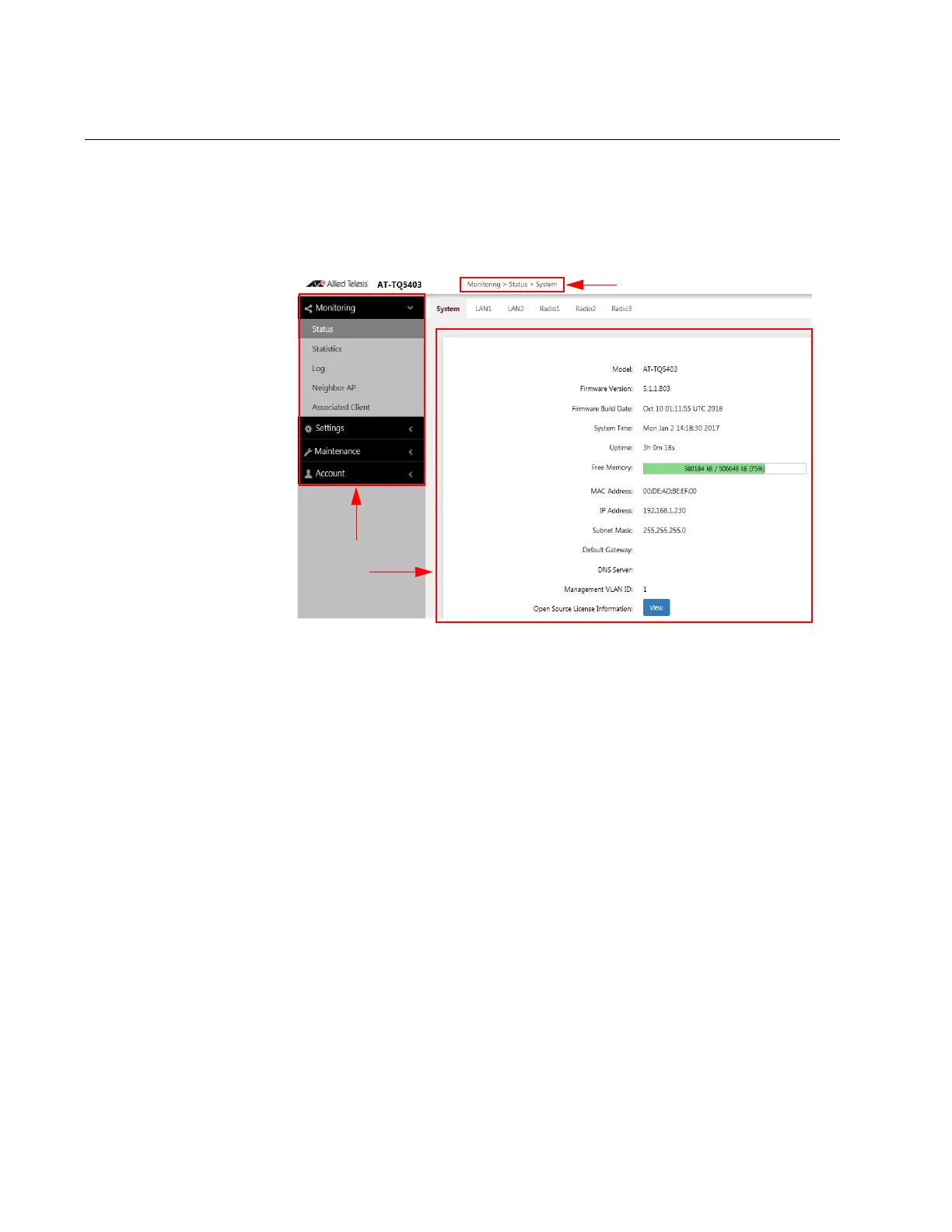Getting Started
20
Generic Window Layout
This section explains the how the management windows are generically
laid out. The window is divided into three areas: the "Management Menu
Area", the "Navigation Area", and the "Content Area".
Refer to Figure 4.
Figure 4. Sample Management Window
Management
Menu Area
The management menu is displayed on the left side of the window. The
main categories within the management menu are
– Monitoring
– Settings
– Maintenance
– Account.
You can expand and collapse the sub items under each of the main
categories by clicking the arrow displayed at the right end of each one.
When you initially log in, the Monitor menu is expanded to the Status
window.
Navigation Area The Navigation area shows the path from the main menu category
selected and the hierarchy down to the currently displayed window based
on the management menu selection.
Content Area The Content area shows the AT-TQ5403 configuration fields of each
feature, its status and status of the data passing through it.
Management Menu Area
Navigation Area
Content Area
