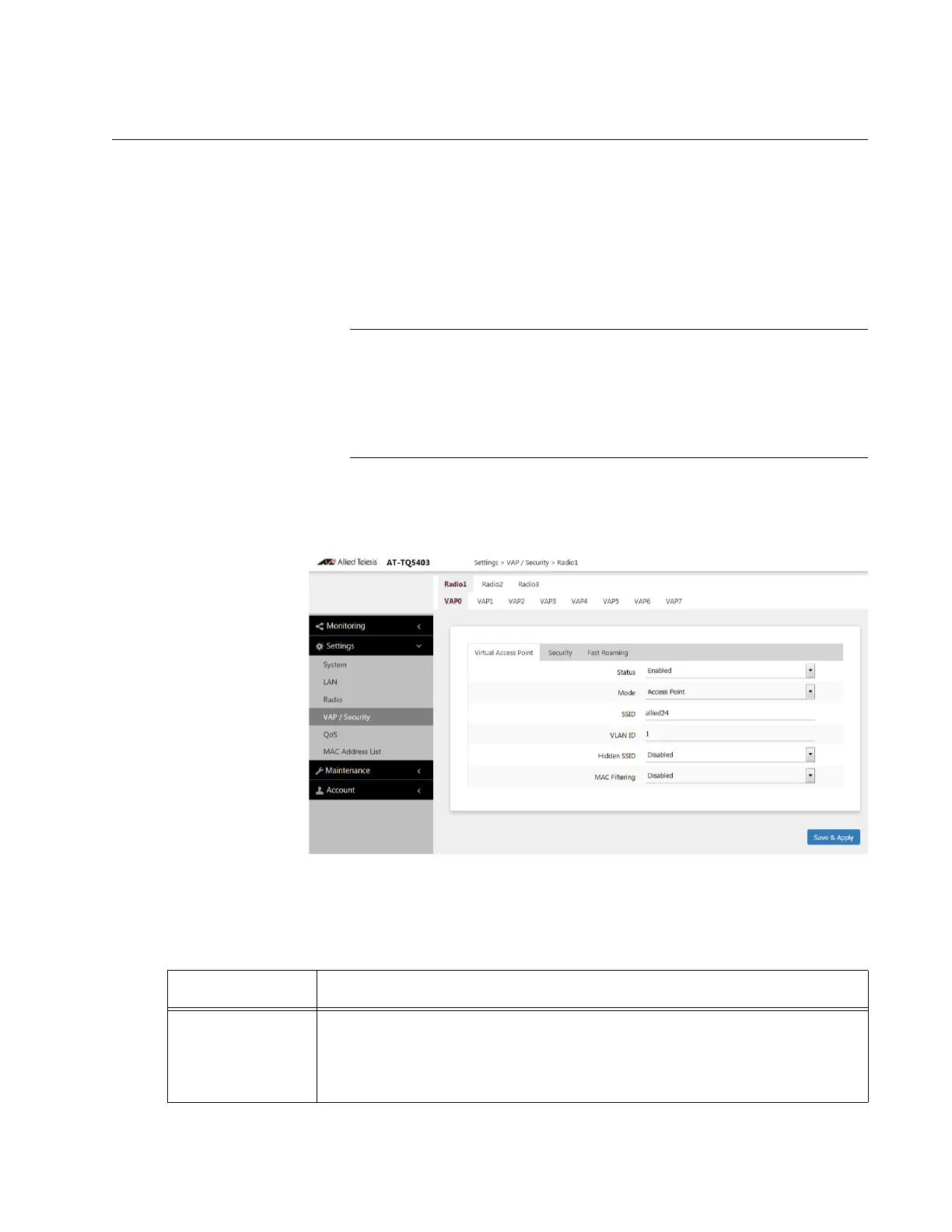AT-TQ5403 Access Point User’s Guide
69
VAP/Security
A virtual access point (VAP) is a function to create a virtual access point
on this product. By combining VAP and VLAN, it is possible to operate one
product as if there are multiple wireless APs. Up to 8 VAPs can be created
for each radio (1, 2, and 3).
We recommend that you limit the number of VAP to 5 or less for each
radio (1, 2, and 3).
About Enabling and Disabling of VAP:
For VAP 0 only, the status is Enabled. Only "Enabled" is displayed in
the status column and "Disabled" can not be selected.
To use VAP 1 to 7, select "Enabled" in the status column.
The factory default is "Disabled".
Virtual Access
Point
You can configure the Virtual Access Point in the Settings > VAP/Security
window. Refer to Figure 31.
Figure 31. Settings > VAP/Security Window
The fields are defined in Table 30 for the Settings > VAP/Security window.
Table 30. Settings > VAP/Security Window
Item Name Description
Radio1 - 3 Tab Radio1 though 3 Tabs - Select the radio (frequency band) to be set.
Radio1 - sets the radio wave of the 2.4 GHz band.
Radio2 - sets the radio waves of W52 and W53 in 5 GHz band.
Radio3 - sets the radio wave of W56 and W58 in 5 GHz band.
