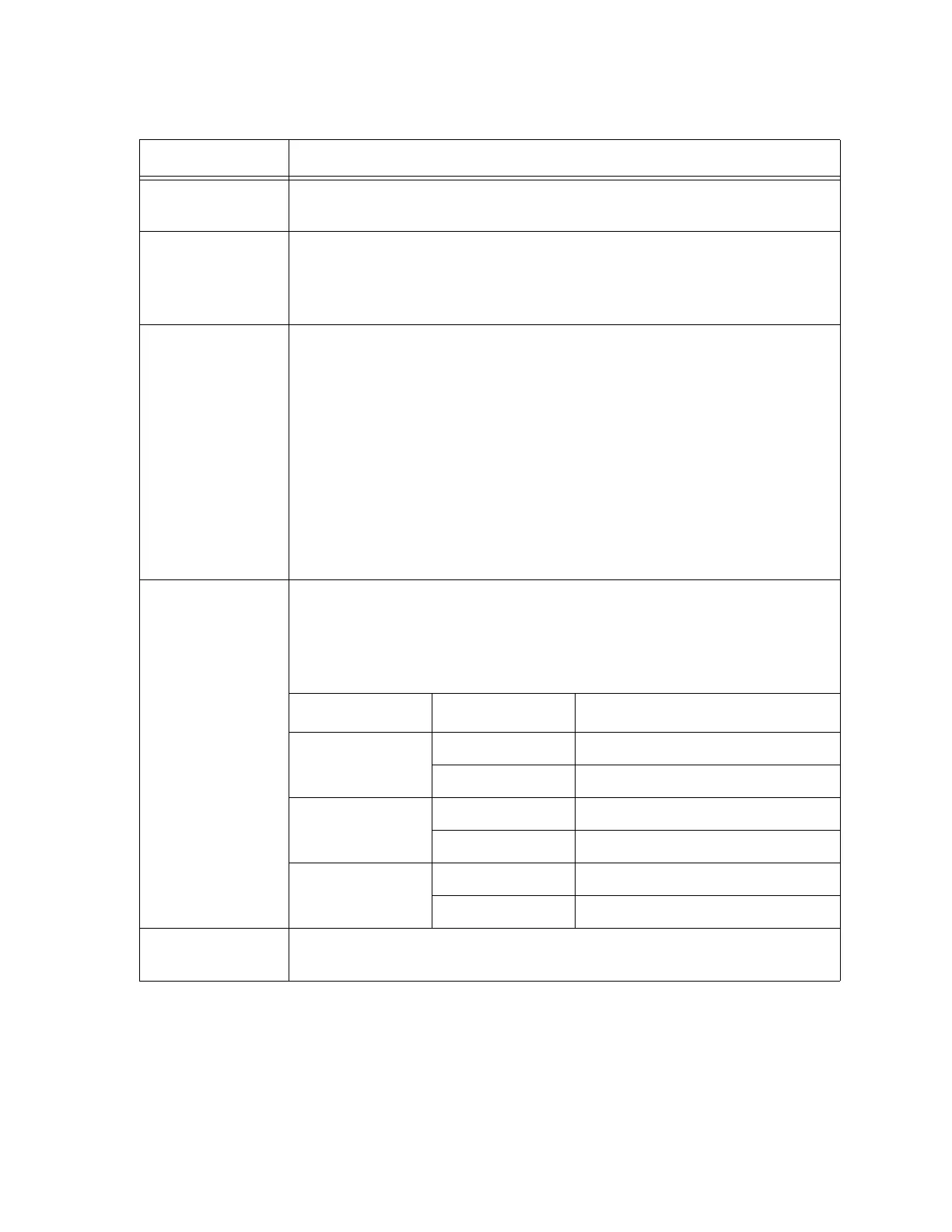Settings
70
VAP 0 to 7 Tab The numbers 0 to 7 of the Virtual Access Point are displayed. Select
the Virtual Access Point to be set.
Status Sets whether or not to enable the corresponding VAP.
VAP0 is always enabled and can not be disabled.
The factory default for VAP 0 is "Enabled".
The factory default for VAP 1 - 7 is "Disabled".
Mode VAP 0 can select the access point or the parent machine or child
machine of WDS.
The factory default is "Access Point".
NOTE: VAP 1 to 7 can not be changed only by "access point".
To use WDS (Wireless Distribution System), select "WDS parent" or
"WDS child" and set the same VLAN ID, SSID, security and channel of
the WDS parent and WDS child.
NOTE: WDS can be connected only to AT-TQ5403. Up to 4 WDS child
units can be connected to one WDS parent unit, but the number of
multi-stage connections (struts) will be up to 2 stages.
SSID
Enter the SSID (network name) used by the applicable VAP. This SSID
is associated with the specified VLAN ID.
Enter with 1 to 32 single byte alphanumeric characters.
Default SSID of each interface, VAP:
Interface VAP Number SSID
Radio1 0 allied24
1 to 7 Virtual Access Points 1 to 7
Radio2 0 allied 5-1
1 to 7 Virtual Access Points 1 to 7
Radio3 0 allied 5-2
1 to 7 Virtual Access Points 1 to 7
VLAN ID Enter the VLAN ID used by the corresponding VAP with a number from
1 to 4094.
Table 30. Settings > VAP/Security Window (Continued)
Item Name Description
