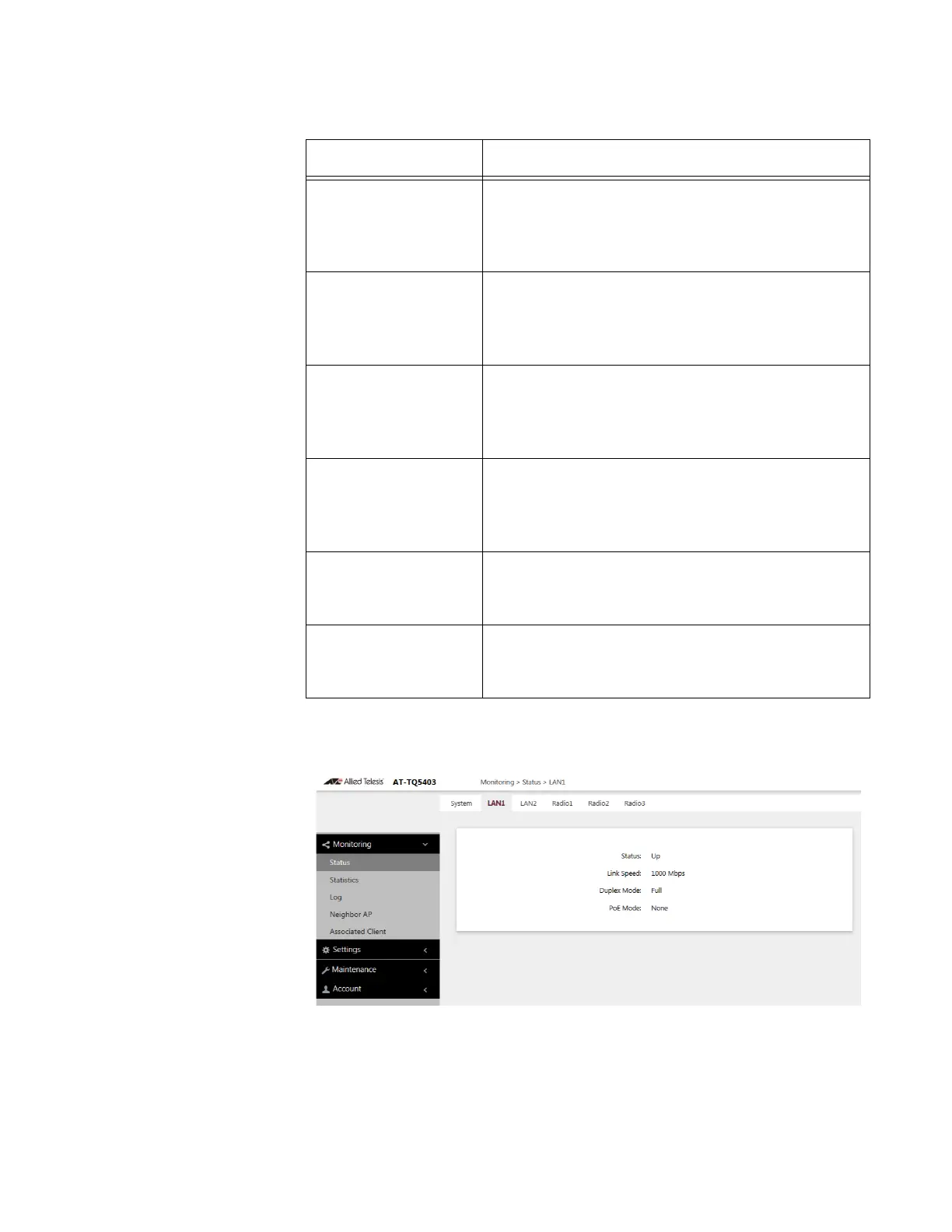AT-TQ5403 Access Point User’s Guide
23
Wired LAN1
Status
The Monitoring > Status > LAN1 window gives the status of the PoE wired
LAN1. Refer to Figure 6.
Figure 6. Monitoring > Status > LAN1 Window
IP Address Displays the current IP address. This information
is obtained from the DHCP server or is set
manually in the Setting > System > Network
window. See Table 12 on page 37.
Subnet Mask Displays the current subnet mask. This
information is obtained from the DHCP server or
is set manually in the Setting > System >
Network window. See Table 12 on page 37.
Default Gateway Displays the current default gateway address.
This information is obtained from the DHCP
server or is set manually in the Setting > System
> Network window. See Table 12 on page 37.
DNS Name Server Displays the current DNS name server address.
This information is obtained from the DHCP
server or is set manually in the Setting > System
> Network window. See Table 12 on page 37.
Management VLAN
ID
The information set in Setting > LAN -
VLAN Configuration window is displayed. See
Table 22 on page 51.
Open Source
License Information
When you click the View button, open source
license information is displayed in the content
field.
Table 1. Monitoring > Status > System Window (Continued)
Item Name Description
