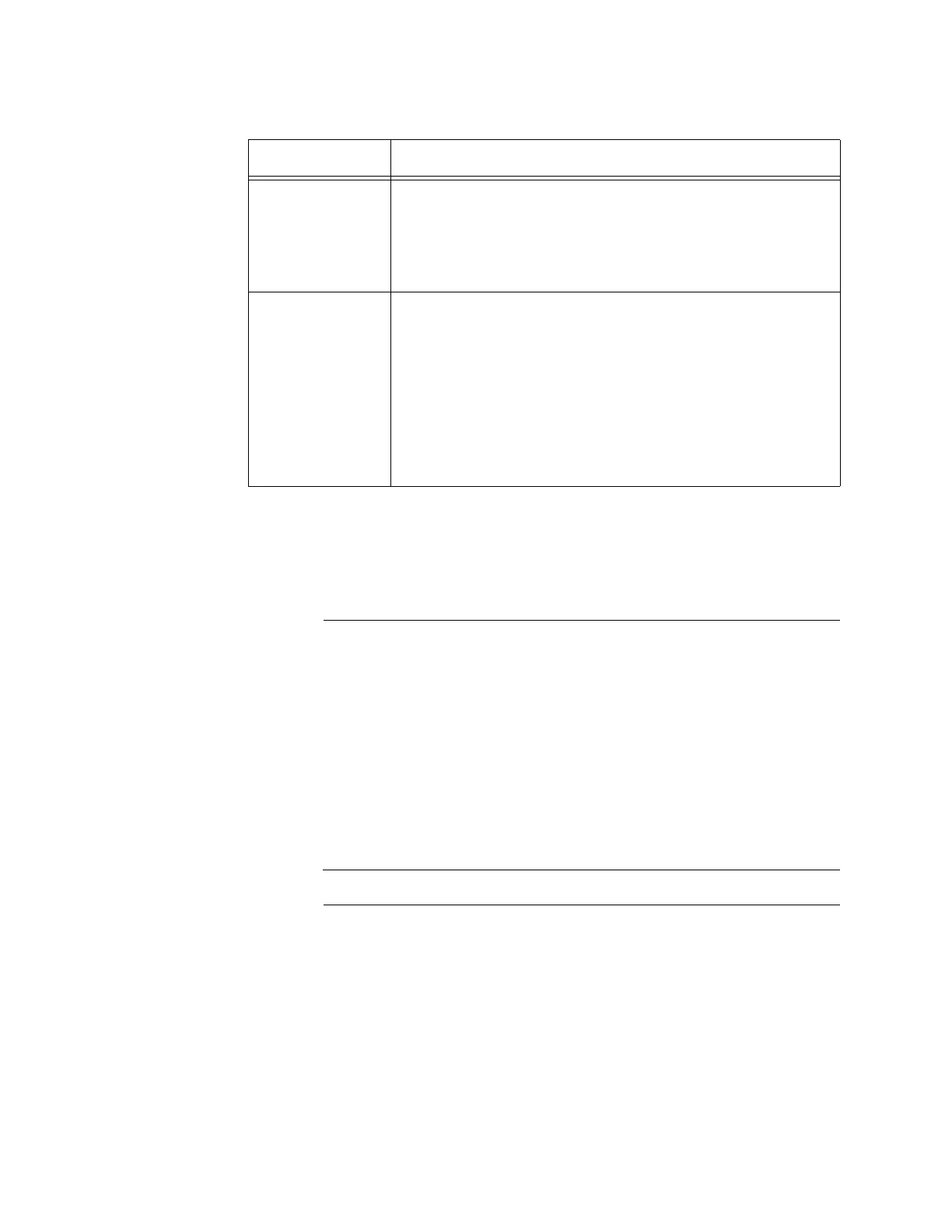Settings
58
If you update or change any of these parameters, click the SAVE &
APPLY button to save and update your configuration.
Radio2 For Radio2, you can enable or disable the 5 GHz band (W 52, W 53) and
configure its parameters.
When a weather radar waveform is detected on a current W53 radio
channel, the access point stops using that channel. It then attempts
to change to another channel configured as "channel candidate" in
order to avoid interference with the radar. This process is the same
even if the "Channel" field in the Advanced Settings window is
configured for "auto" or for a manually selected, fixed channel.
In doing so, once another channel is reselected, it will intercept for
about 1 minute to confirm that the radar is not detected before using
the channel. Channels where radar is detected can not be used for
30 minutes after radar is detected.
If only the W53 channel is selected by "channel candidate" and a
waveform which is regarded as a weather radar is detected in all the
candidate channels, then it is judged that all the candidate channels
can not be used and the AT-TQ5403 will stop sending and receiving.
This process is the same when the "Channel" field in the Advanced
Settings window is configured for "auto" or for a manually selected,
fixed W53 channel.
For example, if a "channel" is set to "auto" and "channel candidate"
Airtime Fairness Select "Enabled" to provide the same communication
time (air time) to all connected clients regardless of
communication speed. Select "Disabled" to turn Airtime
Fairness off.
The factory default is "Disabled".
Band Steering By setting the band steering function to "Enable",
wireless clients supporting both 2.4 GHz and 5 GHz
bands will be urged to connect to non-congested bands,
reducing radio congestion. The default is "Disabled".
Notes
• Band Steering is shared by Radio 1, Radio 2, Radio 3.
• When Band Steering is "Enabled", the "Hidden SSID"
function is always "Enabled".
Table 25. Settings > Radio > Radio1 > Advanced Settings Window (Continued)
Item Name Description
