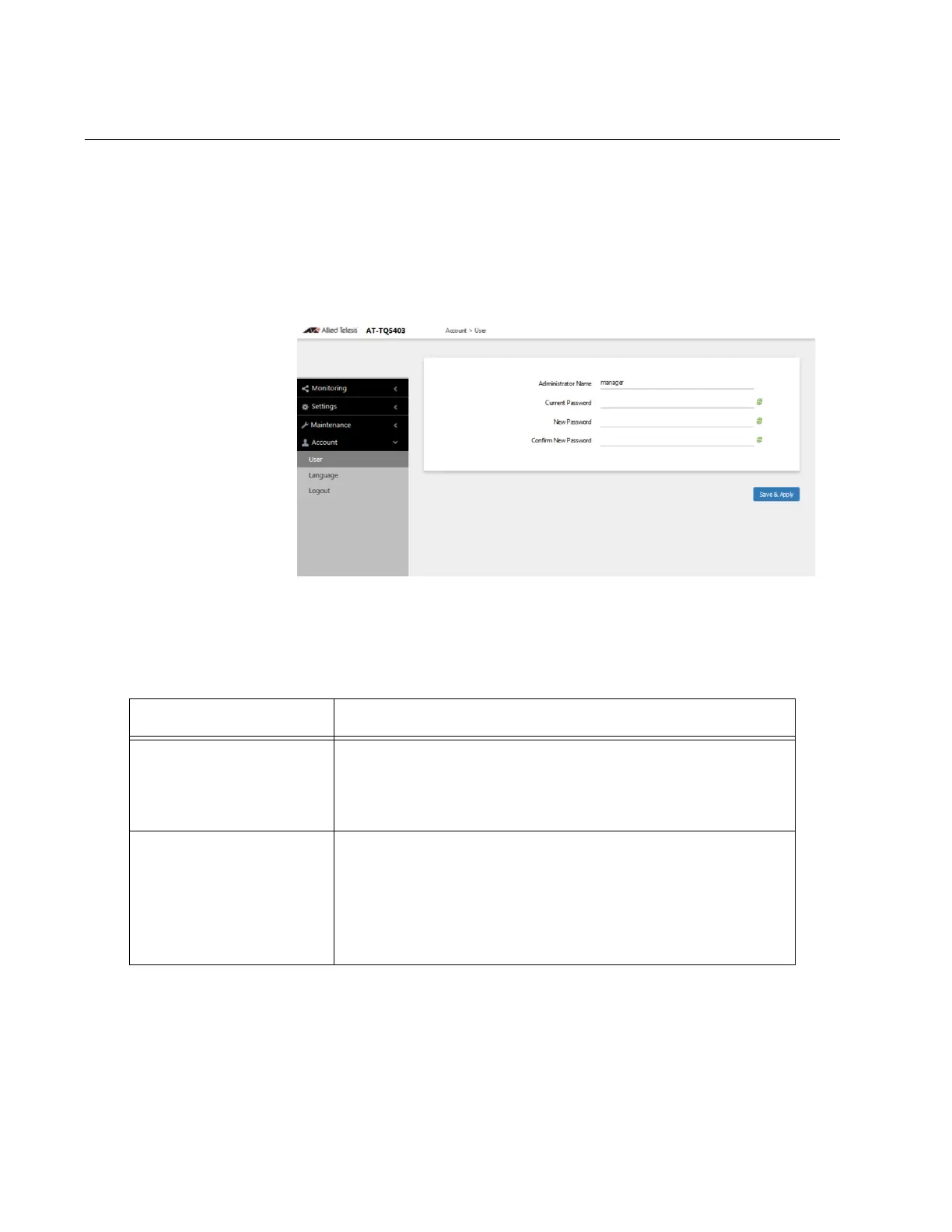Account
94
User
In the Account > User window, you can change the user name
(administrator) and the password. Refer to Figure 42.
NOTE: Allied Telesis, Inc. strongly recommends that you change the
factory default password of the manager account. If you do not change
the factory default password, it may become a serious security
vulnerability.
Figure 42. Account > User Window
The fields are defined in Table 45 for the Account > User window.
Table 45. Account > User Window
Item Name Description
Administrator Name This is the user ID used when logging into the
administration window. Enter 1 to 12 single-byte
alphanumeric characters.
The factory default setting is "manager".
Current Password Enter the current password. The factory default password
is "friend".
By default, the entered password is displayed as "●".
To display it as a character string, click the "display change
icon" on the right of the input column.
Click again to return to "●" display.
