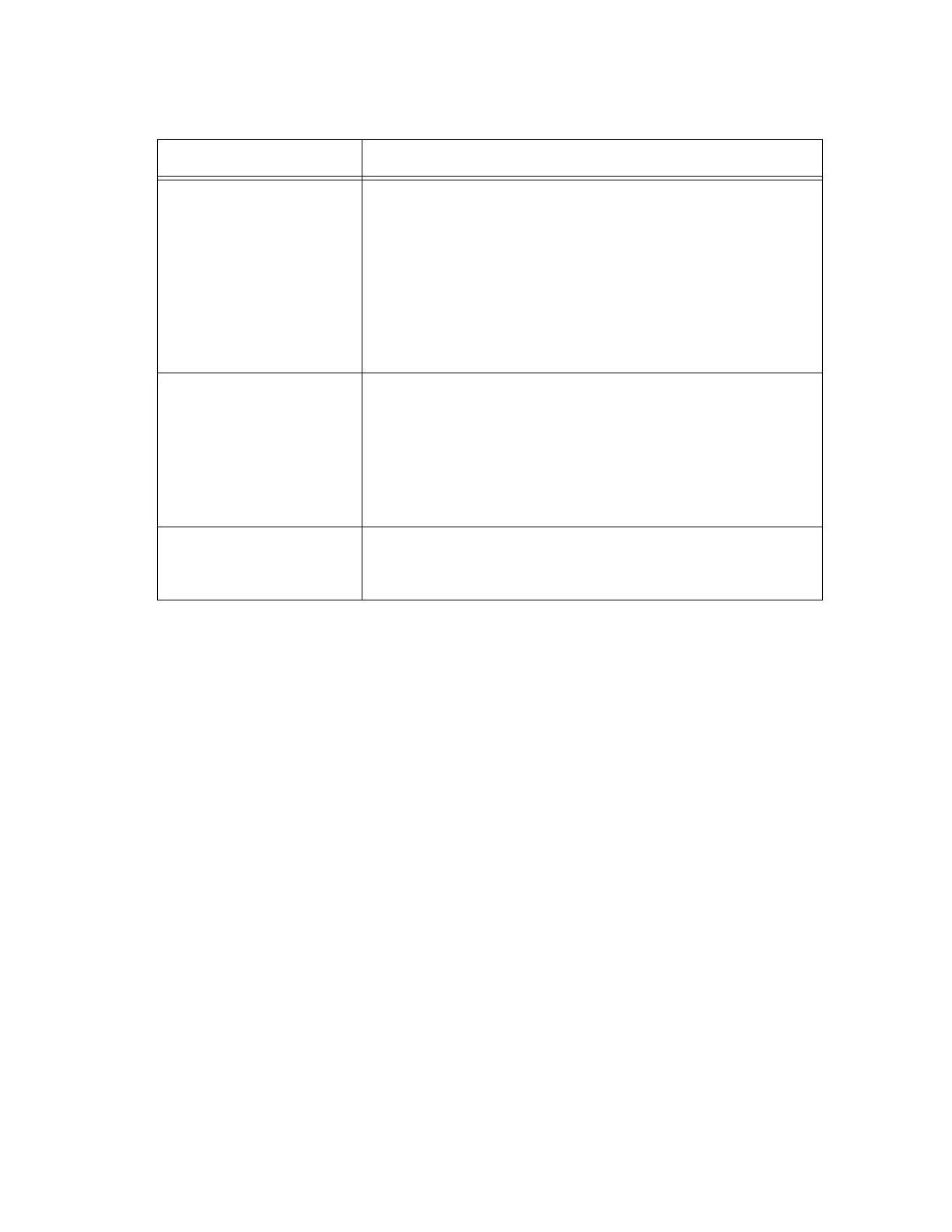AT-TQ5403 Access Point User’s Guide
95
New Password Enter 0 to 32 half-width alphanumeric symbols as the
administrator's new password. "You can use characters
except the space" $: <> '& * ". Capital letters and lower
case letters are distinguished.
By default, the entered password is displayed as "●".
To display it as a character string, click the "display change
icon" on the right of the input column.
Click again to return to "●" display.
The factory default is blank.
Confirm New Password Re-enter the administrator's new password for
confirmation.
By default, the entered password is displayed as "●".
To display it as a character string, click the "display change
icon" on the right of the input column.
Click again to return to "●" display.
The factory default is blank.
Switch Display Icon Click the Switch Display icon to switch password to string
display.
Click Switch Display icon again to return to "●" display.
Table 45. Account > User Window (Continued)
Item Name Description
