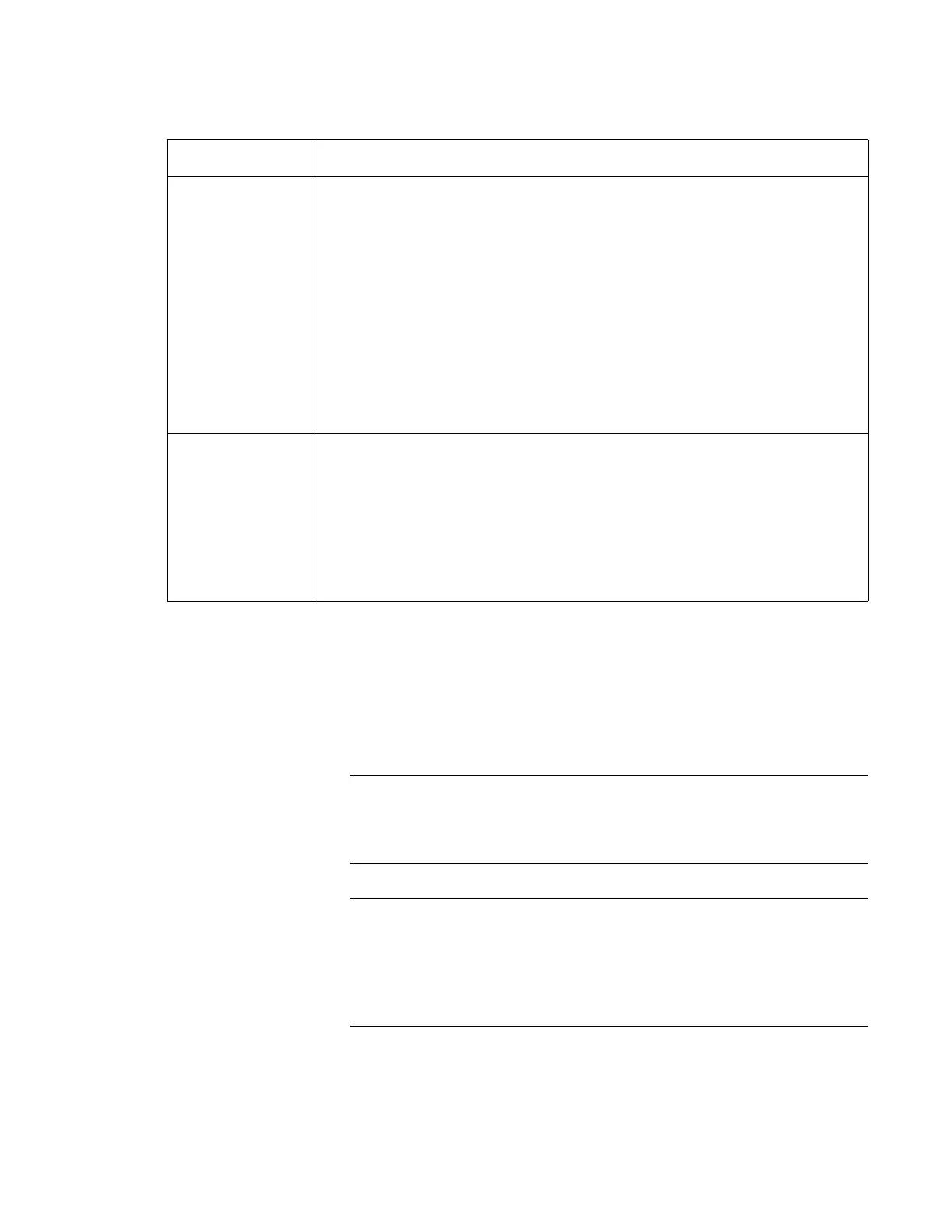AT-TQ5403 Access Point User’s Guide
71
If you update or change any of these parameters, click the SAVE &
APPLY button to save and update your configuration.
Security In the Settings > VAP/Security > Security window with Radio1, Radio2, or
Radio3 and VAP0 through VAP7, the available selections for the security
“Mode” are "None", "WPA Personal", "WPA Enterprise". The factory
default is "None".
All the windows under the other available Tab options
(Radio1 - Radio3 and VP0 -VAP7) have the identical fields/functions
that are described in this Security section.
Static WEP mode is only supported by wireless modes 11b/g/a. If the
Radio is configured for 11n or 11ac, the “Static WEP” will not appear
as a Security Mode selection option. The wireless mode is set from
the Settings > Radio > Basic Settings tab. Refer to Figure 25 on
page 54 as an example.
Hidden SSID Select whether to broadcast the SSID (network name) with the
corresponding VAP.
When set to "Disabled", SSID is included in the beacon signal. The
SSID of this product is automatically displayed as a candidate for
connection in connection setting of arbitrary wireless client. Also, allow
ANY connection of wireless clients.
When set to "Enabled", SSID is not included in the beacon signal.
SSID of this product will not be displayed in the wireless client
connection setting. In order to connect the wireless client to this
product, you must manually enter the same SSID as this product to the
wireless client.
The factory default is "Disabled".
MAC Filtering
This selection displayed only when "Access point" is selected in mode
field.
Select "Enabled" to apply MAC Filtering to the corresponding VAP.
The default is "Disabled".
Confirmation can be done in the Settings > MAC Address List window
for Wireless client registration of MAC filtering setting.
• Refer to Figure 37 and Table 40 on page 84.
Table 30. Settings > VAP/Security Window (Continued)
Item Name Description
