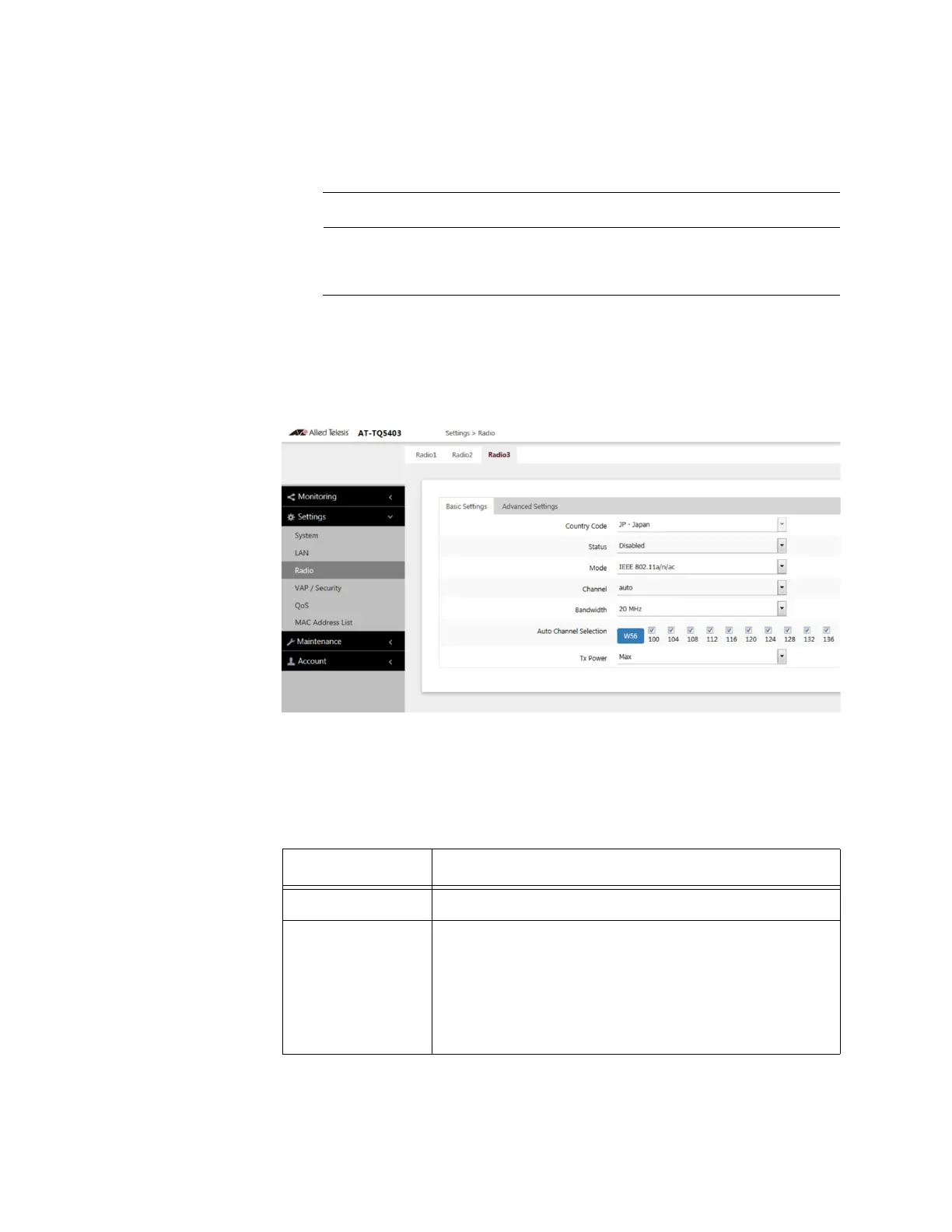Settings
64
After 30 minutes of sending and receiving stop, the AT-TQ5403
attempts to resume transmission and reception on the channel used
before stopping. In doing so, make sure that weather radar is not
detected for 1 minute before you start using the channel.
Detection status of weather radar can be confirmed by checking
"DFS" field in the Monitoring > Status > Radio3 windows.
Basic Settings
You can configure the Radio3 Basic Settings in the Settings > Radio >
Radio3 > Basic Settings window. Refer to Figure 29.
Figure 29. Settings > Radio > Radio3 > Basic Settings Window
The fields are defined in Table 28 for the Settings > Radio > Radio3 >
Basic Settings window.
Table 28. Settings > Radio > Radio3 > Basic Settings Window
Item Name Description
Country Code Your Country Code is displayed in this field.
Status Sets whether to transmit and receive radio waves.
Select "Enabled" to turn Radio3 on and transmit
and receive radio waves.
Select "Disabled" to turn Radio3 off and not
transmit and receive radio waves.
The factory default is "Disabled".
