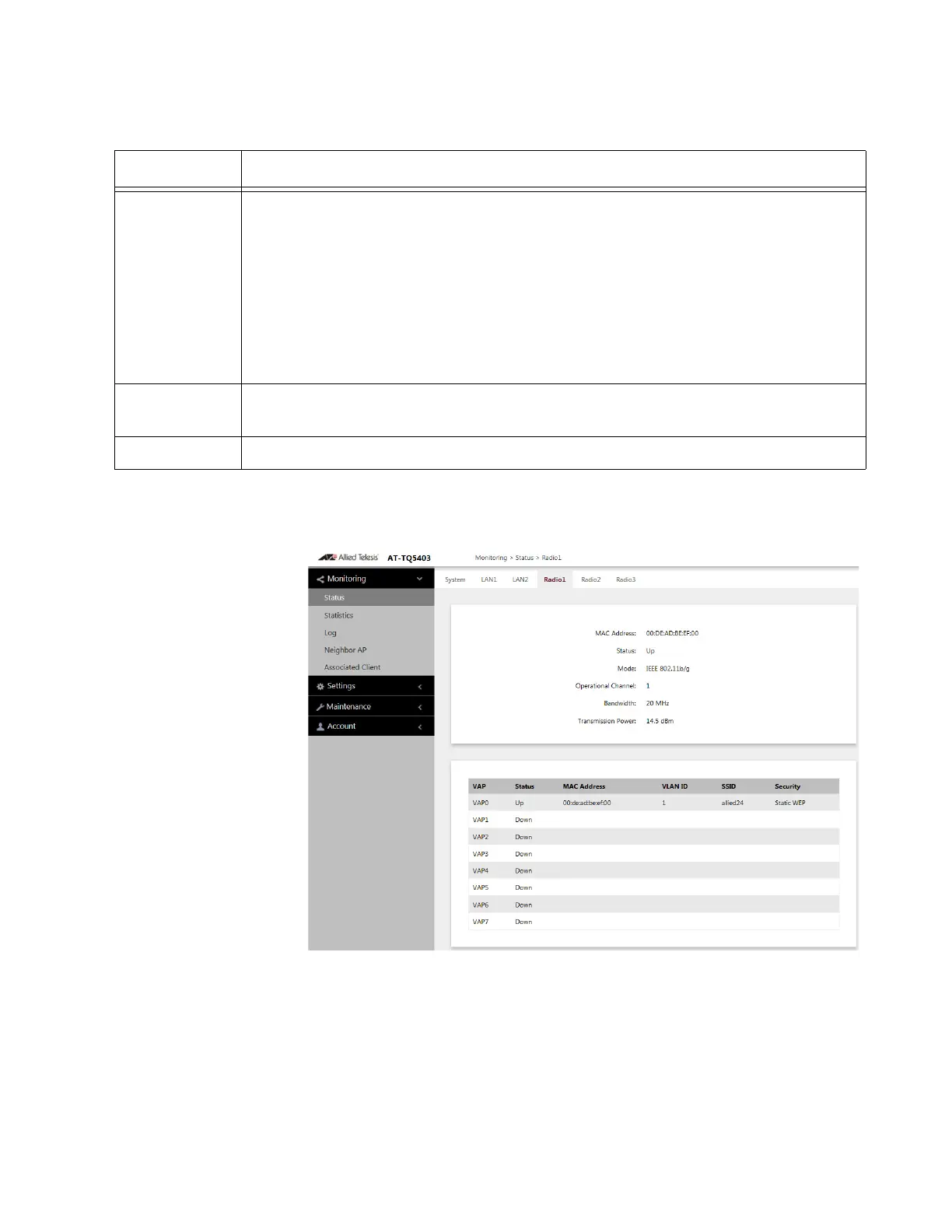AT-TQ5403 Access Point User’s Guide
25
Radio1, Radio2,
or Radio3
The Monitoring > Status > Radio1 (Radio2 or Radio3) windows give the
status of the Radio1 (2 or 3). Refer to Figure 8 for the Radio1 window.
Figure 8. Monitoring > Status > Radio1 Window
Table 3. Monitoring > Status > LAN2 Window
Item Name Description
Status Displays the current status (Off(Static LAG), On, Off).
"Off (static LAG)" is a state in which link aggregation setting is disabled.
"Off" indicates that the link aggregation setting is valid, but the link is not
established.
NOTE: Link Aggregation is Enabled or Disabled in the Settings > LAN window -
Link Aggregation Configuration section. Refer to Table 23 on page 53.
"On" indicates that the link aggregation setting is valid and the link is established.
Link Speed The current communication speed (10 Mbps, 100 Mbps, 1000 Mbps) is
displayed.
Duplex Mode Displays the current duplex mode (full duplex, half duplex).
