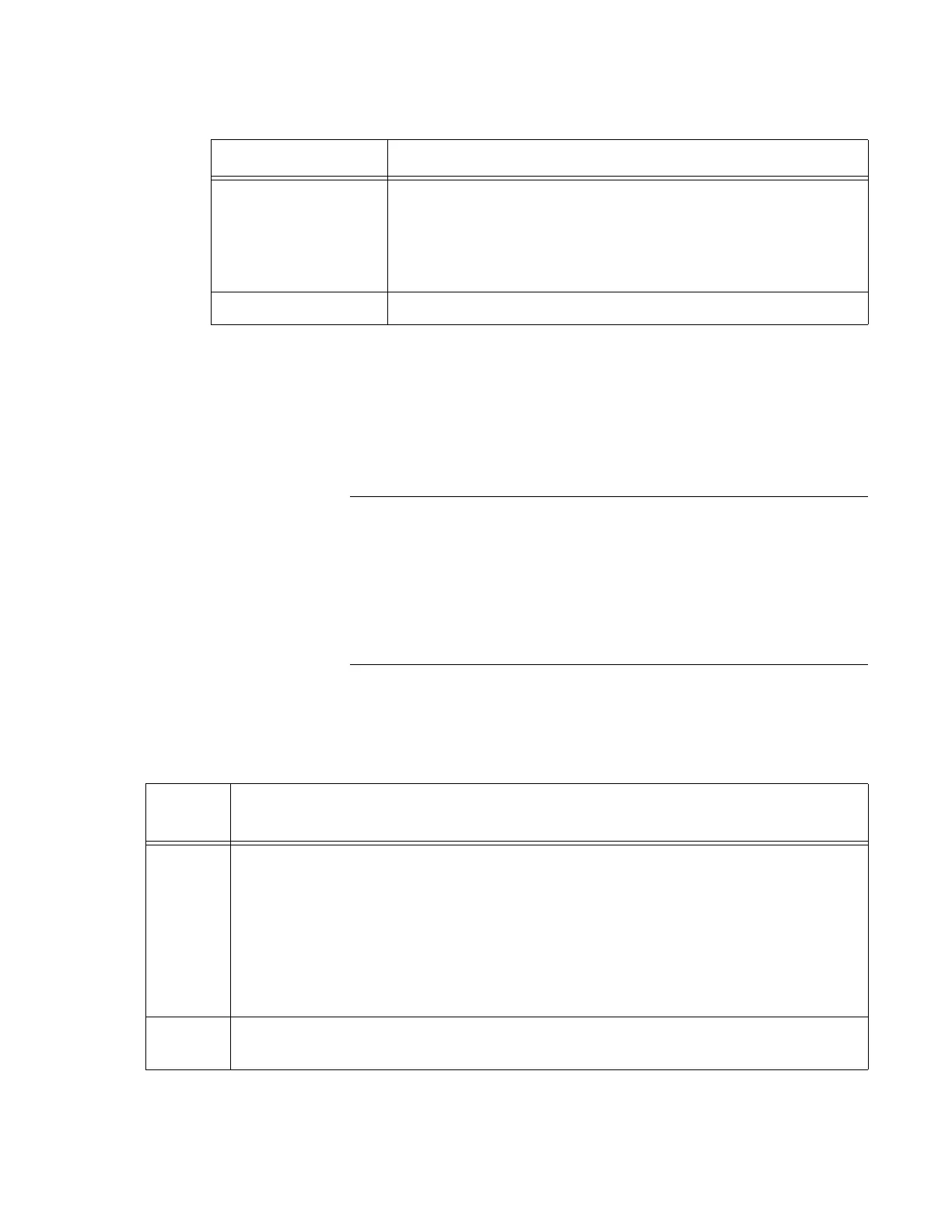AT-TQ5403 Access Point User’s Guide
81
If you update or change any of these parameters, click the SAVE &
APPLY button to save and update your configuration.
Advanced
Settings Section
AP EDCA Parameters
For communication destined for wireless clients from this product, decide
the priority of transmission for each type of data. Refer to Figure 36.
AIFS (Inter-Frame Space) is the frame transmission interval. It is
the time to wait until the next frame is transmitted after the
transmission of the previous frame is completed. The shorter the
time, the higher the priority of the queue.
The contention window (Contention Window, cw) is a random wait
time to avoid transmission conflicts. The station that generated the
smaller random number gets the transmission right.
The fields are defined in Table 38 for the Settings > QoS - Advanced
Settings/AP EDCA Parameters window.
No Acknowledgment Whether to request not to send an ACK frame to the wireless
client or not. Select "Enabled" to request, "Disabled" to not
do. When set to "Enabled", this product does not transmit
ACK frame.
The factory default is "Disabled".
APSD APSD is not supported. It is always "Disabled".
Table 37. Settings > QoS - Basic Settings Window (Continued)
Item Name Description
Table 38. Settings > QoS - Advanced Settings/AP EDCA Parameters Window
Item
Name
Description
Data
Type
(Queue)
Data 0 (voice): This is a queue used for sending data such as voice with low
latency and guaranteed bandwidth.
Data 1 (video): This is a queue used for sending data such as movies that require
bandwidth guarantee.
Data 2 (best effort): This queue is used for sending ordinary IP data.
Data 3 (background): This queue has the lowest priority. Although it requires the
highest throughput, it is used for sending large amount of data (such as FTP) that
is not restricted by time.
AFIS Sets the frame transmission interval from 1 to 15 (slots). The defaults are 1 (Data
0), 1 (Data 1), 3 (Data 2), 7 (Data 3).
