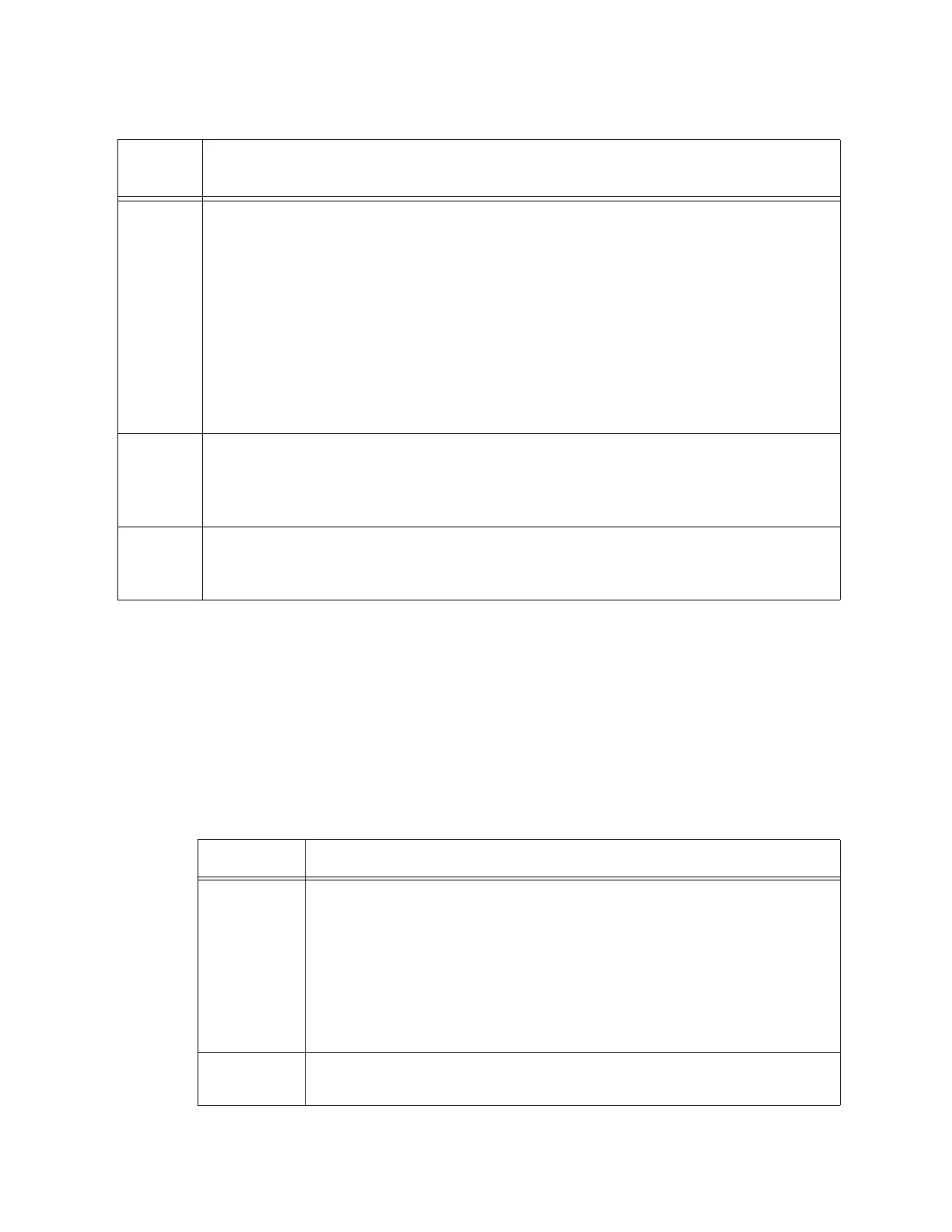Settings
82
If you update or change any of these parameters, click the SAVE &
APPLY button to save and update your configuration.
Station EDCA Parameters
For the communication addressed to this product from the wireless client,
decide the transmission priority for each type of data. Refer to Figure 36.
The fields are defined in Table 39 for the Settings > QoS - Advanced
Settings/Station EDCA Parameters window.
cwMin The minimum contention window value is a number that determines the initial
random number range (0 to cwMin). For example, if it can not be transmitted in the
first 0 to 15, random numbers are generated in the range of 0 to 31 the second
time. If it can not be sent at the second time, the third time range is from 0 to 63.
Every time it can not be transmitted, it will double it to cwMax. If it can not be sent
even if it reaches cwMax, it repeats from 0 to cwMax. It is reset to cwMin if the
frame is sent correctly or the frame is discarded. This value must be less than or
equal to the maximum contention window value.
You can select 1, 3, 7, 15, 31, 63, 127, 255, 511, 1023. This is one less than the
power of 2.
The defaults are 3 (Data 0), 7 (Data 1), 15 (Data 2), 15 (Data 3).
cwMax Select the maximum contention window value. It must be greater than or equal to
the minimum contention window value.
You can select 1, 3, 7, 15, 31, 63, 127, 255, 511, 1023.
The defaults are 7 (Data 0), 15 (Data 1), 63 (Data 2), 1023 (Data 3).
Max.
Burst
Set the continuous transmission time of multiple packets from 0.0 to 8.1 seconds.
The factory defaults are
1.5 (Data 0), 3.0 (Data 1), 0 (Data 2), 0 (Data 3).
Table 38. Settings > QoS - Advanced Settings/AP EDCA Parameters Window (Continued)
Item
Name
Description
Table 39. Settings > QoS > - Advanced Settings/Station EDCA Parameters Window
Item Name Description
Data Type
(Queue)
Data 0 (voice): This is a queue used for sending data such as voice
with low latency and guaranteed bandwidth.
Data 1 (video): This is a queue used for sending data such as
movies that require bandwidth guarantee.
Data 2 (best effort): This queue is used for sending ordinary IP data.
Data 3 (background): This queue has the lowest priority. Although it
requires the highest throughput, it is used for sending large amount
of data (such as FTP) that is not restricted by time.
AFIS Sets the frame transmission interval from 1 to 15 (slots). The
defaults are 2 (Data 0), 2 (Data 1), 3 (Data 2), 7 (Data 3).
