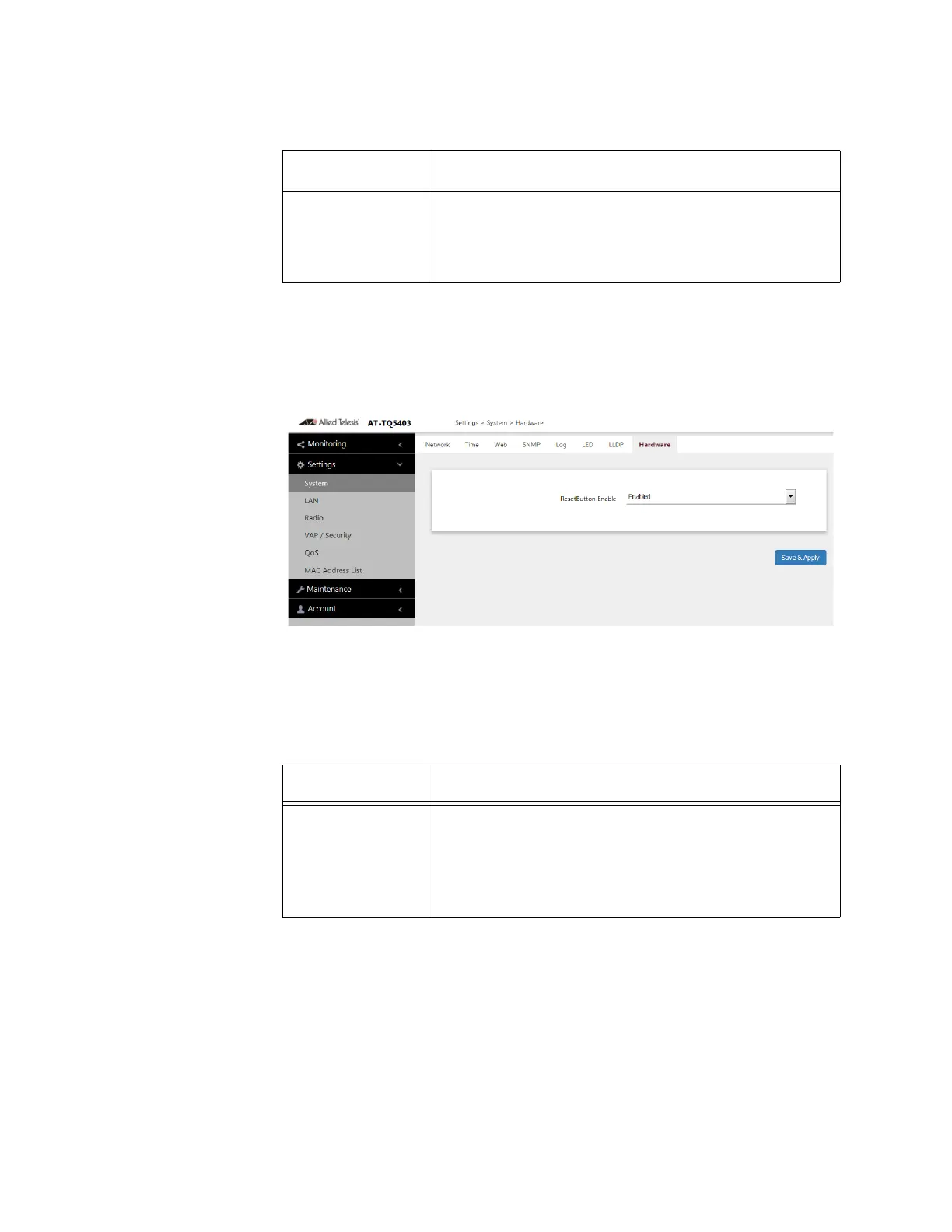Settings
50
If you update or change any of these parameters, click the SAVE &
APPLY button to save and update your configuration.
Hardware In the Settings > System > Hardware window, you can configure the Reset
button to be active or inactive. Refer to Figure 23.
Figure 23. Settings > System > Hardware Window
The fields are defined in Table 21 for the Settings > System > Hardware
window.
Table 20. Settings > System > LLDP Window
Item Name Description
PoE Negotiation Select "Enabled" to perform power negotiation with
LLDP, and select "Disabled" to not perform power
negotiation with LLDP.
The factory default is "Disabled".
Table 21. Settings > System > Hardware Window
Item Name Description
Reset Button
Enable
Select "Enabled" to activate the front panel Reset
Button.
Select "Disabled" to deactivate the front panel
Reset Button.
The factory default is "Enabled"
