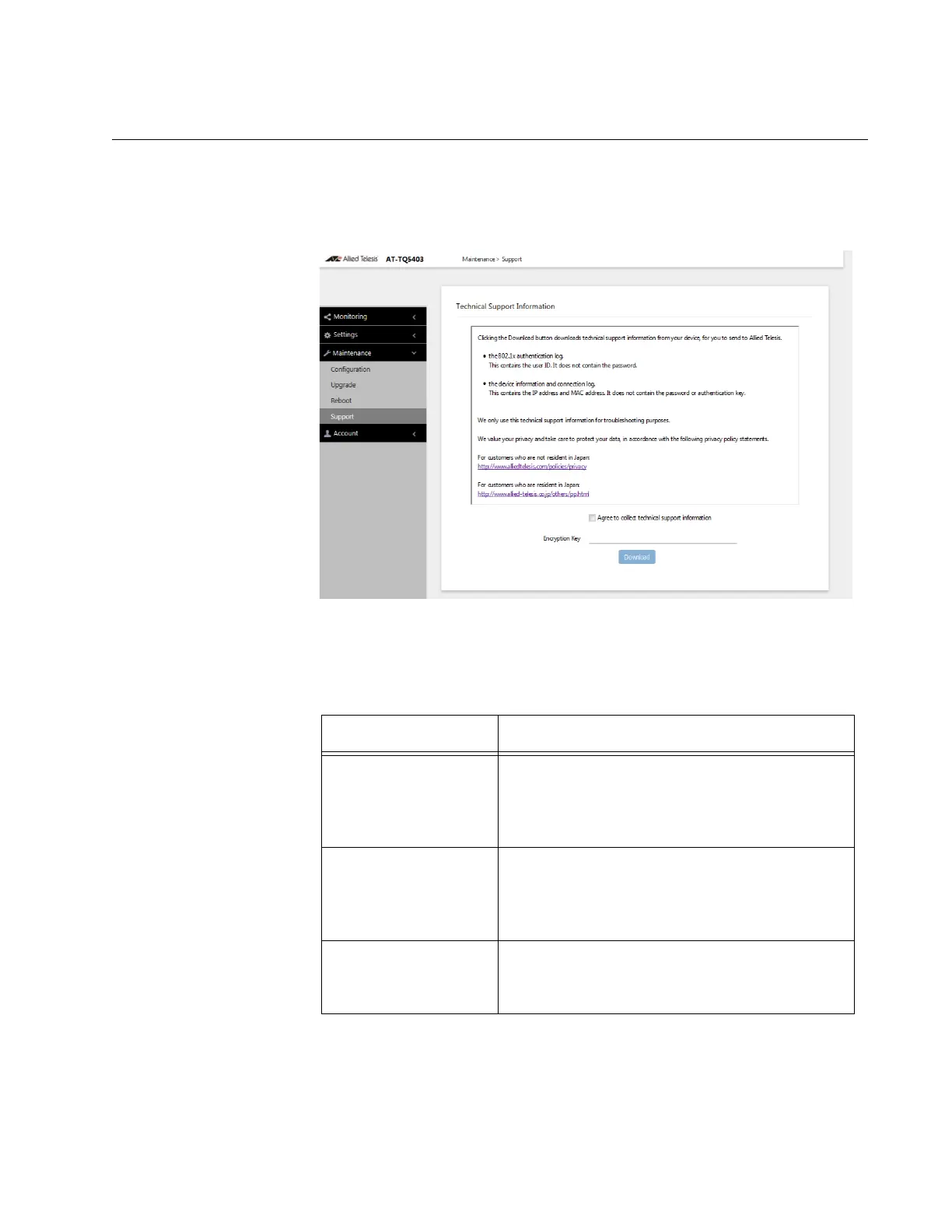AT-TQ5403 Access Point User’s Guide
91
Support
Clicking the “Download” button in the Maintenance > Support window
downloads technical support information from your device and is sent to
Allied Telesis. Refer to Figure 41.
Figure 41. Maintenance > Support Window
The fields are defined in Table 44 for the Maintenance > Support window.
Table 44. Maintenance > Support Window
Item Name Description
Agreement
Checkbox
By checking the Agreement checkbox, you
give Allied Telesis, Inc. permission to collect
the technical support information specified in
this window.
Encryption Key Enter an encryption key with 0 to 32
single-byte alphanumeric characters.
Uppercase and lowercase letters are
distinguished. The factory default is blank.
“Download” Button Click on the “Download” button to start the
download of the specified files to Allied
Telesis technical support.
