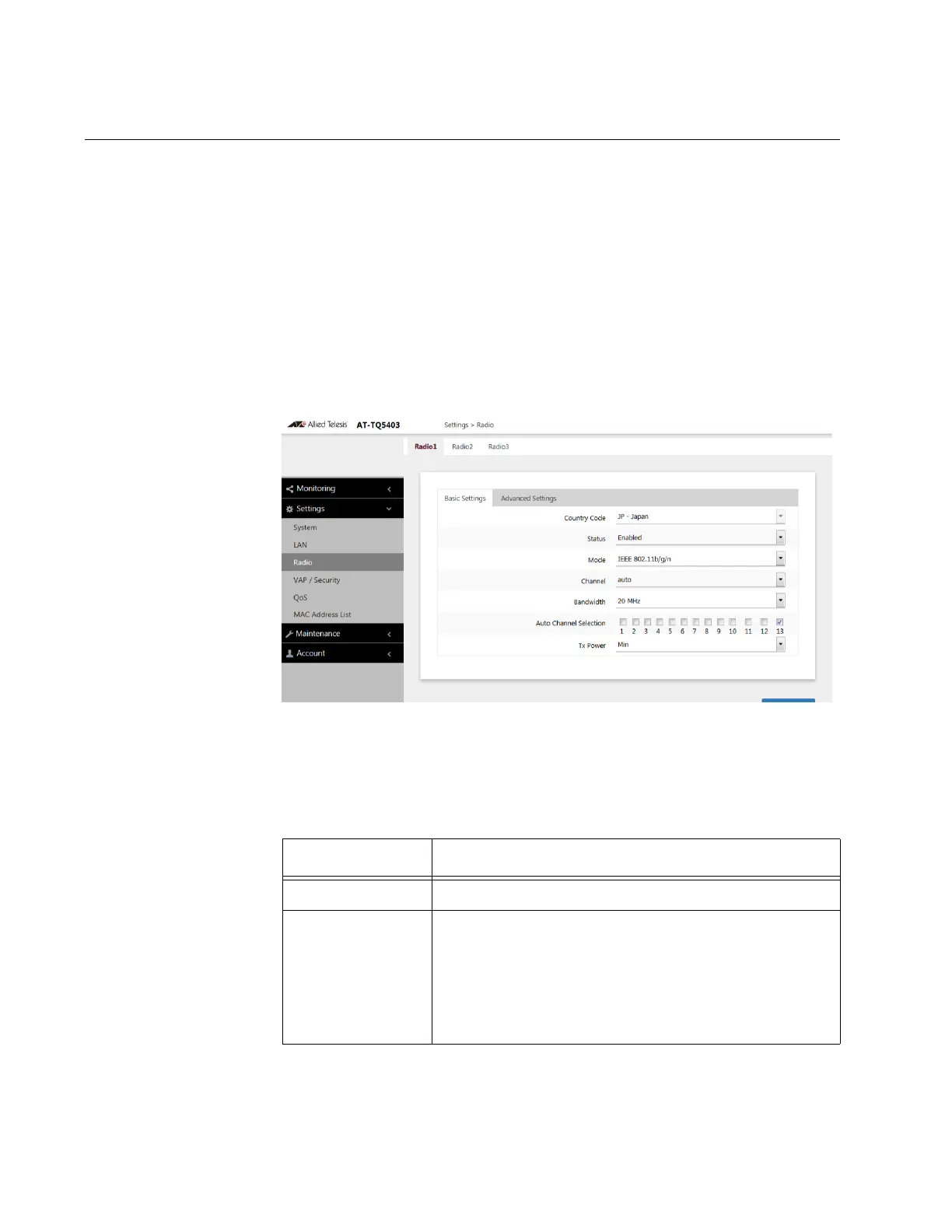Settings
54
Radio
In the Settings > Radio Management Menu selection, you can configure
the radio wave parameters for each radio 1 (2.4 GHz band), radio 2 (5
GHz band - W 52 and W 53), radio 3 (5 GHz band - W 56 and W58).
Radio1 For Radio1, you can enable or disable the 2.4 GHz band, and configure its
parameters.
Basic Settings
You can configure the Radio1 Basic Settings in the Settings > Radio >
Radio1 > Basic Settings window. Refer to Figure 25.
Figure 25. Settings > Radio > Radio1 > Basic Settings Window
The fields are defined in Table 24 for the Settings > Radio > Radio1 >
Basic Settings window.
Table 24. Settings > Radio > Radio1 > Basic Settings Window
Item Name Description
Country Code Your Country Code is displayed in this field.
Status Sets whether to transmit and receive radio waves.
Select "Enabled" to turn Radio1 on and transmit
and receive radio waves.
Select "Disabled" to turn Radio1 off and not
transmit and receive radio waves.
The factory default is "Disabled".
