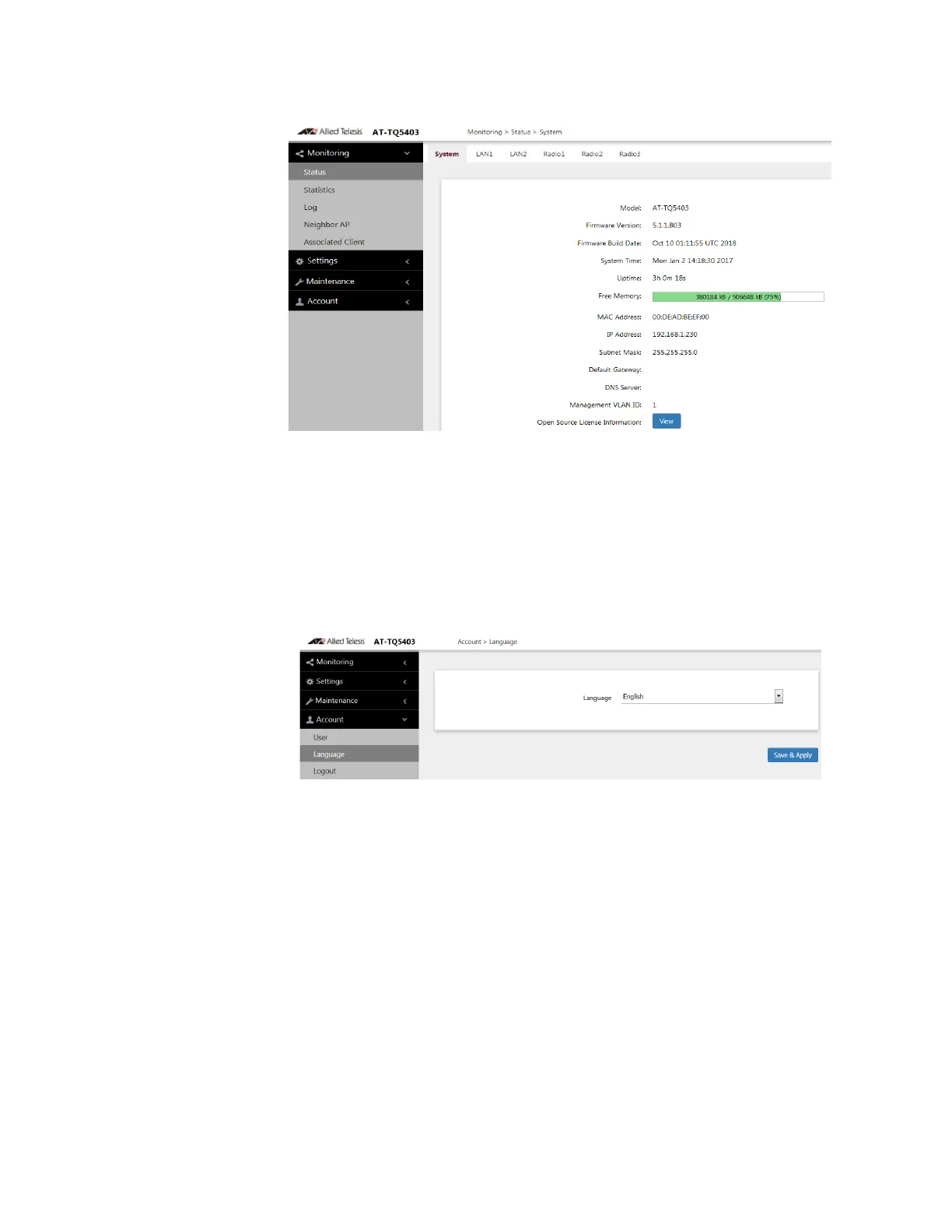Getting Started
18
Figure 2. Monitoring > Status > System Window
9. You may find that the Monitoring > Status > System window is
displayed in Japanese. If it is and you want the user interface to be in
English, follow these steps:
a. Click Account > Language from the menu column. The Language
setting window will be displayed in the contents column. Refer to
Figure 3.
Figure 3. Account > Language Window
b. Select “English” from the Language pull-down menu.
c. Click the SAVE & APPLY button to save and update your
configuration.
All of the text displayed in the window will change to English.
