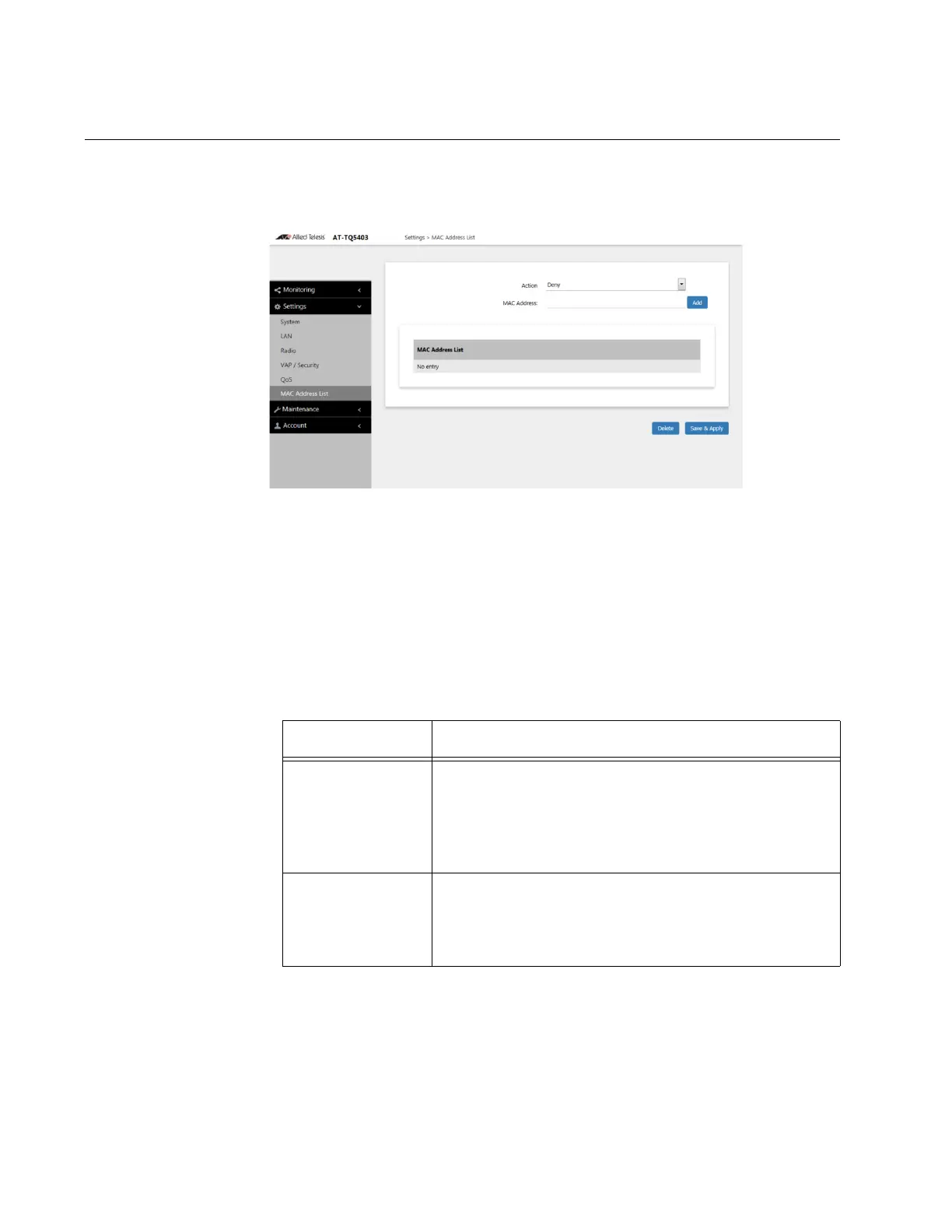Settings
84
MAC Address List
In the Settings > MAC Address List window, you can create a list to allow
or disallow connections from specific MAC addresses. Refer to Figure 37.
Figure 37. Settings > MAC Address List Window
The fields are defined in Table 40 for the Settings > MAC Address List
window.
Table 40. Settings > MAC Address List Window
Item Name Description
Action Select "Allow" to allow only connections from the
specified MAC address.
To prohibit connections from the specified MAC
address, select "Deny".
The factory default is "Deny".
MAC Address Enter the MAC address to which the filter is applied.
The format is xx:xx:xx:xx:xx:xx.
After input, click the "Add" button on the right side to
add it to the list.
