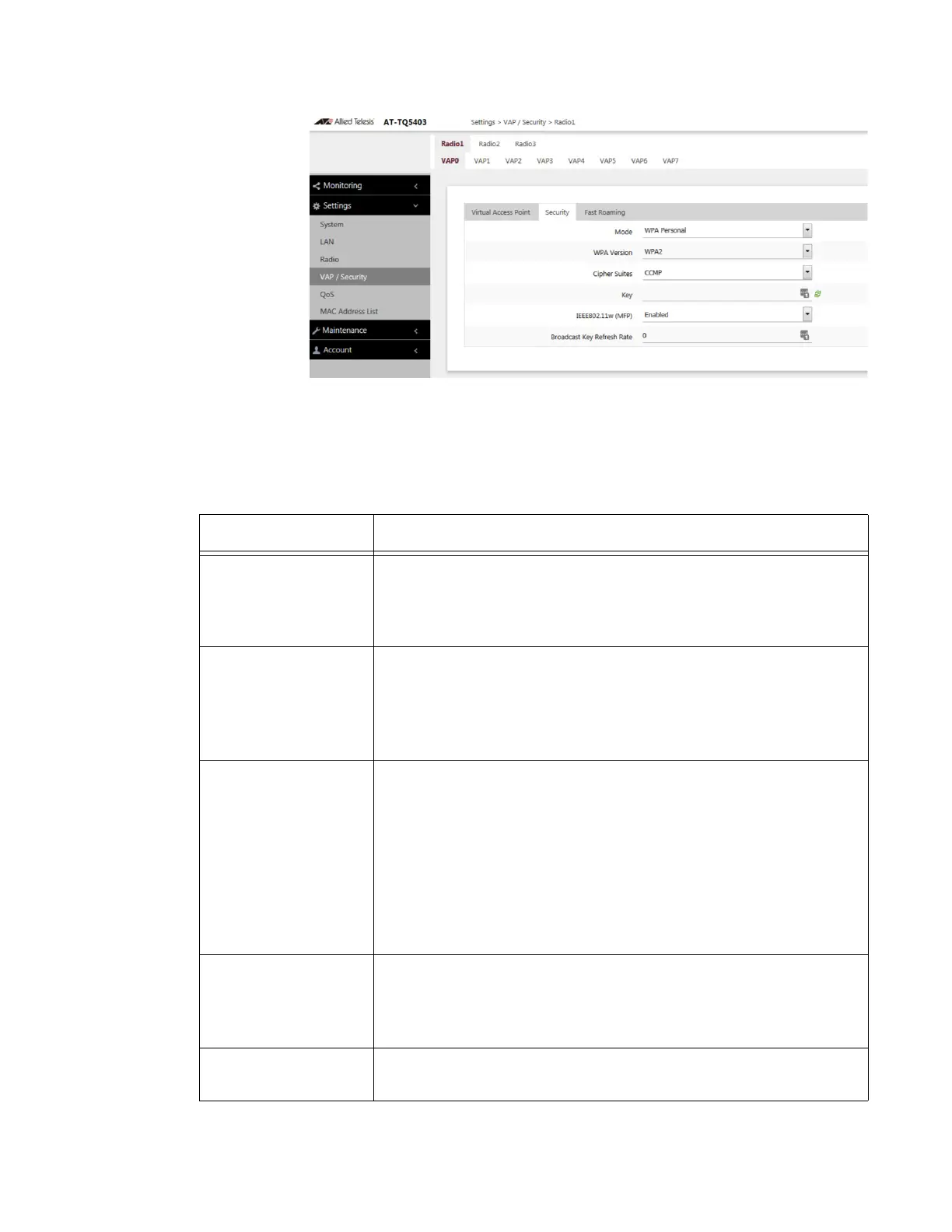AT-TQ5403 Access Point User’s Guide
73
Figure 33. Settings > VAP/Security > Security - “WPA Personal” Selection
Window
The fields are defined in Table 32 with Mode set “WPA Personal”.
Table 32. Settings > VAP/Security > Security > “WPA Personal” Selection Window
Item Name Description
Mode WPA Personal:
Generate individual wireless client keys based on WPA
Personal Pre-Shared Key (PSK), and perform authentication
and encryption between this product and the wireless client.
WPA Version Select the WPA version to use.
In an environment where WPA and WPA 2 are mixed, select
"WPA and WPA 2". The security seen from the wireless
network is at the same level as WPA.
The factory default is "WPA 2".
Cipher Suites Select the cryptographic protocol.
If TKIP is required, select "TKIP and CCMP". As with WEP,
"TKIP" is encrypted with RC 4, but the encryption key differs for
each wireless client, and when used for a certain number of
times, it will be changed to new one.
"CCMP" performs encryption using the standard technology
approved by the US Department of Commerce. This encryption
method has a powerful algorithm.
The factory default is "CCMP".
Key Enter the key encryption key with 8 to 63 single-byte
alphanumeric characters. Uppercase and lowercase letters are
distinguished.
The factory default is blank.
Switch Display Icon Click to switch key to character string display. Click again to
return to "●" display.
