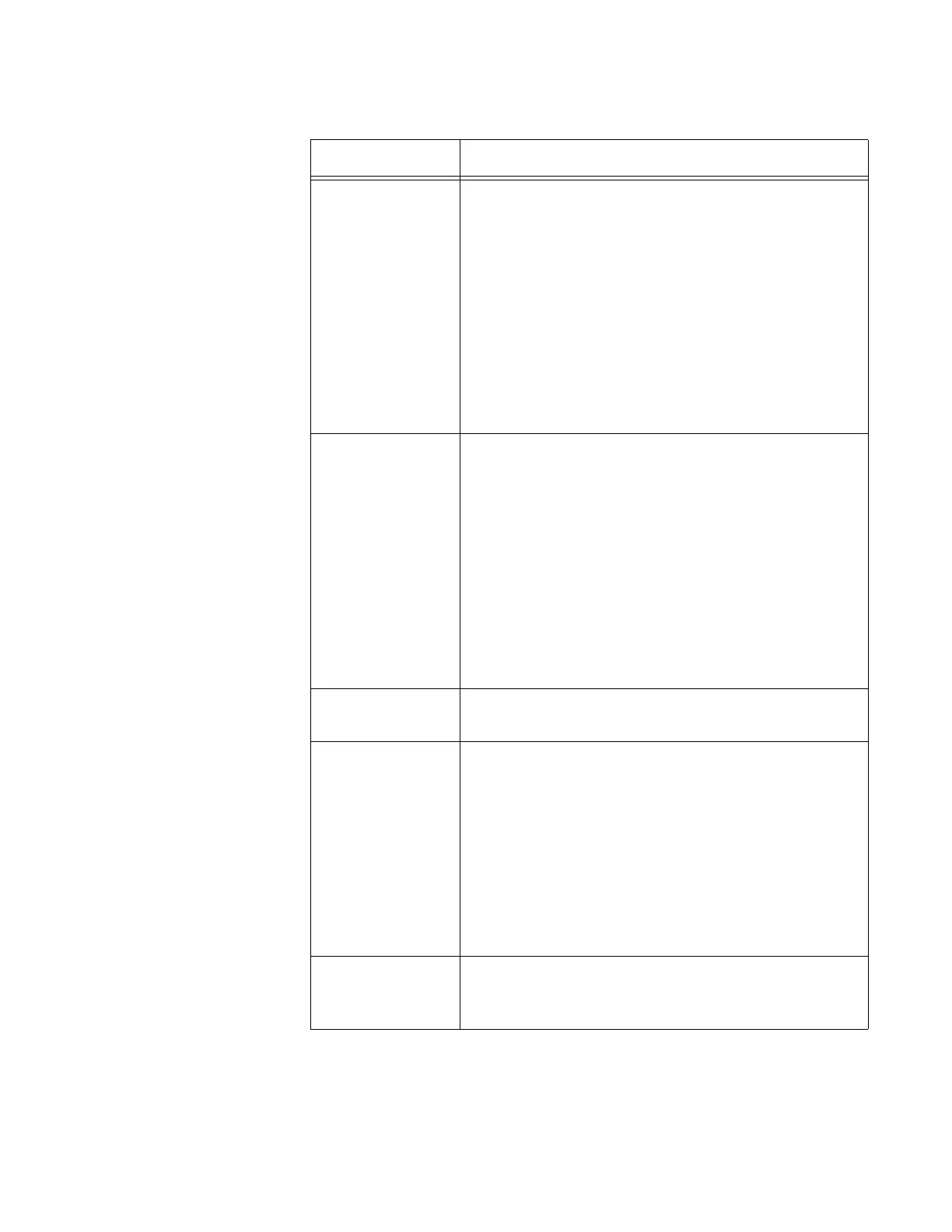AT-TQ5403 Access Point User’s Guide
65
If you update or change any of these parameters, click the SAVE &
APPLY button to save and update your configuration.
Mode Select the communication protocol to support
(IEEE 802.11a or IEEE 802.11a/n/ac).
Characters delimited by "/" after IEEE 802.11 are
combinations of supported modes.
For example, "IEEE 802.11a/n/ac" supports
connection of wireless clients of a, n, ac.
The factory default is "IEEE 802.11a/n/ac".
NOTE: When using IEEE 802.11n or IEEE
802.11ac, "Wi-Fi multimedia (WMM)" on Settings >
QoS window must be "Enabled" (default).
• Refer to Table 38 on page 81.
Channel Select the channel to be used. The number of
available channels varies by radio, bandwidth, and
country.
When "auto" is selected, this product will scan the
empty channel and automatically select the channel
with less interference. When "auto" is set, the
channel is automatically selected even when
starting up this product.
You can check the current channel in the Monitoring
> Status > Radio3 window.
• Refer to Figure 8 and Table 4 on page 26.
The factory default is "auto".
Bandwidth Select from 20 MHz, 40 MHz, 80 MHz to be used.
The factory default is "20 MHz".
Auto Channel
Selection
When "auto" is selected for Channel, a candidate
channel is automatically selected. If checked, it will
be a candidate. If it is unchecked, it will not be
candidate and the channel will not be used.
By clicking on "W56 or W58" button, you can check
or uncheck all the check boxes of the channel
candidate.
By default, all channel candidates are checked.
Also, candidates that can be used change
according to the setting of Bandwidth.
Tx Power Select the strength of the radio transmit output from
"Max", "High", "Middle", "Low", "Min".
The factory default is "Max".
Table 28. Settings > Radio > Radio3 > Basic Settings Window (Continued)
Item Name Description
