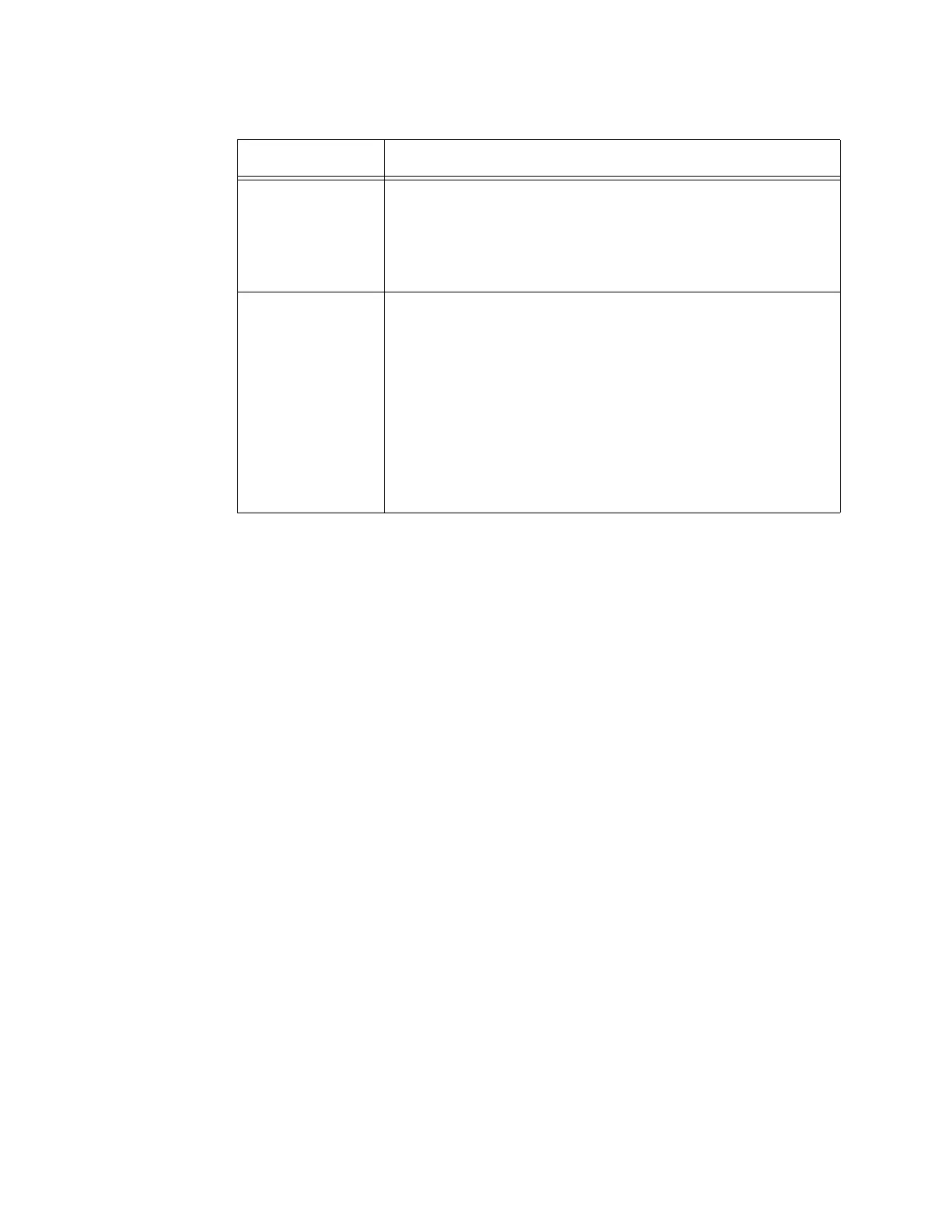Settings
68
Airtime Fairness Select "Enabled" to provide the same communication time
(air time) to all connected clients regardless of
communication speed.
Select "Disabled" to turn Airtime Fairness off.
The factory default is "Disabled".
Band Steering By setting the band steering function to "Enable", wireless
clients supporting both 2.4 GHz and 5 GHz bands will be
urged to connect to non-congested bands, reducing radio
congestion.
The default is "Disabled".
Note
• Band Steering is shared by Radio 1, Radio 2, Radio 3.
• When Band Steering is "Enabled", the
"Hidden SSID" function is always "Enabled"
Table 29. Settings > Radio > Radio3 > Advanced Settings Window (Continued)
Item Name Description
